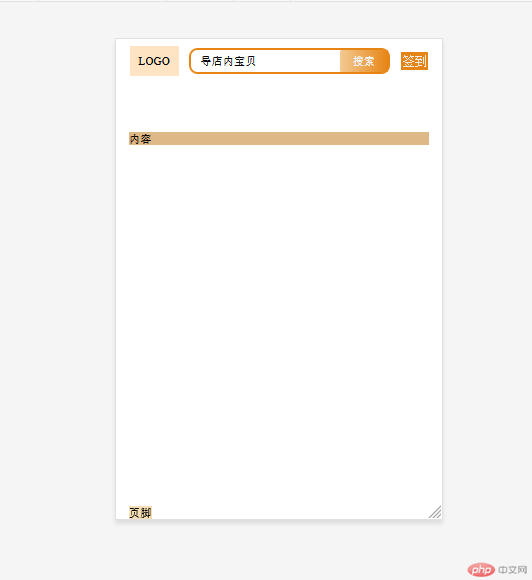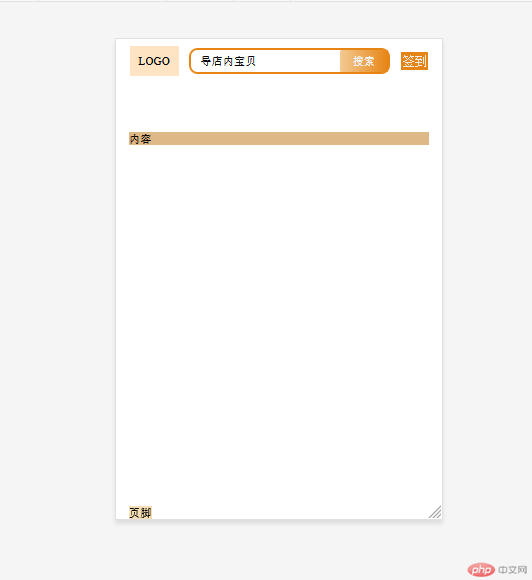<!DOCTYPE html><html lang="en"> <head> <meta charset="UTF-8" /> <meta http-equiv="X-UA-Compatible" content="IE=edge" /> <!-- 视口: viewport ; 布局视口宽度:width=device-width ;不需要缩放,因为当前处于理想视口状态 initial-scale=1.0 --> <meta name="viewport" content="width=device-width, initial-scale=1.0" /> <title>仿淘宝移动端首页布局顶部页眉</title> <style> html { /* 电脑端写法 html{font-size:100px;} */ /* 手机端 动态计算rem */ font-size: calc(100vw / 3.75px); } </style> </head> <body> <!--移动端的布局单位三个问题? 1.为什么用rem ?因为rem = html.font-size 而html 一个页面只有一个,所以用rem 具有唯一性 所以可以确保,在页面的任何地方引用rem,可确保总是计算出一个确定的值 1rem = 100px ;是为了计算方便 为什么不能将rem 写死。 默认情况下 rem 应该是一个常量 html.font-size 使用rem + vw 实现动态的 rem 三个视口 1. 布局视口 ,面向开发者,与设备无关 2. 视觉视口:与具体的硬件相关,用户看到的手机屏幕大小 `device-width ` 3. 理想视口:抽像的 `width = device-width` `initial-scale=1.0`原比列显示 --> <!-- rem + vw * 1. 1vw = ? 苹果SE 为例 = 375px = 100vw ; 1vw = 1 / 100vw = 1 / 375px = 3.75px 375px : 1vw = 3.75px *2. 1rem = ? *3. DPR : DPR 设备像素比 = 设备像素 / 布局像素 苹果SE 为例 : DPR 2 = 750px / 355px 布局时用375px ,在设备中显示时,可以根据DPR 换算成物理像素 --> <!-- 头部 --> <style> * { margin: 0; padding: 0; box-sizing: border-box; } a { text-decoration: none; color: black; } html { /* font-size: 100px; */ font-size: calc(100vw / 3.75); } body { font-size: 0.13rem; color: black; margin: auto; padding: 0 0.15rem; } body img { width: 100%; } @media (max-width: 320px) { html { font-size: 85px; } } @media (min-width: 640px) { html { font-size: 160px; } } header { display: grid; grid-template-columns: 0.58rem 1fr 0.33rem; grid-auto-rows: 0.5rem; place-items: center; gap: 10px; } header a.logo { padding: 0.1rem; background-color: bisque; } header > a.search { width: 100%; height: 0.3rem; border-radius: 0.1rem; border: 2px solid #e78514; /* grid: 整体 flex: 细节 */ display: flex; place-content: space-between; place-items: center; } header > a.search > span:first-of-type { padding-left: 0.1rem; } header > a.search > span:last-of-type { background: linear-gradient(to left, #e78514, #f3c992); color: aliceblue; padding: 0.05rem 0.15rem; border-radius: 0.02rem; } header > a.iconfont { color: #f0ede9; font-size: 0.14rem; background-color: #e78514; padding: 0.02rem; } main { background-color: burlywood; main-height: 2000px; position: relative; top: 50px; } footer { position: fixed; bottom: 0; background: wheat; } </style> <header> <!-- logo --> <a href="http://m.taobao.com" class="logo" ><img src="images/logo.png" alt="LOGO" /></a> <!-- 搜索 --> <a href="" class="search"><span>导店内宝贝</span><span>搜索</span></a> <!-- 签到 --> <a href="" class="iconfont icon-qiandao-xuanzhong">签到</a> </header> <!-- 内容 --> <main>内容</main> <!-- 底部 --> <footer>页脚</footer> </body></html>