1.什么是会话控制
- 会话指的用户的浏览器与服务器的信息交互
- 会话控制就是指控制保存浏览器与服务器的通话状态,
- 会话控制分两种方式:
cookie和session cookie把信息保存在浏览器session把信息保存在服务器
2.cookie和session
cookie保存在浏览器,session保存在服务器
设置和销毁cookie:
//setcookie(名称, 值, 过期时间);时间格式为时间戳setcookie('username','admin', time()+60*10);//获取cookie中的值$_COOKIE['username'];//销毁cookie,过去时间设置为过去时间setcookie('username','admin', time()-10);
设置和销毁session:
//开启seeion会话session_start();//设置session$_SESSION['username'] ='admin';//获取session中的值$_SESSION['username'];//销毁session,可以使用session_destroy()、session_unset()session_destroy();
3.实例演示
做一个演示页面,完成登录注册的功能
分别使用cookie和session两种方式保存登录信息
1.首页
<?php session_start();//开启session会话 ?><!DOCTYPE html><html lang="en"><head><meta charset="UTF-8" /><meta name="viewport" content="width=device-width, initial-scale=1.0" /><title>首页</title><style>body>nav {display: flex;flex-flow: row nowrap;justify-content: space-between;align-items: center;background-color: #400040;/* width: 93vw; */height: 80px;padding: 20px 60px;}a {text-decoration: none;color: aliceblue;font-size: 20px;}span>a {text-decoration: none;color: red;font-size: 18px;}</style></head><body><!-- 导航栏 --><nav><a href="index.php">首页</a><?php ///*使用cookie方式*/ if(isset($_COOKIE['nickname'])):?><?php /*使用session方式*/ if(isset($_SESSION['nickname'])):?><span><a href='#'>欢迎您!<?php //echo $_COOKIE['nickname'];?><?php echo $_SESSION['nickname'];?></a> <a href="handle.php?act=logout">退出</a></span><?php else:?><a href='login.php'>登录/注册</a><?php endif ?></nav></body></html>
效果图

2.登录页
<!DOCTYPE html><html lang="en"><head><meta charset="UTF-8" /><meta name="viewport" content="width=device-width, initial-scale=1.0" /><title>登录</title><style>body {display: grid;justify-content: center;align-items: center;background-image: url('bg1.jpg');background-size: 100vw 100vh;}.form {margin-top: 220px;width: 500px;height: 300px;background-color: #87a9c5;border-radius: 5%;display: flex;flex-flow: column nowrap;justify-content: space-around;}section {padding: 0 30px;display: flex;align-items: center;justify-content: center;}section > input {height: 40px;flex-grow: 1;font-size: 1.5em;}section > label,button {width: 80px;font-size: 1.5em;/* flex-grow: 3; */}.form>:last-of-type{margin-left: 30px ;display: flex;align-items: center;justify-content: space-evenly;}</style></head><body><form action="handle.php?act=login" method="POST" class="form"><section><label for="username">账号:</label><input type="text" name="username" id="username" required/></section><section><label for="password">密码:</label><input type="password" name="password" id="password" required/></section><section><button type="submit">登录</button><span>没有账号?点击<a href="register.php">注册</a></section></form></body></html>
效果图
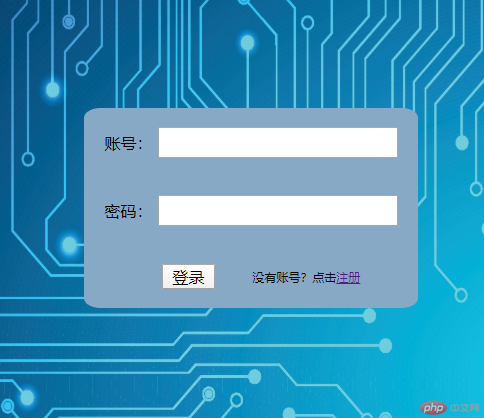
3.注册页
<!DOCTYPE html><html lang="en"><head><meta charset="UTF-8" /><meta name="viewport" content="width=device-width, initial-scale=1.0" /><title>注册</title><style>body {background-color: #d4f3d4;display: grid;justify-content: center;align-items: center;background-image: url();}.form {background-color: #acd6ac;border: 1px solid #cccccc;margin-top: 30px;width: 500px;height: 700px;/* background-color: #cad6ca; */border-radius: 2%;display: grid;grid-template-columns: 1fr;grid-template-rows: repeat(9, 1fr);}section {height: 50px;/* border-bottom: 1px solid;border-top: 1px solid; */padding: 0 30px;display: flex;flex-flow: row nowrap;align-items: center;justify-content: center;}section>input {height: 30px;flex-grow: 1;font-size: 1.2em;}section>textarea {height: 60px;flex-grow: 1;resize: none;}section>label,button {color: rgb(105, 76, 55);width: 120px;font-size: 1.3em;text-align: center;/* flex-grow: 3; */}.form> :last-of-type {margin-left: 30px;display: flex;align-items: center;justify-content: space-evenly;}h2 {color: brown;}</style></head><body><form action="handle.php?act=register" method="POST" class="form"><section><h2>用户注册</h2></section><section><label for="username">账号:</label><input type="text" name="username" id="username" autofocus /></section><section><label for="nickname">昵称:</label><input type="text" name="nickname" id="nickname" required /></section><section><label for="password1">密码:</label><input type="password" name="password1" id="password1" required /></section><section><label for="password2">重复密码:</label><input type="password" name="password2" id="password2" required /></section><section><label for="email">邮箱:</label><input type="email" name="email" id="email" required /></section><section><label for="phone">电话:</label><input type="tel" name="phone" id="phone" /></section><section><label for="replay">个人说明:</label><textarea type="text" name="replay" id="replay" /></textarea></section><section><button type="submit">提交</button><button type="reset">重置</button><span>已有账号?<a href="login.php">去登录</a></span></section></form></body></html>
效果图

4.请求处理页
<?phpsession_start();//开启session会话if(!isset($_GET['act'])){exit('<script>alert("404!,未找到指向文件");location.href="index.php";</script>');}$dsn = "mysql:host=localhost;dbname=www.merchant.office;charset=utf8";$sql_name = "merchant";$sql_password = "merchant";// $dsn,$sql_name,$sql_password$action = $_GET['act'];switch($action){case 'logout':setcookie('nickname',null,time()-10);//设置cookie过期,即销毁session_destroy();//删除sessionHeader("location:index.php");break;case 'login' :if(isset($_POST['username'])){$username = $_POST['username'];$password = md5($_POST['password']);$sql = "select `nickname` from user where `username`='{$username}' and `password`='{$password}'";try{$pdo = new pdo($dsn,$sql_name,$sql_password);$stmt = $pdo->prepare($sql);$stmt->execute();$res = $stmt->fetchAll();if(!empty($res)){setcookie('nickname',$res[0]['nickname'],time()+3600);//设置cookie$_SESSION['nickname'] = $res[0]['nickname'];//设置sessionheader("location:index.php");}else{exit('<script>alert("登录失败,请检查账号密码!");location.href="login.php";</script>');}}catch(Exception $e){$err = $e->getMessage();exit("<script>alert('{$err}');location.href='login.php';</script>");}}else{exit('<script>alert("请正确输入用户名和密码!");location.href="login.php";</script>');}break;case 'register':if(isset($_POST['username'])&&isset($_POST['nickname'])&&$_POST['password1']===$_POST['password2']){extract($_POST);$time = time();$password=md5($_POST['password1']);$sql = "insert user set `username`='{$username}',`password`='{$password}',`nickname`='{$nickname}',`email`='{$email}',`replay`='{$replay}',`phone`='{$phone}',`create_time`='{$time}',`update_time`='{$time}'";try{$pdo = new pdo($dsn,$sql_name,$sql_password);$stmt = $pdo->prepare($sql);$stmt->execute();if($stmt->rowCount()===1){exit('<script>alert("注册成功");location.assign("login.php")</script>');}else{exit('<script>alert("注册失败");location.assign("register.php")</script>');}}catch(Exception $e){$err = $e->getMessage();exit("<script>alert('{$err}');location.href='register.php';</script>");}}else{exit('<script>alert("资料提交有误!");location.href="register.php";</script>');}break;default:exit('<script>alert("未知指令")</script>');}
4. 总结
- cookie和session都可以保存信息,只不过保存的位置不一样。
- 记录用户信息的状态,在多个页面跳转时使用能提升用户感受
- cookie文件保存在用户本地,可能会被篡改,不用于保存重要信息

