1. 文件上传
form.html
<!DOCTYPE html><html lang="en"><head><meta charset="UTF-8"><title>文件上传</title></head><body><h2>文件上传</h2><!--文件上传必须是post类型--><form action="upload_file.php" method="post" enctype="multipart/form-data"><!-- name 一定要有,因为name最终会成为php中的$_FILES['my_file']--><input type="file" name="my_file"><button>上传</button></form></body></html>
upload_file.php
<?php// 文件上传// 1. 配置上传参数// 允许上传的文件类型$fileType = ['jpg', 'png', 'gif'];// 允许上传的文件大小,限制为3M$fileSize = 3145728;// 文件上传的路径$filePath = '/uploads/';// 原始文件名$fileName = $_FILES['my_file']['name'];// 临时文件名$tempFile = $_FILES['my_file']['tmp_name'];// 2. 判断是否上传成功$uploadError = $_FILES['my_file']['error'];if ($uploadError > 0) {switch ($uploadError) {case 1:case 2:die('上传文件不能超过3M');case 3:die('上传文件不完整');case 4:die('没有选择文件');default:die('未知错误');}}// 3. 判断文件扩展名是否正确$extension = explode('.', $fileName)[1];if (!in_array($extension, $fileType)) {die('不允许上传' . $extension . '类型的文件');}// 4. 将上传后的文件重命名,防止同名文件覆盖$fileName = date('YmdHis', time()) . md5(mt_rand(1, 99)) . '.' . $extension;// 5. 上传文件// 判断是否是通过POST传值if (is_uploaded_file($tempFile)) {if (move_uploaded_file($tempFile, __DIR__ . $filePath . $fileName)) {echo '<script>alert("上传成功");history.back();</script>';} else {die('上传失败');}} else {die('非法操作');}exit();
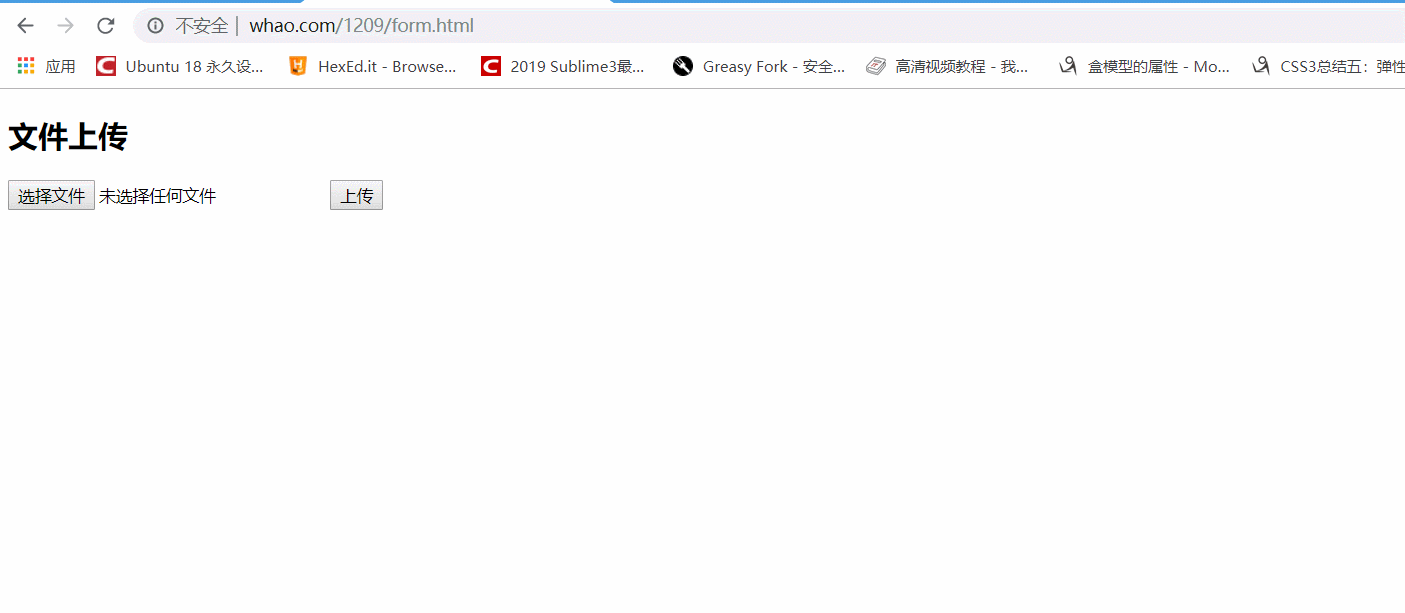
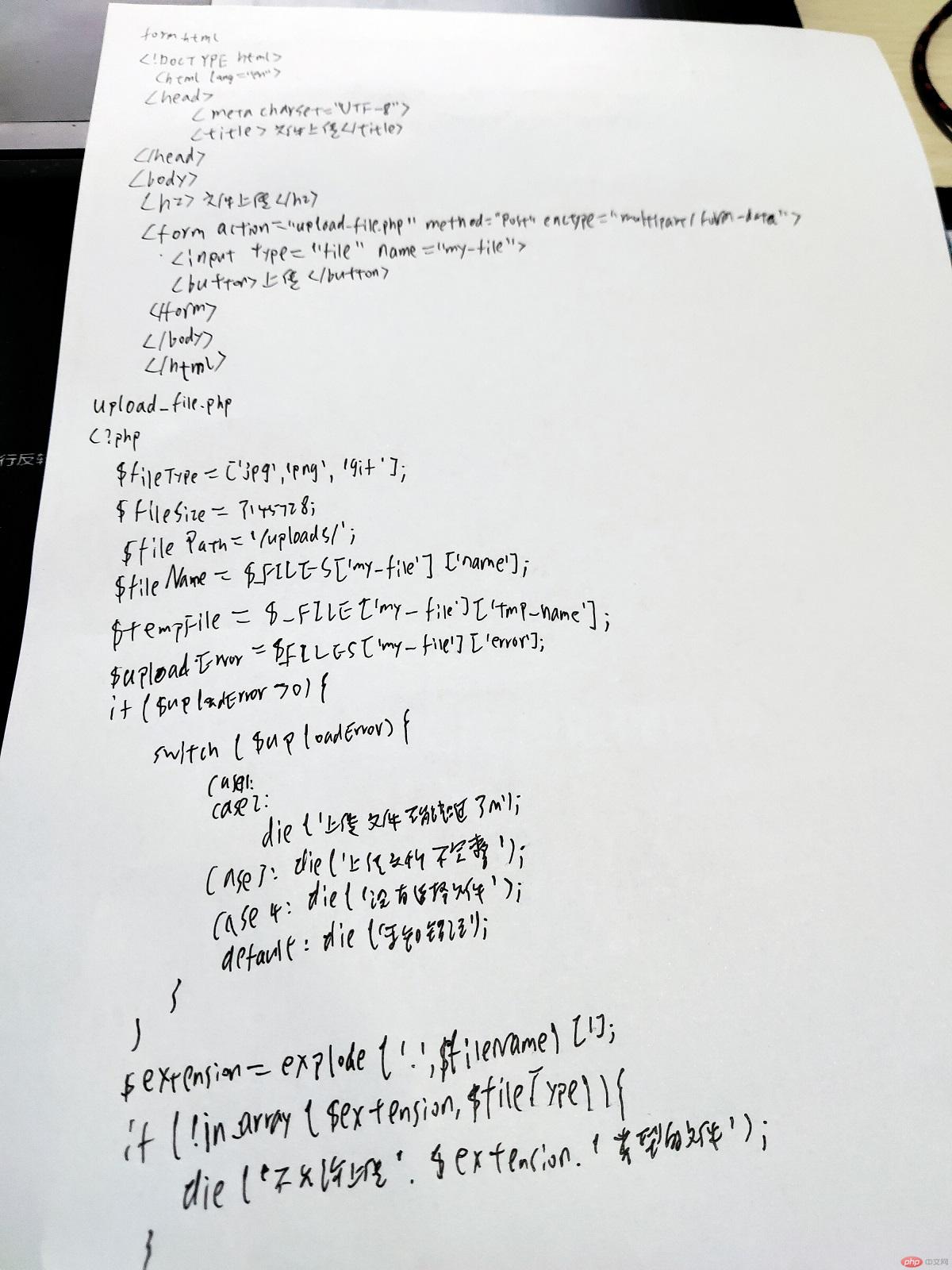
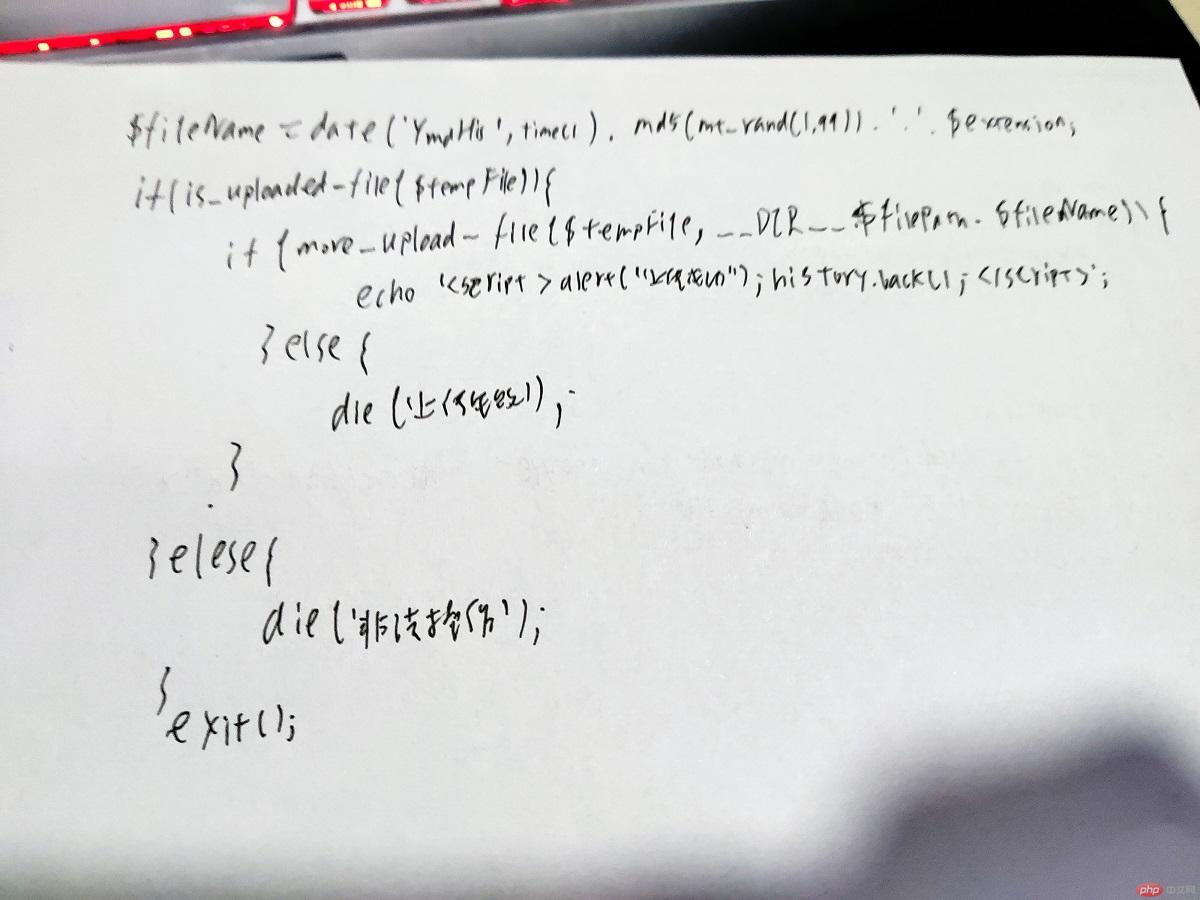
2. 总结
学会了文件上传操作的相关过程。

