demo1:
实例
<!DOCTYPE html>
<html lang="en">
<head>
<meta charset="UTF-8">
<title>手机端布局</title>
<style>
*{
padding: 0;
margin: 0;
}
body{
display: flex;
height: 100vh;
flex-flow: column nowrap;
}
header{
display: flex;
height: 60px;
background-color: #e3e3e3;
justify-content: center;
align-items: center;
}
main{
height: 500px;
}
a{
display: flex;
text-decoration-line: none;
color: black;
justify-content: center;
align-items: center;
}
footer{
background-color: #e3e3e3;
display: flex;
height: 50px;
justify-content: space-around;
}
</style>
</head>
<body>
<header>XX小程序</header>
<main>
主体
</main>
<footer>
<a href="">官网首页</a>
<a href="">精彩内容</a>
<a href="">我的</a>
</footer>
</body>
</html>运行实例 »
点击 "运行实例" 按钮查看在线实例

demo2、
实例
<!DOCTYPE html>
<html lang="en">
<head>
<meta charset="UTF-8">
<title>flex圣杯布局</title>
<style>
body{
margin: 0;
padding: 0;
display: flex;
flex-flow: column nowrap;
}
header,footer{
box-sizing: border-box;
background-color: lightcyan;
height: 70px;
}
main{
display: flex;
height: 480px;
}
main>article{
background-color: lightcoral;
flex-grow: 8;
}
main>aside{
background-color: lavenderblush;
flex-grow: 1.5;
}
main>aside:first-of-type{
order: -1;
}
</style>
</head>
<body>
<header>头部</header>
<main>
<article>内容区</article>
<aside>左侧</aside>
<aside>右侧</aside>
</main>
<footer>页脚</footer>
</body>
</html>运行实例 »
点击 "运行实例" 按钮查看在线实例
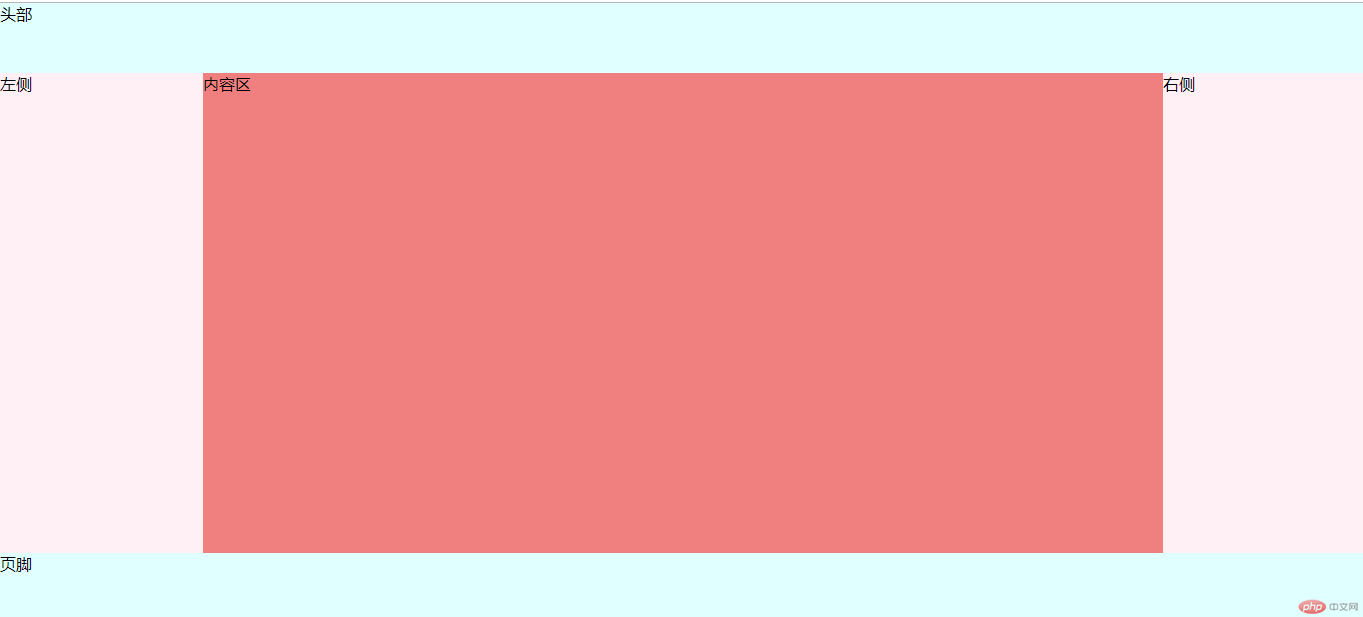
demo3、
实例
<!DOCTYPE html>
<html lang="en">
<head>
<meta charset="UTF-8">
<title>弹性布局实现登录表单</title>
<style>
*{
padding: 0;
margin: 0;
}
body{
height: 100vh;
display:flex;
flex-flow: column nowrap;
justify-content: center;
align-items: center;
font-weight: lighter;
background:linear-gradient(to top, lightcyan,white,lightcyan);
}
.container{
box-sizing: border-box;
width: 300px;
padding: 20px;
position: relative;
top:-60px ;
}
.container>h3{
text-align: center;
margin-bottom: 15px;
}
.container>form{
display: flex;
flex-flow: column nowrap;
border:1px solid #747885;
border-radius: 4px;
padding: 15px;
background:linear-gradient(to bottom,lightskyblue,white);
}
.container>form:hover{
background:linear-gradient(to bottom,lightsalmon,white);
box-shadow: 1px 1px 5px #888;
}
.container>form>div{
display: flex;
margin: 10px 0;
}
.container>form>div>input{
flex: 1;
margin-left: 10px;
padding-left: 6px;
border-radius: 4px;
border: 1px solid #e3e3e3;
}
.container>form>div>button{
flex: 1;
border: none;
border-radius: 3px;
background-color: lightskyblue;
color: whitesmoke;
height: 25px;
letter-spacing: 10px;
}
.container>form>div>button:hover{
background-color: cornflowerblue;
}
</style>
</head>
<body>
<div class="container">
<h3>管理员登陆</h3>
<form action="">
<div>
<label for="email">邮箱:</label>
<input type="email" id="email" name="email" placeholder="example@email.com">
</div>
<div>
<label for="password">密码:</label>
<input type="password" id="password" name="password" placeholder="不少于6位">
</div>
<div>
<button>提交</button>
</div>
</form>
</div>
</body>
</html>运行实例 »
点击 "运行实例" 按钮查看在线实例
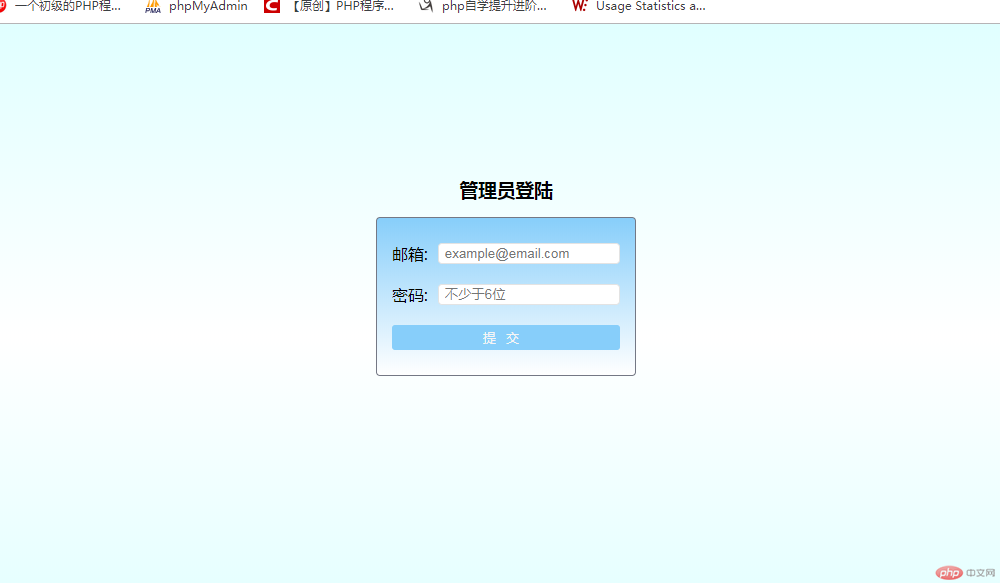
demo3、
实例
<!DOCTYPE html>
<html lang="en">
<head>
<meta charset="UTF-8">
<title>自制网页</title>
<style>
body{
background-image: url("bg.jpg");
background-repeat:no-repeat;
background-size: 100%;
}
header{
display: flex;
align-content: center;
justify-content: center;
}
img{
display: flex;
width: 250px;
height: 150px;
border-radius: 10px;
}
.box1{
display: flex;
justify-content: center;
margin-top: 50px;
}
div img{
width: 40px;
height: 40px;
}
.logo1{
margin: 0 50px;
}
div a{
text-decoration-line: none;
color:whitesmoke;
display: flex;
flex-flow: row;
justify-content: center;
align-items: center;
}
.content{
display: flex;
justify-content: center;
align-items: center;
margin-top: 40px;
}
.box2{
display: flex;
justify-content: center;
align-items: center;
margin:0 20px;
}
.box2 img{
border-radius: 50%;
}
.box3{
display: flex;
justify-content: center;
align-items: center;
width: 140px;
height: 190px;
background:linear-gradient(to top,lightsteelblue,white,lightseagreen);
border-radius: 10px;
margin: 0 10px;
}
.box3 a{
text-decoration-line: none;
color: #5c5c5c;
display: flex;
flex-flow: column;
}
</style>
</head>
<body>
<header>
<img src="2.jpg" alt="">
</header>
<div class="box1">
<div class="logo1">
<a href="">
<img src="7.png" alt="">
<p>首页</p>
</a>
</div>
<div class="logo1">
<a href="">
<img src="6.png" alt="">
<p>修改</p>
</a>
</div>
</div>
<main class="content">
<div class="box2">
<img src="left.jpg" alt="">
</div>
<div class="box3">
<a>
<img src="1.png" alt="">
<p>行情走势</p>
</a>
</div>
<div class="box3">
<a>
<img src="3.png" alt="">
<p>行情分析</p>
</a>
</div>
<div class="box3">
<a>
<img src="5.png" alt="">
<p>数据设置</p>
</a>
</div>
<div class="box3">
<a>
<img src="4.png" alt="">
<p>警戒数据</p>
</a>
</div>
<div class="box2">
<img src="right.jpg" alt>
</div>
</main>
</body>
</html>运行实例 »
点击 "运行实例" 按钮查看在线实例

手写作业:


总结:
虽然学习完了基础的css但是感觉当自己写css代码时还是比较乱,没有条理的写下来而是想到什么写什么。导致代码阅读起来可能比较慢,下次继续改进并且尽量使用注释让人可以快速理解。

