一、描述HTML与HTTP是什么,他们之间有什么联系?html:是超文本编辑语言http: 超文本传输语言关系:网站是通过http协议在服务端和客户端之间传输,经过浏览器的解析把内容显示在html页面上
二、制作一个导航,要求使用到列表,链接,图片,并使用图片做为链接元素
实例
<!DOCTYPE html> <html lang="en"> <head> <meta charset="UTF-8"> <title>导航</title> </head> <body> <ul> <li ><a href="http://www.baidu.com" target="_blank"><img src="bd.jpg" alt="百度" width="50"> </a> </li> <li><a href="http://www.taobao.com" target="_blank"><img src="tb.jpg" alt="淘宝" width="50"></a> </li> <li><a href="http://www.jd.com" target="_blankt"><img src="jd.jpg" alt="京东" width="50"></a> </li> <li><a href="http://mp.weixin.qq.com" target="_blank"><img src="gzpt.jpg" alt="微信公众平台" width="50"></a> </li> <li><a href="http://www.php.cn" target="content"><img src="PHPZWW.jpg" alt="PHP中文网"></a> </li> </ul> </body> </html>
运行实例 »
点击 "运行实例" 按钮查看在线实例
三、制作一张商品信息表, 要求用到标题, 头部与底部, 行与列方向的合并
实例
<!DOCTYPE html> <html lang="en"> <head> <meta charset="UTF-8"> <title>商品信息表</title> </head> <body> <!--border='1' 表示框的宽度 cellspacing='0' 表示线重叠 celloadding='5' 表格内边框 width='500' b表格宽度--> <table border="1" cellspacing="0" cellpadding="5" width="500px"> <caption><h3>手机</h3></caption><!--表格标题--> <thead><!--表格头部--> <tr bgcolor="#5f9ea0"> <!--tr给表格一行 bgcolor表格的背景颜色--> <th>编号</th> <!--表格列--> <th>品牌</th> <th>型号</th> <th>内存</th> <th>价格</th> <th>来源</th> </tr> </thead> <!--表格主体--> <tbody> <!--tbody表示表的主体内容 --> <tr> <!-- 给表一个行--> <td>1</td> <td>华为</td> <td>mate30</td> <td>16G</td> <td>4999</td> <td rowspan="5" align="center" width="50">信息来自网络</td> <!--合并列必须是在第一行里合并 要合并的列必须在同一个包含里比如tbody里--> </tr> <tr> <td>2</td> <td>苹果</td> <td>IPhone11</td> <td>8G</td> <td>5499</td> </tr> <tr> <td>3</td> <td>一加</td> <td>一加 7T</td> <td>8G</td> <td>3600</td> </tr> <tr> <td>4</td> <td>小米</td> <td>小米9</td> <td>12G</td> <td>4299</td> </tr> </tbody> <tfoot> <tr align="center"> <td colspan="6">以上内容仅供参考</td> </tr> </tfoot> </table> </body> </html>
运行实例 »
点击 "运行实例" 按钮查看在线实例
四、制作一张完整的用户注册表单, 要求尽可能多的用到学到的表单控件
实例
<!DOCTYPE html> <html lang="en"> <head> <meta charset="UTF-8"> <title>用户注册</title> </head> <body> <h3>用户注册</h3> <form action="login.php" method="post"> <p> <label for="username">账号:</label> <!-- type 是给input规定类型 name 给属性取名 value 是值 能显示在输入框里 --> <input type="text" id="username" name="username" value="请输入姓名"> </p> <p> <label for="password">密码:</label> <!-- type='passwprd'input规定密码类型 name 给属性取名 placeholder='' 提示信息 从外观上看跟VALUE差不多 --> <input type="password" id="password" name="password" placeholder="请输入密码"> </p> <label for="age">年龄:</label> <!-- type='number'input规定数字类型 name 给属性取名 min='18'限制输入最小值 max限制输入最大值--> <input type="number" id="age" name="age" min="18" max="70"> </p> <label for="email">邮箱:</label> <!-- type='email'input规定邮箱类型 name 给属性取名 placeholder='' 提示信息 从外观上看跟VALUE差不多 --> <input type="email" id="email" name="email" placeholder="请输入邮箱"> </p> <label for="secrecy">性别:</label> <!-- type='radio'input规定单选类型 name 如果这是一组必须name的值相同否则可以多选 cheched是设置默认 --> <label for="male">男</label><input type="radio" id="male" name="gender" checked> <label for="female">女</label><input type="radio" id="female" name="gender"> <label for="secrecy">保密</label><input type="radio" id="secrecy" name="gender"> </p> <p> <label for="coures">选择课程:</label> <select name="coures" id="coures"> <optgroup label="前端"> <option value="这是h5" selected>HTML5</option> <option value="">CSS</option> <option value="">JS</option> </optgroup> <optgroup label="后端"> <option value="">php</option> <option value="">mysql</option> <option value="">laravel</option> </optgroup> </select> </p> <p> <label for="mov">爱好:</label> <input type="checkbox" name="hobby[]" value="game" id="game"><label for="game">游戏</label> <!---checkbox 复选框 name='hobby[]' 带着中括号是以数组的形式传输---> <input type="checkbox" name="hobby[]" value="game" id="mov"><label for="mov">看片</label> </p> <p> <label for="photo">头像:</label> <!---file 上传--> <input type="file" name="photo" id="photo"> </p> <button>提交</button> </form> </body> </html>
运行实例 »
点击 "运行实例" 按钮查看在线实例

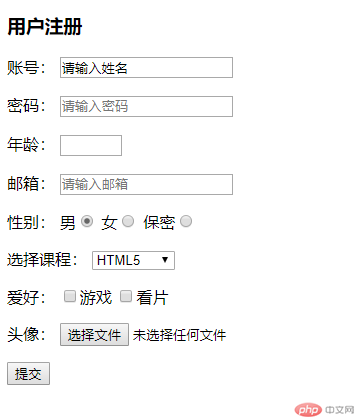
五、制作一个网站后面, 要求使用`<iframe>`内联框架实现
实例
<!DOCTYPE html> <html lang="en"> <head> <meta charset="UTF-8"> <title>导航</title> </head> <body> <ul> <li ><a href="#">首页</a> </li> <li><a href="demo2.html" target="content">商品列表</a> </li> <li><a href="demo3.html" target="content">用户注册</a> </li> <li><a href="demo4.html" target="content">有序列表</a> </li> <li><a href="http://www.php.cn" target="content"><img src="https://www.php.cn/static/images/index_php_item3.jpg" alt="PHP中文网"></a> </li> </ul> <iframe srcdoc="<h2>欢迎光临管理系统</h2>" frameborder="1" name="content" width="50%" height="500"></iframe> </body> </html>
运行实例 »
点击 "运行实例" 按钮查看在线实例

六、总结: 为什么推荐使用语义化的标签?

