第一步,新增一个Php文件,连接pdo,并将数组中的数据写入Mysql中
实例
$arr_user = [['name' => 'wangdage',
'tximg' => 'images/tx1.jpg',
'time' => '2019-9-20 20:20:21',
'pl' => '真***',
'dz' => 102,
'hf' => 2,
'mov_id' => 1],
['name' => 'wangdage22',
'tximg' => 'images/tx2.jpg',
'time' => '2019-9-22 20:20:21',
'pl' => '真***。',
'dz' => 15,
'hf' => 12,
'mov_id' => 3],
['name' => 'xiaomei',
'tximg' => 'images/tx3.jpg',
'time' => '2019-9-22 20:15:21',
'pl' => '最喜欢张无忌了。',
'dz' => 55,
'hf' => 21,
'mov_id' => 1],
['name' => 'whz',
'tximg' => 'images/tx4.jpg',
'time' => '2019-9-23 20:20:21',
'pl' => '我喜欢赵敏。',
'dz' => 201,
'hf' => 53,
'mov_id' => 1],
['name' => '蓝色妖姬',
'tximg' => 'images/tx5.jpg',
'time' => '2019-9-15 8:20:21',
'pl' => '不怎么***。',
'dz' => 143,
'hf' => 26,
'mov_id' => 8],
['name' => '红***',
'tximg' => 'images/tx6.jpg',
'time' => '2019-9-15 8:20:21',
'pl' => '还行吧。',
'dz' => 143,
'hf' => 26,
'mov_id' => 6],
['name' => '找不到回家的路',
'tximg' => 'images/tx7.jpg',
'time' => '2019-9-15 8:20:21',
'pl' => '还行吧。',
'dz' => 13,
'hf' => 16,
'mov_id' => 2],
['name' => '采姑娘的小蘑菇',
'tximg' => 'images/tx8.jpg',
'time' => '2019-9-15 8:65:24',
'pl' => '还行吧。',
'dz' => 1,
'hf' => 6,
'mov_id' => 3]
];
$sql = "insert into `pl` set
`user_name`=:user_name,
`tximg`=:tximg,
`time`=:time,
`pinlun`=:pl,
`dianzan`=:dz,
`huifu`=:hf,
`mov_id`=:mov_id";
$stmt=$pdo->prepare($sql);
foreach ($arr_user as $v) {
$name=$v['name'];
$tximg=$v['tximg'];
$time=$v['time'];
$pl=$v['pl'];
$dz=$v['dz'];
$hf=$v['hf'];
$mov_id=$v['mov_id'];
$stmt->bindparam('user_name',$name,pdo::PARAM_STR);
$stmt->bindparam('tximg',$tximg,pdo::PARAM_STR);
$stmt->bindparam('time',$time,pdo::PARAM_STR);
$stmt->bindparam('pl',$pl,pdo::PARAM_STR);
$stmt->bindparam('dz',$dz,pdo::PARAM_INT);
$stmt->bindparam('hf',$hf,pdo::PARAM_INT);
$stmt->bindparam('mov_id',$mov_id,pdo::PARAM_INT);
if ($stmt->execute()) {
if ($stmt->rowCount() > 0) {
echo '成功添加' . $stmt->rowCount(). '条记录, 该记录的主键id是: ' . $pdo->lastInsertId();
}
} else {
die('<pre>' . print_r($stmt->errorInfo(), true));
}
}运行实例 »
点击 "运行实例" 按钮查看在线实例
第二步,在公共文件中存储从mysql中读取的数据,供其它页面引用
实例
$db = [
'type'=> 'mysql',
'host' => 'localhost',
'name' => 'ckdatabase',
'user' => 'root',
'pwd' => '123456'
];
//配置dsn
$dsn="{$db['type']}:host={$db['host']};dbname={$db['name']}";
// print_r($dsn);
//连接数据库
try{
$pdo=new pdo($dsn,$db['user'],$db['pwd']);
//捕获异常
}catch(exception $e){
//停止继续执行,并输出错误文件
die('connection filed:'.$e->getmessage());
}
$sql="select * from cates";
$stmt=$pdo->prepare($sql);
$stmt->execute();
$cates=$stmt->fetchAll(pdo::FETCH_ASSOC);
$sql1="select * from `movies`";
$stmt1=$pdo->prepare($sql1);
$stmt1->execute();
$movies=$stmt1->fetchAll(pdo::FETCH_ASSOC);
$sql = "select * from `system`";
$stmt = $pdo->prepare($sql);
$stmt->execute();
$system = $stmt->fetchAll(pdo::FETCH_ASSOC);
$sql = "select * from `pl`";
$stmt = $pdo->prepare($sql);
$stmt->execute();
$pl = $stmt->fetchAll(pdo::FETCH_ASSOC);
?>运行实例 »
点击 "运行实例" 按钮查看在线实例
第三步,在其它文件中,引用pdo文件
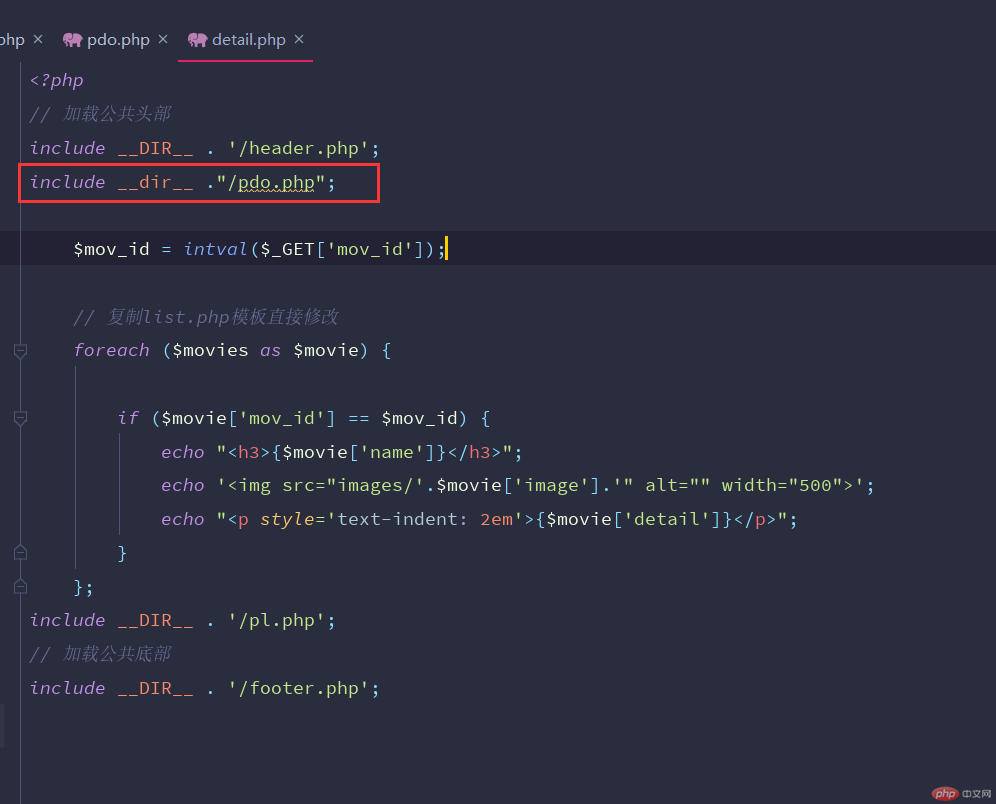
总结:从mysql中读取的数据都是二维数组,在使用时用循环的方式使用数据。


