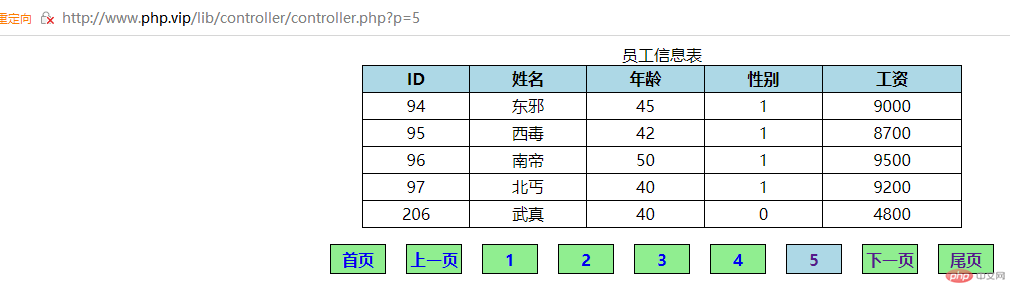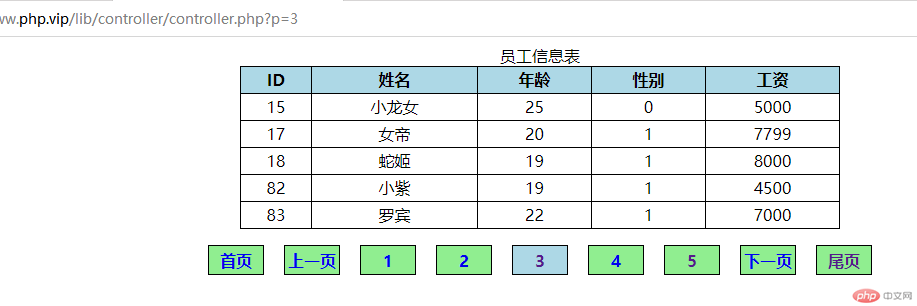总结:M V C 三个页如果不使用命名空间和自动加载来实现,很容易实现普通方法的依赖注入 和构造方法的依赖注入。
如果按目录结构使用命名空间和自动加载后,可以在MVC状态下实现普通方法的依赖注入,在构造方式注入时会报参数错误,目前未查到原因,如下 致命错误:未捕获的类型错误:参数1传递给 lib\controller\Controller::__construct() 必须是的实例lib\controller\Model,给定的lib\model\model的实例。。。
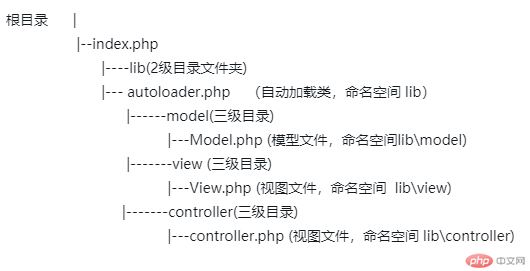
去掉命名空间以及自动加载实现的MVC 依赖注入:
一、View.php 代码
实例
<?php
/**
* Created by PhpStorm.
* User: A
* Date: 2019-08-07
* Time: 1:58
* View: 视图类
*/
Class View
{
public static function get(){
echo "View类自动加载正常";
}
public $rows = null;
public $pages = null;
public $page = null;
public function viewHtml($rows, $page, $pages)
{
$this->rows = $rows;
$this->page = $page;
$this->pages = $pages;
$upPage = (($this->page - 1) == 0) ? 1 : ($this->page - 1);
$nextPage = (($this->page + 1) > $pages) ? $pages : ($page + 1);
$html = <<<STR
<!DOCTYPE html>
<html lang="en">
<head>
<meta charset="UTF-8">
<title>Title</title>
</head>
<style>
table,th,td{
border:1px solid #000000;
}
table th{
background:lightblue;
}
table{
border-collapse:collapse;
width:600px;
margin:0 auto;
text-align:center;
}
tr{
line-height: 24px;
}
h3{
text-align:center;
font-size:16px;
}
h3 a{
text-decoration-line: none;
margin-left: 10px;
margin-right: 10px;
padding:0px 2px 0 2px;
border:1px solid #000000;
display:inline-block;
min-width:50px;
height:28px;
line-height: 30px;
background:lightgreen;
}
a:hover{
color:#ffffff;
}
</style>
<body>
<form action=""></form>
<table>
<caption>员工信息表</caption>
<tr>
<th>ID</th>
<th>姓名</th>
<th>年龄</th>
<th>性别</th>
<th>工资</th>
</tr>
STR;
foreach ($this->rows as $val) {
$html .= "<tr>";
$html .= "<td>" . $val['id'] . "</td>";
$html .= "<td>" . $val['name'] . "</td>";
$html .= "<td>" . $val['age'] . "</td>";
$html .= "<td>" . $val['sex']. "</td>";
$html .= "<td>" . $val['salary'] . "</td>";
$html .= "</tr>";
}
$html .= "</table><h3><a href='controller.php?p=1'>首页</a>";
$html .= "<a href='controller.php?p={$upPage}'>上一页</a>";
// 分页码
for ($i = 1; $i < $pages; $i++) {
$html .= "<a href='controller.php?p=$i'";
if($i == $this->page){
$html .= " style=background:lightblue color=#ffffff;";
};
$html .= ">".$i."</a>";
}
$html .= "<a href='controller.php?p={$nextPage}'>下一页</a>";
$html .= "<a href='controller.php?p={$this->pages}'>尾页</a>";
$html .= "</h3></body></html>";
return $html;
}
}运行实例 »
点击 "运行实例" 按钮查看在线实例
二、Model.php 代码
实例
<?php
/**
* Created by PhpStorm.
* User: A
* Date: 2019-08-07
* Time: 3:31
*/
class Model{
protected $table = null;
protected $list = null;
protected $pdo = null;
public static function get(){
echo "Model类自动加载正常";
}
public function __construct($table,$list)
{
$this->table = $table;
$this->list = $list;
$this->pdo = new \PDO("mysql:host=127.0.0.1;dbname=php","root","root");
}
public function getPage()
{
$page = isset($_GET['p']) ? $_GET['p'] : 1;
return $page;
}
public function getDate($page)
{
$page = isset($_GET['p']) ? $_GET['p'] : 1;
$offset = ($page - 1) * $this->list;
$sql = "SELECT * FROM `{$this->table}` LIMIT {$offset}, {$this->list}";
$stmt = $this->pdo->prepare($sql);
$stmt->execute();
$rows = $stmt->fetchALL(\PDO::FETCH_ASSOC);
return $rows;
}
public function getPages(){
$sql = "SELECT COUNT(*) FROM `{$this->table}`";
$stmt = $this->pdo->prepare($sql);
$stmt->execute();
$total = $stmt->fetchColumn();
$pages = ceil($total/5);
return $pages;
}
}运行实例 »
点击 "运行实例" 按钮查看在线实例
三、Controller.php 代码
<1> 普通方法依赖注入
实例
<?php
Class Controller{
//***************************************
//普通方法依赖注入
public function index($model,$view){
$rows = $model->getDate(1);
$p = $model->getPage();
$pages =$model->getPages();
echo $view->viewHtml($rows,$p,$pages);
}
}
//******************************************
//导入类文件
require "./../model/Model.php";
require "./../view/View.php";
//******************************************************
//普通方法中进行依赖注入
$controller = new Controller();
$data = new Model("staff",5);
$view = new View();
echo $controller->index($data,$view);运行实例 »
点击 "运行实例" 按钮查看在线实例
<2>构造方法依赖注入
实例
<?php
Class Controller{
protected $model;
protected $view;
//************************************************
//构造方法依赖注入
public function __construct(Model $model,View $view){
$this->model = $model;
$this->view = $view;
}
//************************************************
//构造方法依赖注入
public function index(){
$rows = $this->model->getDate(1);
$p = $this->model->getPage();
$pages =$this->model->getPages();
echo $this->view->viewHtml($rows,$p,$pages);
}
}
//******************************************
//导入类
require "./../model/Model.php";
require "./../view/View.php";
//*******************************************************
//构造方法中进行依赖注入
$model = new Model("staff",5);
//var_dump($model);
$view = new View();
$controller =NEW Controller($model,$view);
echo $controller->index();运行实例 »
点击 "运行实例" 按钮查看在线实例
效果图: