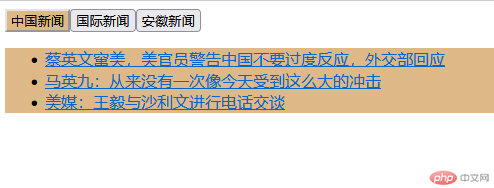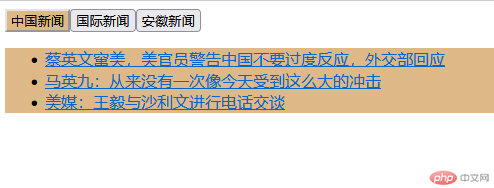选项卡用模块形式
HTML
<!DOCTYPE html><html lang="zh-CN"><head> <meta charset="UTF-8"> <meta http-equiv="X-UA-Compatible" content="IE=edge"> <meta name="viewport" content="width=device-width, initial-scale=1.0"> <title>选项卡</title> <style> .hidden{ display: none; } .active{ display:block } .type > *.active, .content > *.active{ background-color: burlywood; } </style></head><body> <div class="box"> <div class="type" style="display: flex"> </div> <div class="content"> </div> </div></body><script type="module"> import * as tabs from './tabs.js' // console.log(cates) // console.log(details) const type = document.querySelector('.type'); const content = document.querySelector('.content'); window.onload = tabs.createTab(type,content) type.onclick = ev => { // 1. 设置栏目高亮 console.log(111); tabs.setBtnStatus(ev) // 2. 激活与当前栏目对应的新闻列表 tabs.setContentStatus(ev.target) }</script></html>
JS
// 1. 栏目const cates = [ { cid: 1, cname: '中国新闻' }, { cid: 2, cname: '国际新闻' }, { cid: 3, cname: '安徽新闻' }, ] // 2. 内容 // 内容的key 必须与 栏目的id绑定 const details = [ { key: 1, cid: 1, content: [ { title: '蔡英文窜美,美官员警告中国不要过度反应,外交部回应', url: 'https://news.ifeng.com/c/8OYFjT9c3KM', }, { title: '马英九:从来没有一次像今天受到这么大的冲击', url: 'https://news.ifeng.com/c/8OYI5PZyyRs', }, { title: '美媒:王毅与沙利文进行电话交谈', url: 'https://news.ifeng.com/c/8OXw5JWvnRM', }, ], }, { key: 2, cid: 2, content: [ { title: '美核航母抵韩,半岛局势会失控吗?', url: 'https://news.ifeng.com/c/8OYApVnV1mN', }, { title: '西班牙法律允许强占住房:有华人3年没回西班牙,房子被吉普赛人占了', url: 'https://news.ifeng.com/c/8OXfZLPso8P', }, { title: '拜登首次就普京拟在白俄部署核武器表态', url: 'https://news.ifeng.com/c/8OXdmTTNQD6', }, ], }, { key: 3, cid: 3, content: [ { title: '省级党政代表团密集赴皖考察!安徽究竟有何看点?', url: 'https://ah.ifeng.com/c/8OXtD8eq0pA', }, { title: '合肥、蚌埠、亳州、安庆、宣城最新人事任免!', url: 'https://ah.ifeng.com/c/8OXnxW9z3K5', }, { title: '下月起合肥坐高铁到香港!最快只需7时26分', url: 'https://ah.ifeng.com/c/8OXheuq5n55', }, ], }, ] // 3. 创建栏目和内容 function createTab(type,content){ // 1. 生成栏目 for(let i=0;i<cates.length;i++){ let typ_bnt = document.createElement('button') typ_bnt.dataset.key=cates[i].cid typ_bnt.textContent=cates[i].cname // 第一个按钮应该是高亮显示 if(i===0){ typ_bnt.classList.add('active') } type.append(typ_bnt) } for(let i=0; i<details.length; i++){ //创建ul const ulList = document.createElement('ul') // 为每个<ul>添加自定义属性data-key ulList.dataset.key = details[i].cid // 全部内容加载时,默认全隐藏,只要显示第一组新闻列表 ulList.classList.add(i===0 ? 'active' : 'hidden') // 循环: 将与列表对应的数据全部渲染出来 for(let j=0; j < details[i].content.length; j++){ const liList = document.createElement('li') const a = document.createElement('a') a.textContent = details[i].content[j].title a.href = details[i].content[j].url liList.append(a) ulList.append(liList) content.append(ulList) } } } // 4. 自动设置栏目高亮 function setBtnStatus(ev){ // 去掉所有激活样式 [...ev.currentTarget.children].forEach(btn=>btn.classList.remove('active')) // 2. 将当前用户正在点击的按钮添加active ev.target.classList.add('active') } // 5. 设置与栏目对应的内容的激活状态 function setContentStatus(currentBtn){ // 所有的新闻列表<ul> const ulList = document.querySelectorAll('.content > ul') // 1. 将激活的列表全部隐藏 active -> hidden ulList.forEach(list=>list.classList.replace('active','hidden')) // 2. 找到与栏目ID相同(对应的)新闻列表<ul> const curList = [...ulList].find(list=>list.dataset.key===currentBtn.dataset.key) // 3. 设置当前列表为激活active curList.classList.replace('hidden','active') } export {cates, details, createTab, setBtnStatus, setContentStatus}
效果