1. 数组、对象、作用域与作用链、对象的简化方案、分支结构与对应的语法糖
1. 演示数组与对象的声明与访问
···js
// 1.数组
const arr = [1, “uname”, “12355”]
console.log(arr)
console.table(arr)
console.log(arr[0], arr[1], arr[2])
console.log(typeof arr)
console.log(Array.isArray(arr))
console.log(“=====================”)
// 2.对象
let user = {
id: 1,
uname: “武大”,
pwd: “12345”,
“his wife”: “金莲”,
show: () => id=${this.id},uname=${this.uname},
say: function () {
return id=${this.id},uname=${this.uname},pwd=${this.pwd},his wife=${this["his wife"]}
},
// 箭头函数没有自己的this,默认和上下文绑定,父级作用域
}
console.log(user.id, user.uname, user.pwd, user[“his wife”])
console.log(user.show())
console.log(user.say())
执行结果如下: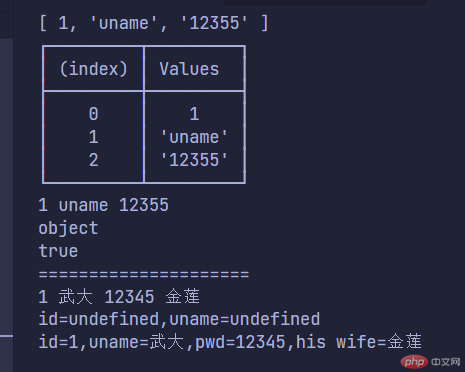## 2. 演示作用域与作用链···js// 作用域{let uname = "老大"console.log(uname)}// console.log(uname)// 代码块外访问不到console.log("=================")// 函数作用域及作用域链let www = "www.baidu.com"const tell = function () {// let www = "百度网"console.log(www)}tell()// 块或函数内部访问变量,顺序由内到外。内部没有,才找外部全局变量
运行结果: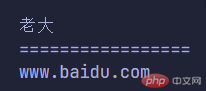
3. 代码描述对象的简化方案
// 对象的简化方法let shop = {name: "水蜜桃",price: 20,weight: 10,total: function () {return `商 品:${this.name}单 价:${this.price}元/斤重 量:${this.weight}斤应付金额:${this.price * this.weight}元`},}console.log(shop.total())console.log("===========================")shop = {name: "土鸡蛋",price: 20,weight: 5,total() {return `商 品:${this.name}单 价:${this.price}元/斤重 量:${this.weight}斤应付金额:${this.price * this.weight}元`},}// 简化方法:删除’:function‘,不是箭头函数console.log(shop.total())console.log("===========================")shop = {name: "芒果",price: 40,weight: 10,total: () => `商 品:${shop.name}单 价:${shop.price}元/斤重 量:${shop.weight}斤应付金额:${shop.price * shop.weight}元`,}//一定要用箭头函数的话,不能用this,应直接采用对象名称。 比较麻烦console.log(shop.total())``运行结果: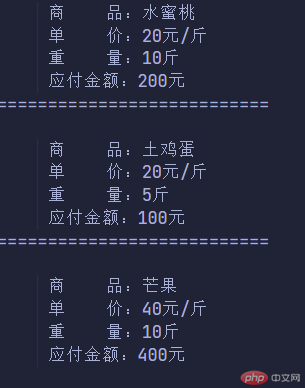## 4. 演示分支结构与对应的语法糖```js// 1.单分支let person = nullif (!person) {console.log("nobody!")}console.log("------------------")// 2.双分支person = 5if (!person) {console.log("nobody!")} else {console.log("开张了!")}console.log("------------------")// 语法糖person = 0console.log(person ? "开张了!" : "nobody!")console.log("------------------")// 3.多分支person = 10000if (person < 100) {console.log("生意冷清!")} else if (person < 5000) {console.log("生意兴隆!")} else {console.log("快升级服务器!")}console.log("------------------")// 语法糖person = 2000switch (true) {case person < 1000:console.log("生意冷清!")breakcase person >= 1000 && person < 5000:console.log("生意兴隆!")breakcase person >= 5000:console.log("快升级服务器!")breakdefault:break}
运行结果: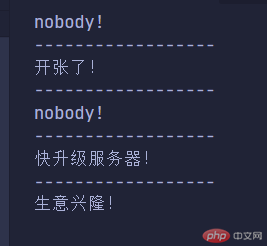 000
000

