Turn on your brand new Mac! This guide will guide you to easily start a variety of Mac computers, including MacBook, iMac and other models.

How to start MacBook Pro and MacBook Air
It is inevitable that you are a little unfamiliar with the first time using a new computer. It is also normal not to know how to start a MacBook Pro or MacBook Air. All Mac computers have power buttons, which can be started by pressing. The position of the power button of different models of Mac is slightly different.
The power buttons for the MacBook Pro and MacBook Air are located in the upper right corner of the keyboard. After pressing, the Mac will issue a familiar startup prompt. You can also simply turn on the screen, which will light up the Apple logo and progress bar, showing that the Mac is booting.
After booting up your Mac, you can set the timed power-on in the "Battery" or "Energy Saver" settings.

How to start a MacBook with Touch ID sensor
If your Mac is a newer model, it's also easy to know how to start a MacBook Pro with a Touch ID sensor. The power button is the same position and is located in the upper right corner of the keyboard. The only difference is that it looks like a blank area without the power icon.
How to start iMac
Since its launch in 1998, the iMac has been one of Apple's most popular desktop computers. As it has gone through seven different forms over the years, even experienced users can sometimes wonder, “Where is the power button for the iMac?”
The rounded recessed power button is located in the lower left corner of the back of the iMac monitor. It has the same color as the device frame and has the power symbol on it.

How to start a Mac desktop
There are many types of Mac desktops, with Mac Pro and Mac Studio being the two most popular. So, if you have a computer of these models, how do you boot up?
The Mac Pro's design has been changing over the years, and the position of the power button changes with each change. The older Mac Pro released in 2012 or earlier has the power button located in front of the computer tower, above the USB port.
If you own a 2013 black Mac Pro, you'll find the power button sits above the power cord on the back. If your Mac Pro is a newer model for 2019 or later, the round power button will be located between the handles on the top of the computer tower.
The Mac Studio is relatively simple, with its round power button located on the left side of the back, close to the 3.5mm headphone jack. There is a power symbol on it, so you won't miss it.

How to start Mac mini
The first-generation Mac mini was released in 2005 and has not been equipped with a monitor, keyboard and mouse since then. So if you want to know how to start a Mac mini, you are not alone.
Looking at the back of the machine, you will find a small round power button located to the left of the power cord. The button is color-coded with a white power symbol on it.

What to do if your Mac doesn't boot
Pressing the power button or its replacement button should be all you need to do to start your Mac. If that doesn't work, check if your laptop is charged or connect your desktop to a power supply. New Macs rarely have boot problems, and older devices are more likely to have such problems because macOS can crash. At this point, you can read the article "How to Fix the Issues of MacBook Not Starting" with all the troubleshooting tips and solutions you need to resolve the Issues of Mac Not Starting.
FAQ
Apart from the above guide on the location of power buttons for iMac and other Mac models, here are some of the answers to the most common questions on how to boot up your Mac.
My MacBook Pro screen is black, how do I boot it? If your MacBook is black after booting, it may just be out of power. Connect it to the power supply and wait for it to be charged at least 10%. If you know this is not the problem, press and hold the power button for about 10 seconds, then press and release the power button again to see if your Mac boots up.
How to start a completely powered MacBook? Unplug the laptop from the charger and peripherals, and press and hold the Shift Control Option key and the power button for 10 seconds. Once the button is released, reconnect the charger and press the power button to start the Mac.
How to force my MacBook to boot without the power button? If your MacBook has enough power, connecting the power adapter to your MacBook will automatically start the device. If this doesn't work, try to perform a system management controller reset by holding down the Shift Control Option and the power button for 10 seconds.
The above is the detailed content of How to turn on MacBook 2025 Guide. For more information, please follow other related articles on the PHP Chinese website!
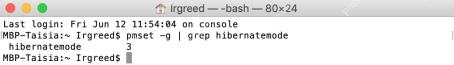 Mac Sleep Modes Explained: Hibernate vs Sleep vs StandbyApr 25, 2025 am 10:36 AM
Mac Sleep Modes Explained: Hibernate vs Sleep vs StandbyApr 25, 2025 am 10:36 AMLearn about the energy-saving modes of Mac: Sleep, Sleep, Safe Sleep and Standby You may have noticed that your Mac will go to sleep after a period of inactivity. However, Apple has developed more than one energy-saving model for its computers. This article will take you through all these modes and show you how to switch between them. This article will discuss how to make your Mac hibernate and how to change your Mac's sleep settings with: 4 Mac energy-saving modes The status of a Mac while sleeping How to change the sleep mode of your Mac Mac energy saving mode 1. Mac sleep mode Putting the Mac in Sleep Mode keeps its RAM powered, which allows the Mac to wake up quickly and resume work. Normally, Macs will take a while
![How to create an app in 2025: My step-by-step guide [no code]](https://img.php.cn/upload/article/001/242/473/174554515174947.jpg?x-oss-process=image/resize,p_40) How to create an app in 2025: My step-by-step guide [no code]Apr 25, 2025 am 09:39 AM
How to create an app in 2025: My step-by-step guide [no code]Apr 25, 2025 am 09:39 AMCreate your own app from scratch: a complete guide for 2025 summary: Concept: Verify with Google Trends. Build: Use code-free tools such as SwiftyLaunch, or use Swift for encoding. Tips: Use TypingMind to assist in writing application descriptions. Want to know how to create your own application? Then continue reading! This guide will walk you through every step from conception to listing the app store. Ready? Accelerate iOS application development Enter the details, select the required functions, and SwiftyLaunch will generate the code for you. Available on Setapp. Free trial Security test How to do it in 2025
 Mac Prohibitory Symbol Fix: MacBook Shows Circle With Slash on StartupApr 25, 2025 am 09:35 AM
Mac Prohibitory Symbol Fix: MacBook Shows Circle With Slash on StartupApr 25, 2025 am 09:35 AMEncountering the dreaded prohibitory symbol (a circle with a line through it) on your Mac during startup? This indicates a problem with your macOS installation, likely due to incompatibility or corruption. Don't panic; this guide offers several sol
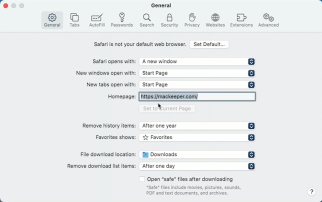 How to Remove Unwanted Toolbars from Your BrowserApr 25, 2025 am 09:27 AM
How to Remove Unwanted Toolbars from Your BrowserApr 25, 2025 am 09:27 AMUnwanted browser toolbars can be a nuisance, slowing down your browsing and potentially compromising your security. This guide shows you how to remove them from Safari, Google Chrome, and Mozilla Firefox on your Mac. Remember to back up your Mac wi
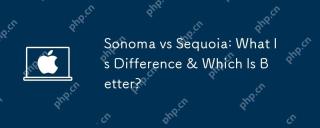 Sonoma vs Sequoia: What Is Difference & Which Is Better?Apr 24, 2025 am 11:04 AM
Sonoma vs Sequoia: What Is Difference & Which Is Better?Apr 24, 2025 am 11:04 AMmacOS Sonoma vs. Sequoia: A Detailed Comparison and Upgrade Guide Choosing between macOS Sonoma and Sequoia? This comprehensive guide highlights key differences and helps you decide which operating system best suits your needs. While both offer rob
 How to use Google Chrome Dark ModeApr 24, 2025 am 11:02 AM
How to use Google Chrome Dark ModeApr 24, 2025 am 11:02 AMUnfortunately, Chrome itself doesn't offer real dark mode. This sounds a bit weird, but Google does not really offer this option to users in Chrome. How to enable Chrome Dark Mode While there are some themes that will get you close to Chrome's dark mode, there is no official option that is explicitly marked as dark mode. To enable Chrome dark mode on your computer, some additional steps are required, such as changing the display settings of your macOS system, switching logos, installing Chrome extensions, or browsing in incognito mode. Here are three ways to switch to Chrome's dark mode: Method 1: Enable dark mode through system preference settings Google C


Hot AI Tools

Undresser.AI Undress
AI-powered app for creating realistic nude photos

AI Clothes Remover
Online AI tool for removing clothes from photos.

Undress AI Tool
Undress images for free

Clothoff.io
AI clothes remover

Video Face Swap
Swap faces in any video effortlessly with our completely free AI face swap tool!

Hot Article

Hot Tools

SublimeText3 English version
Recommended: Win version, supports code prompts!

VSCode Windows 64-bit Download
A free and powerful IDE editor launched by Microsoft

PhpStorm Mac version
The latest (2018.2.1) professional PHP integrated development tool

WebStorm Mac version
Useful JavaScript development tools

Dreamweaver CS6
Visual web development tools








