Google Wallet: Your Digital Companion for a Seamless Life
The digital age offers numerous conveniences, and a digital wallet is among the best. Google Wallet is a prime example, securely storing credit cards, tickets, IDs, and more. While digital wallet security is a valid concern, Google employs robust measures to protect your personal information.
Embracing the Digital Wallet Revolution
Traditional payment methods like cash and credit cards remain prevalent, but contactless digital transactions are rapidly gaining popularity, fueled by NFC technology. Google Wallet streamlines this process, consolidating essential cards and passes onto your smartphone, eliminating the need to carry a bulky physical wallet. It's important to note the distinction between Google Wallet (for storing information) and Google Pay (for making payments).
Google Wallet's appeal lies in its convenience and advanced security features, including encryption, mitigating fraud risks. However, remember to maintain safe browsing habits.
- Never Misplace a Ticket Again: Google Wallet securely stores event tickets, eliminating the need to search through emails. Access all your tickets directly from the app's home screen, ensuring you're always prepared.
To add a ticket: Open Google Wallet, tap "Add to Wallet," select "Everything Else," and scan the QR code or manually enter the ticket details.

-
Centralize Your Travel Essentials: Consolidate flight tickets, travel cards, library cards, and gym passes in one place. Simply scan QR codes from emails or use the "Add to Google Wallet" option within apps. While screenshots offer extra security for critical items like airline tickets, Google Wallet remains accessible even with limited data or Wi-Fi.
-
Securely Store Your Health Insurance: Protect your health information by storing your insurance card details in Google Wallet. Note that support varies by provider and country; check with your insurer for compatibility. Add the pass via "Everything Else," scanning the QR code. Enhanced security measures, like fingerprint or PIN verification, protect this sensitive information.

- Digitalize Your Identity Documents: Avoid the inconvenience of forgetting your physical wallet by adding your driver's license or state ID to Google Wallet. While not universally accepted, adoption is growing. Add your ID through "Add to Wallet," selecting "ID" and following the on-screen instructions.

- Manage Your Loyalty Cards Efficiently: Simplify loyalty program management by adding your cards via barcode scan or account login. Some programs even offer direct signup through the app. Access this via "Add to Wallet," selecting "Loyalty Card."

-
Contactless Payments with Your Fitbit: Compatible Fitbit devices now integrate Google Wallet for contactless payments. Check compatibility on Google's website. Set up payments within your Fitbit app's "Wallet" settings.
-
Unwavering Security: Google Wallet prioritizes security with encryption and tokenization, protecting your card details. Each transaction uses a unique security code. Remotely lock or erase your device using Google's Find My Device, or remove payment methods from your Google account settings.
Google Wallet offers unparalleled convenience and speed. While a physical wallet remains a backup for situations like device failure, Google Wallet significantly enhances daily life. For those seeking alternatives, Samsung Wallet is a viable option.
The above is the detailed content of 7 Features of Google Wallet You Might Not Know About. For more information, please follow other related articles on the PHP Chinese website!
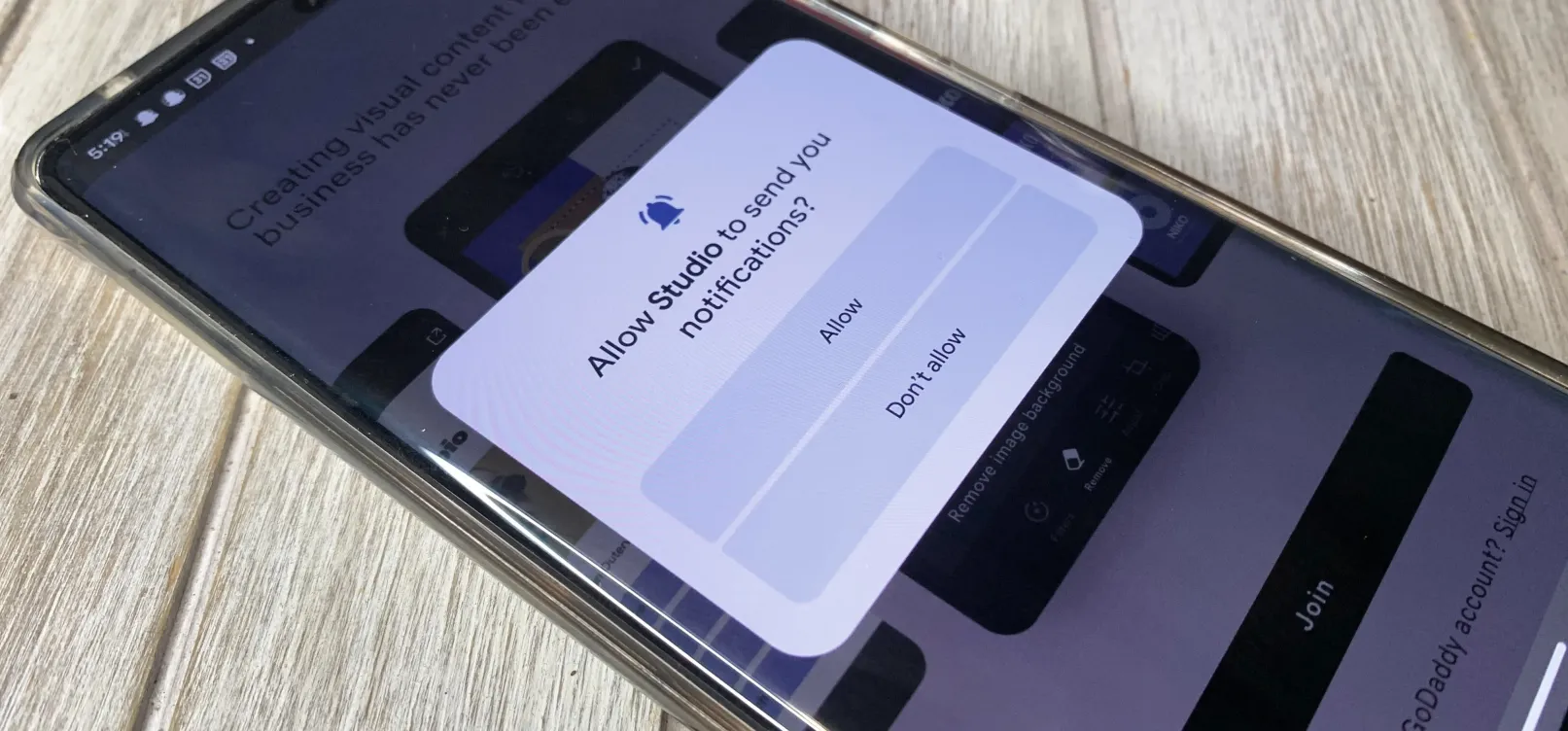 How to Nuke All Notifications for New Apps in Android 13 — Then Bring Them Back Again When Needed May 13, 2025 am 10:30 AM
How to Nuke All Notifications for New Apps in Android 13 — Then Bring Them Back Again When Needed May 13, 2025 am 10:30 AMOne of Android's headlining strengths has always been how it handles notifications, and things have only improved with each new update. More recently, Android has improved notification permissions, so you'll have a choice of whether to receive notifi
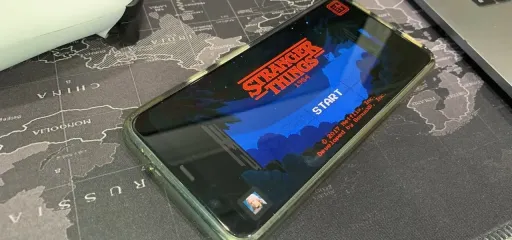 Netflix Games Coming to Android Tomorrow — But You Can Play Its Games Right Now May 13, 2025 am 09:29 AM
Netflix Games Coming to Android Tomorrow — But You Can Play Its Games Right Now May 13, 2025 am 09:29 AMYou're caught up on "Squid Games," and you've rewatched "Seinfeld" for the umpteenth time. You're looking forward to the next season of "Stranger Things," but it isn't out yet. Why not play Stranger Things on Netflix ins
 What Is HDR in Photography, and When Should You Turn It Off?May 13, 2025 am 09:01 AM
What Is HDR in Photography, and When Should You Turn It Off?May 13, 2025 am 09:01 AMYou know that moment when you take a photo that looks perfect to your eyes, but comes out all wrong on your phone? Maybe the sky is too bright, or your friend’s face is too dark to see. That’s where HDR comes in... or sometimes, makes it worse. Mo
 Phones Are More Powerful Than Ever, So Why Are Mobile Games Still So Bad?May 13, 2025 am 03:07 AM
Phones Are More Powerful Than Ever, So Why Are Mobile Games Still So Bad?May 13, 2025 am 03:07 AMMobile gaming's limitations: Why haven't phones caught up to consoles? For years, the belief was that mobile phones lacked the processing power for high-end games. However, top-tier smartphones now surpass older gaming consoles in capability. So, wh
 4 Ways This Plant Identification App Has Helped Me This SpringMay 13, 2025 am 02:00 AM
4 Ways This Plant Identification App Has Helped Me This SpringMay 13, 2025 am 02:00 AMThis spring, my smartphone became an invaluable tool in understanding the plant life surrounding my home. Thanks to the PictureThis app (recommended by a conservationist friend), identifying plants became as simple as taking a photo. Here's how I've
 The Pebble Smartwatch Is What Smartwatches Should Have BeenMay 13, 2025 am 12:12 AM
The Pebble Smartwatch Is What Smartwatches Should Have BeenMay 13, 2025 am 12:12 AMMiss Pebble: A smartwatch in the true sense Before those tiny watch computers tried to implement all the functions of their phones, there was a watch called Pebble. It has a completely different experience from today's smartwatches, and I can't help but hope that the Pebble concept will be more popular. Always on display without compromise What makes Pebble the most successful is its display. Instead of using a high-power, bright OLED screen, it uses an electronic ink screen, the same as the Kindle e-reader. This means the screen is always on, easy to read even in direct sunlight, and it consumes almost no power. I can do it for a few days, or even a week or more without charging. In contrast, the P I currently use
 Make Your Android Phone Read Articles, Books, News, and Other Text Out Loud to You May 12, 2025 am 10:41 AM
Make Your Android Phone Read Articles, Books, News, and Other Text Out Loud to You May 12, 2025 am 10:41 AMDetailed explanation of the text reading function of Android phone: Three ways to make your phone read any text aloud For users who like to work on multiple tasks at the same time, listening to audiobooks and podcasts is an excellent way to use their time efficiently, but there are actually other options. You can convert any written text on your Android phone into voice reading, allowing you to get information from your headphones or speakers anytime, anywhere. Your Android smartphone can read almost any text content, whether it is an e-book, web page, online news article, email, short stories, PDF documents, text files, or any other written work in any form. Even better, you have multiple options and some methods are more suitable for specific types of text conversions. Using Google Voice
 Make Google's Messages App on Your Phone Write or Rewrite Text Messages for You Using GenAI May 12, 2025 am 09:33 AM
Make Google's Messages App on Your Phone Write or Rewrite Text Messages for You Using GenAI May 12, 2025 am 09:33 AMGoogle Messages' Magic Compose: Your AI-Powered Texting Assistant Google Messages has integrated Magic Compose, a generative AI tool designed to enhance your texting experience. This feature offers intelligent reply suggestions and the ability to re


Hot AI Tools

Undresser.AI Undress
AI-powered app for creating realistic nude photos

AI Clothes Remover
Online AI tool for removing clothes from photos.

Undress AI Tool
Undress images for free

Clothoff.io
AI clothes remover

Video Face Swap
Swap faces in any video effortlessly with our completely free AI face swap tool!

Hot Article

Hot Tools

EditPlus Chinese cracked version
Small size, syntax highlighting, does not support code prompt function

PhpStorm Mac version
The latest (2018.2.1) professional PHP integrated development tool

SublimeText3 Linux new version
SublimeText3 Linux latest version

WebStorm Mac version
Useful JavaScript development tools

ZendStudio 13.5.1 Mac
Powerful PHP integrated development environment







