Writetone
Use now




Introduction:Added on:Monthly Visitors:
Write clear, concise, and effective text with Writetone.Dec-12,2024 1000
1000
 1000
1000Browser ExtensionOther
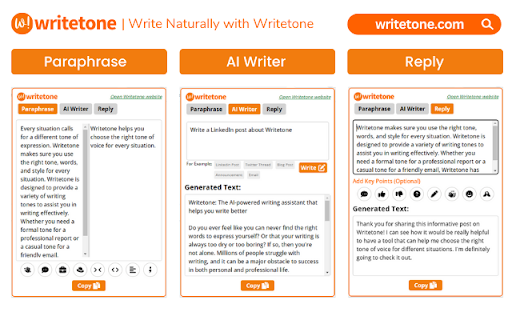
Product Information
What is Writetone ai chrome extension?
Writetone is a Chrome extension that helps you write clear, concise, and effective text, as well as a grammar checker and summarizer. You can also use Writetone to reply to social media messages in the desired tone.
How to use Writetone ai chrome extension?
To use Writetone, simply install the Chrome extension from the Chrome Web Store. Once installed, you can access the various features of Writetone, such as choosing the right tone for your writing, using the grammar checker and summarizer, and replying to social media messages.
Writetone ai chrome extension's Core Features
AI Writing Assistant
Grammar Checker
Summarizer
Text-to-Speech Generator
Speech-to-Text
AI Writer
Writetone ai chrome extension's Use Cases
Writing clear and concise emails
Creating persuasive blog posts
Replying to social media messages with the desired tone
Generating use case-specific text instantly
Related resources

Hot Article
Training Large Language Models: From TRPO to GRPO
1 months agoBy王林
AI-Powered Information Extraction and Matchmaking
1 months agoBy王林
How to Easily Deploy a Local Generative Search Engine Using VerifAI
1 months agoByPHPz
LLMs for Coding in 2024: Price, Performance, and the Battle for the Best
1 months agoByWBOYWBOYWBOYWBOYWBOYWBOYWBOYWBOYWBOYWBOYWBOYWBOYWB
How LLMs Work: Pre-Training to Post-Training, Neural Networks, Hallucinations, and Inference
1 months agoByWBOYWBOYWBOYWBOYWBOYWBOYWBOYWBOYWBOYWBOYWBOYWBOYWB












