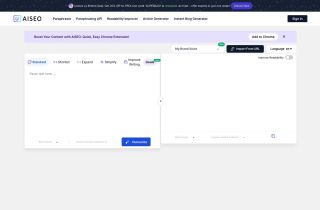re:write
Use now



Introduction:Added on:Monthly Visitors:
Enhance your writing with GPT-3.5-turboDec-12,2024 535
535
 535
535
Product Information
What is re:write ai chrome extension?
re:write is a writing assistant powered by GPT-3.5-turbo to enhance your writing skills and quality.
How to use re:write ai chrome extension?
Use re:write to rewrite text into advanced variations or perform grammar checks with detailed explanations.
re:write ai chrome extension's Core Features
Choose tone and length parameters for rewriting
Get three rewrite variations for selection
Perform quick grammar checks with explanations
re:write ai chrome extension's Use Cases
Improving writing quality with advanced variations
Conducting grammar checks with detailed explanations
Related resources

Hot Article
Training Large Language Models: From TRPO to GRPO
1 months agoBy王林
AI-Powered Information Extraction and Matchmaking
1 months agoBy王林
How to Easily Deploy a Local Generative Search Engine Using VerifAI
1 months agoByPHPz
LLMs for Coding in 2024: Price, Performance, and the Battle for the Best
1 months agoByWBOYWBOYWBOYWBOYWBOYWBOYWBOYWBOYWBOYWBOYWBOYWBOYWB
How LLMs Work: Pre-Training to Post-Training, Neural Networks, Hallucinations, and Inference
1 months agoByWBOYWBOYWBOYWBOYWBOYWBOYWBOYWBOYWBOYWBOYWBOYWBOYWB