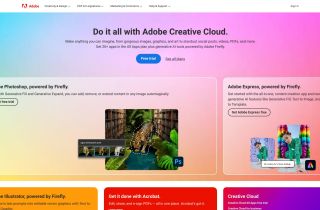Product Information
What is O!Pico?
O!Pico is a powerful puzzle canvas for cutout photos
How to use O!Pico?
To use O!Pico, simply select the people or objects in your photos that you want to cut out and press and hold to automatically cut them out. Then, drag and drop the cutouts onto the canvas. You can modify and adjust the cutouts as needed and add various filters, text styles, stickers, and background patterns to create your own unique puzzles.
O!Pico's Core Features
Drag and drop cutouts
Overlay filters for cutouts
Rotate, flip, and copy cutouts
Change canvas background color
Add background patterns and images
Add text and adjust text style
Add stickers
Resize canvas
O!Pico's Use Cases
Create unique puzzles with cutout photos
Design handbooks with edited pictures
Related resources

Hot Article
Training Large Language Models: From TRPO to GRPO
1 months agoBy王林
AI-Powered Information Extraction and Matchmaking
1 months agoBy王林
LLMs for Coding in 2024: Price, Performance, and the Battle for the Best
1 months agoByWBOYWBOYWBOYWBOYWBOYWBOYWBOYWBOYWBOYWBOYWBOYWBOYWB
How to Easily Deploy a Local Generative Search Engine Using VerifAI
1 months agoByPHPz
How LLMs Work: Pre-Training to Post-Training, Neural Networks, Hallucinations, and Inference
1 months agoByWBOYWBOYWBOYWBOYWBOYWBOYWBOYWBOYWBOYWBOYWBOYWBOYWB