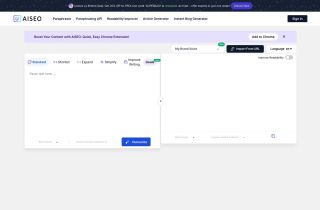Product Information
What is Kerlig?
AI in any app. In-context AI writing assistant for macOS
How to use Kerlig?
Launch by selecting text in any app, perform actions like fixing spelling and changing tone, paste generated text back
Kerlig's Core Features
Fix spelling before sending messages
Summarize websites and articles
Chat with PDFs and documents
Translate to any language
Kerlig's Use Cases
Crafting perfectly toned messages
Improving copy in Figma
Kerlig Company
Kerlig Company name: Kerlig™ .
Kerlig Pricing
Kerlig Pricing Link: https://store.kerlig.com/buy/2abaa93e-59ba-4c65-9770-0f28ddfb6e78
Kerlig Youtube
Kerlig Youtube Link: https://www.youtube.com/@KerligAI
Kerlig Twitter
Kerlig Twitter Link: https://twitter.com/KerligAI
Related resources

Hot Article
Training Large Language Models: From TRPO to GRPO
1 months agoBy王林
AI-Powered Information Extraction and Matchmaking
1 months agoBy王林
LLMs for Coding in 2024: Price, Performance, and the Battle for the Best
1 months agoByWBOYWBOYWBOYWBOYWBOYWBOYWBOYWBOYWBOYWBOYWBOYWBOYWB
How to Easily Deploy a Local Generative Search Engine Using VerifAI
1 months agoByPHPz
How LLMs Work: Pre-Training to Post-Training, Neural Networks, Hallucinations, and Inference
1 months agoByWBOYWBOYWBOYWBOYWBOYWBOYWBOYWBOYWBOYWBOYWBOYWBOYWB