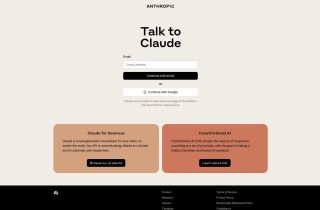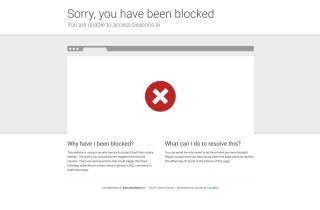DeckBird
Use now



Introduction:Added on:Monthly Visitors:
Boost email engagement with interactive presentationsDec-12,2024 28
28
 28
28
Product Information
What is DeckBird ai chrome extension?
Enhance email presentations with auto-play slides, AI voice narration, CRM integration
How to use DeckBird ai chrome extension?
Visit DeckBird.ai, sign up with email or Gmail/LinkedIn/Twitter, embed presentations in emails
DeckBird ai chrome extension's Core Features
Embedding presentations in emails
AI voice/video narration in multiple languages
CRM integration with popular platforms
DeckBird ai chrome extension's Use Cases
Increase email click rates by embedding presentations
Share presentations easily on messaging apps and social media
Enhance impact with AI voice narration
Boost sales leads with built-in CRM and meeting scheduling
Related resources

Hot Article
Training Large Language Models: From TRPO to GRPO
1 months agoBy王林
AI-Powered Information Extraction and Matchmaking
1 months agoBy王林
How to Easily Deploy a Local Generative Search Engine Using VerifAI
1 months agoByPHPz
LLMs for Coding in 2024: Price, Performance, and the Battle for the Best
1 months agoByWBOYWBOYWBOYWBOYWBOYWBOYWBOYWBOYWBOYWBOYWBOYWBOYWB
How LLMs Work: Pre-Training to Post-Training, Neural Networks, Hallucinations, and Inference
1 months agoByWBOYWBOYWBOYWBOYWBOYWBOYWBOYWBOYWBOYWBOYWBOYWBOYWB