Continuity
Use now



Introduction:Added on:Monthly Visitors:
Synchronize tabs for seamless browsingDec-12,2024 61
61
 61
61Browser ExtensionOther
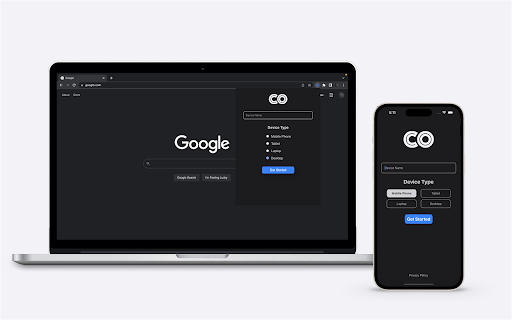
Product Information
What is Continuity ai chrome extension?
A chrome extension that synchronizes all tabs across devices in real-time, ensuring seamless browsing experience.
How to use Continuity ai chrome extension?
Install the Continuity extension on both your laptop/desktop and portable devices, and ensure they use the Continuity browser.
Continuity ai chrome extension's Core Features
Real-time tab synchronization
Intelligent privacy reports
In-built ad-blockers
UltraBrowser feature with AI-generated responses
Continuity ai chrome extension's Use Cases
Switching between phone and computer without losing track of tabs
Finding personalized information quickly
Related resources

Hot Article
Training Large Language Models: From TRPO to GRPO
1 months agoBy王林
AI-Powered Information Extraction and Matchmaking
1 months agoBy王林
LLMs for Coding in 2024: Price, Performance, and the Battle for the Best
1 months agoByWBOYWBOYWBOYWBOYWBOYWBOYWBOYWBOYWBOYWBOYWBOYWBOYWB
How to Easily Deploy a Local Generative Search Engine Using VerifAI
1 months agoByPHPz
Windsurf AI Agentic Code Editor: Features, Setup, and Use Cases
1 months agoBy尊渡假赌尊渡假赌尊渡假赌












