ChatGPT Search
Use now



Introduction:Added on:Monthly Visitors:
Efficient search tool for conversations and GPTs.Dec-12,2024 12
12
 12
12Browser ExtensionOther
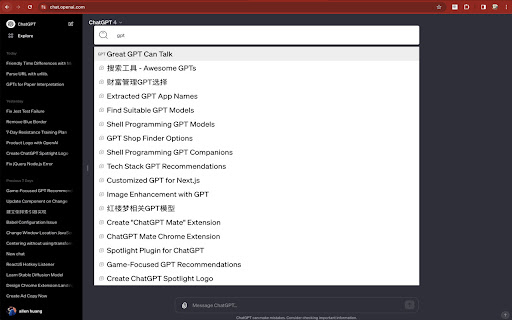
Product Information
What is ChatGPT Search ai chrome extension?
A powerful search tool for ChatGPT conversations and GPTs inspired by MacOS Spotlight.
How to use ChatGPT Search ai chrome extension?
To search in ChatGPT, simply press Cmd+S to bring up the search box, enter keywords, use arrow keys to navigate, and press Enter to view chats.
ChatGPT Search ai chrome extension's Core Features
Fast search like Mac OS's Spotlight
Hotkey customization
Multi-language support
ChatGPT Search ai chrome extension's Use Cases
Quickly locate specific conversations
Effortlessly manage index
Speedily switch between chats
Related resources

Hot Article
Training Large Language Models: From TRPO to GRPO
1 months agoBy王林
AI-Powered Information Extraction and Matchmaking
1 months agoBy王林
How to Easily Deploy a Local Generative Search Engine Using VerifAI
1 months agoByPHPz
LLMs for Coding in 2024: Price, Performance, and the Battle for the Best
1 months agoByWBOYWBOYWBOYWBOYWBOYWBOYWBOYWBOYWBOYWBOYWBOYWBOYWB
How LLMs Work: Pre-Training to Post-Training, Neural Networks, Hallucinations, and Inference
1 months agoByWBOYWBOYWBOYWBOYWBOYWBOYWBOYWBOYWBOYWBOYWBOYWBOYWB












