ChatGPT Placeholder Chrome Extension
Use now



Introduction:Added on:Monthly Visitors:
Automated placeholder text insertionDec-12,2024 4
4
 4
4Browser ExtensionOther
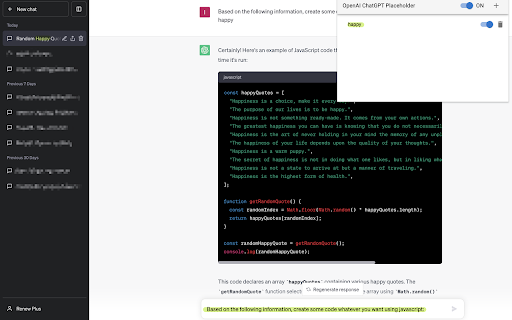
Product Information
What is ChatGPT Placeholder Chrome Extension ai chrome extension?
A Chrome extension that automates the insertion of placeholder text in ChatGPT
How to use ChatGPT Placeholder Chrome Extension ai chrome extension?
1. Install the extension and refresh the page. 2. Click the button to open the extension interface. 3. Add the plus button to add a new item. 4. Click the new item in the list. 5. Enter the title you want to target. The search is case-insensitive and will match any part of your active chat title. Once a match is found, the plugin will automatically insert placeholder text into the inputbox. 6. Ensure that both the main switch in the toolbar and the switch for the specific chat item you want to enable are turned on.
ChatGPT Placeholder Chrome Extension ai chrome extension's Core Features
Automated insertion of placeholder text based on user settings
ChatGPT Placeholder Chrome Extension ai chrome extension's Use Cases
Saves time and effort in writing repetitive text in ChatGPT
Related resources

Hot Article
Training Large Language Models: From TRPO to GRPO
1 months agoBy王林
AI-Powered Information Extraction and Matchmaking
1 months agoBy王林
How to Easily Deploy a Local Generative Search Engine Using VerifAI
1 months agoByPHPz
LLMs for Coding in 2024: Price, Performance, and the Battle for the Best
1 months agoByWBOYWBOYWBOYWBOYWBOYWBOYWBOYWBOYWBOYWBOYWBOYWBOYWB
How LLMs Work: Pre-Training to Post-Training, Neural Networks, Hallucinations, and Inference
1 months agoByWBOYWBOYWBOYWBOYWBOYWBOYWBOYWBOYWBOYWBOYWBOYWBOYWB












