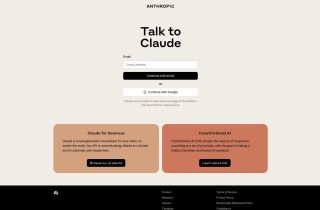AICat
Use now



Introduction:Added on:Monthly Visitors:
Browser extension for seamless ChatGPT integrationDec-12,2024 26
26
 26
26Browser ExtensionAI Chatbot
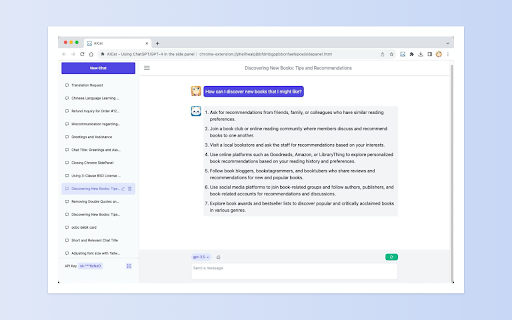
Product Information
What is AICat ai chrome extension?
AICat is a browser extension that integrates ChatGPT/GPT-4 into your browser's Side Panel for easy access and seamless interaction with AI.
How to use AICat ai chrome extension?
Install AICat extension in your browser, open the Side Panel, and start interacting with ChatGPT/GPT-4.
AICat ai chrome extension's Core Features
Side Panel ChatGPT
Secure Conversation Records
Full-Screen Mode
AICat ai chrome extension's Use Cases
Conversing with ChatGPT while browsing
Maintaining secure conversation logs
Related resources

Hot Article
Training Large Language Models: From TRPO to GRPO
1 months agoBy王林
AI-Powered Information Extraction and Matchmaking
1 months agoBy王林
LLMs for Coding in 2024: Price, Performance, and the Battle for the Best
1 months agoByWBOYWBOYWBOYWBOYWBOYWBOYWBOYWBOYWBOYWBOYWBOYWBOYWB
How to Easily Deploy a Local Generative Search Engine Using VerifAI
1 months agoByPHPz
Windsurf AI Agentic Code Editor: Features, Setup, and Use Cases
1 months agoBy尊渡假赌尊渡假赌尊渡假赌