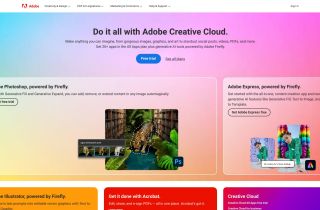AI Phishing Assistant
Use now



Introduction:Added on:Monthly Visitors:
Enhanced Gmail email securityDec-12,2024 861
861
 861
861Browser Extension

Product Information
What is AI Phishing Assistant ai chrome extension?
Protection from phishing emails in your Gmail with artificial intelligence scanning
How to use AI Phishing Assistant ai chrome extension?
1. Open an email in Gmail 2. Click the AI Phishing Assistant button 3. Receive risk evaluation and take necessary actions
AI Phishing Assistant ai chrome extension's Core Features
Email scanning with AI
Risk evaluation levels
Suspicious object detection
AI Phishing Assistant ai chrome extension's Use Cases
Identifying phishing emails
Ensuring email security
Related resources

Hot Article
Training Large Language Models: From TRPO to GRPO
1 months agoBy王林
AI-Powered Information Extraction and Matchmaking
1 months agoBy王林
How to Easily Deploy a Local Generative Search Engine Using VerifAI
1 months agoByPHPz
LLMs for Coding in 2024: Price, Performance, and the Battle for the Best
1 months agoByWBOYWBOYWBOYWBOYWBOYWBOYWBOYWBOYWBOYWBOYWBOYWBOYWB
How LLMs Work: Pre-Training to Post-Training, Neural Networks, Hallucinations, and Inference
1 months agoByWBOYWBOYWBOYWBOYWBOYWBOYWBOYWBOYWBOYWBOYWBOYWBOYWB