Home > Article > Web Front-end > Detailed explanation to solve the problem of alert pop-up box displaying Chinese garbled characters when JavaScript is introduced
Detailed explanation to solve the problem of alert pop-up box displaying Chinese garbled characters when JavaScript is introduced
- 巴扎黑Original
- 2018-05-28 13:52:583512browse
When I introduced a JavaScript file into HTML today and ran it, the Chinese text in the alert box that popped up was garbled. How to solve this problem? The following editor brings you a solution to the problem that the alert pop-up box displays garbled Chinese characters when JavaScript is introduced. Let’s take a look.
Today, when a JavaScript file is introduced into HTML and run, the alert pop-up box displays Chinese characters as Garbled characters.
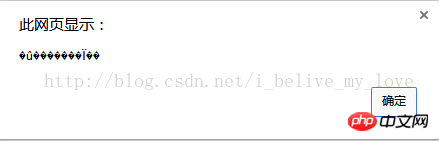
After investigation, there are two possibilities:
1. JavaScript and HTML file encoding methods are different
Method: Specify the character set as gb2312 in the code that introduces JavaScript. The code is as follows:
<script charset="gb2312" type="text/javascript" language="javascript" src="javascript.js"></script>
2. The encoding method of HTML does not support the display of Chinese
Method: In 93f0f5c25f18dab9d176bd4f6de5d30e284fbd28812df58f210573eaeae183e4 tag to /head> and specify the HTML encoding format to be UTF-8. The code is as follows:
<meta http-equiv="content-type" content="text/html; charset=UTF-8">
The above is the detailed content of Detailed explanation to solve the problem of alert pop-up box displaying Chinese garbled characters when JavaScript is introduced. For more information, please follow other related articles on the PHP Chinese website!