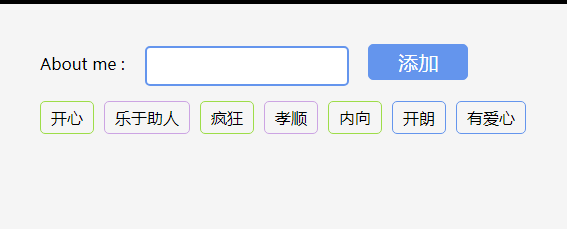漂亮jQuery单选框/复选框美化插件Labelauty.js?1.1.2

漂亮jQuery单选框/复选框美化插件Labelauty.js,支持自定义灰色按钮不可点、支持input控件定义选项直接提交后端即可获取数据还是非常方便的单选框/多选框美化JS插件,特别是在手机端使用,还是非常 适用的。
本站所有资源均由网友贡献或各大下载网站转载。请自行检查软件的完整性!本站所有资源仅供学习参考。请不要将它们用于商业目的。否则,一切后果由您负责!如有侵权,请联系我们删除。联系方式:admin@php.cn
相关文章
 针对 Windows 11/10 上 Alt Tab 后低 FPS 的修复
针对 Windows 11/10 上 Alt Tab 后低 FPS 的修复30Dec2024
Alt Tab 之后的低 FPS 会极大地分散您对流畅计算机体验的注意力。如果您被这个问题困扰,您可以利用此 MiniTool 指南中的方法来修复 Windows 11/10 中 Alt-Tab 延迟。 FPS Drops When Alt TabbedAlt Tab
 vue选项卡怎么使用
vue选项卡怎么使用08Apr2025
Vue.js 中使用 <v-tabs> 和 <v-tab> 组件创建选项卡界面。步骤如下:导入组件:import { VTabs, VTab } from 'vuetify/lib';创建选项卡组:<v-tabs></v-tabs>定义选项卡:<v-tab></v-tab>设置选项卡栏位置:props "position
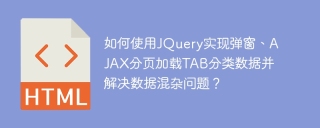 如何使用JQuery实现弹窗、AJAX分页加载TAB分类数据并解决数据混杂问题?
如何使用JQuery实现弹窗、AJAX分页加载TAB分类数据并解决数据混杂问题?05Apr2025
JQuery弹窗及AJAX分页加载TAB分类数据详解本文将详细讲解如何使用JQuery实现点击按钮弹窗,并通过AJAX加载对应TAB�...
 php中big5转utf8乱码怎么办?
php中big5转utf8乱码怎么办?13Jul2020
php中big5转utf8乱码的解决办法:首先生成tab文件,并生成时要保证tab文件不存在;然后将指定页面转码测试;接着打印出文字库;最后big5转【utf-8】即可。
![如何在Mac上使用Alt-Tab? [快速指南]](https://img.php.cn/upload/article/001/242/473/174183985198345.jpg?x-oss-process=image/resize,p_40) 如何在Mac上使用Alt-Tab? [快速指南]
如何在Mac上使用Alt-Tab? [快速指南]13Mar2025
Mac系统中高效切换窗口的技巧:告别Command Tab的局限性 和Windows系统一样,Mac用户也经常需要在多个应用程序和窗口之间快速切换。虽然Mac的Command Tab组合键类似于Windows的Alt Tab,但它在功能上存在一些差异。本文将探讨如何在Mac系统上高效地切换窗口,并介绍一些替代方案,帮助您提升工作效率。 为什么需要Alt Tab功能? 在Windows系统中,Alt Tab组合键可以快速地在所有打开的窗口之间循环切换,无需繁琐地点击、最小化和查找目标窗口。此外,
 notepad如何选择一列
notepad如何选择一列16Apr2025
记事本不支持直接选择一列,但可以使用以下方法变通选择:插入制表符后选择制表符,按 Shift 向右移动选择列;使用 Tab 跳到列开头,重复 Tab 键选择整列。
 认识 Tab-R:我的新浏览器扩展
认识 Tab-R:我的新浏览器扩展05Jan2025
大家好, 我想向您介绍 Tab-R,这是我在过去六个月中一直致力于开发的浏览器扩展。它与基于 Chromium 的浏览器和 Firefox 兼容。 Tab-R 的想法来自于我对默认新标签页的失望
 alt选项卡冻结Windows计算机?高级策略在这里!
alt选项卡冻结Windows计算机?高级策略在这里!21Apr2025
alt选项卡在玩游戏时冻结Windows计算机?当按下Alt Tab键组合时,为什么您的PC冻结?在这里,有关PHP.CN的本文为您提供了有效的解决方案,以帮助您摆脱Windows 11 Alt Tab Freeze错误。


热工具

HTML+CSS+jQuery实现Flex悬停滑块
一款HTML+CSS+jQuery实现的Flex悬停滑块特效

jquery图片信息列表选项卡左右切换代码
jquery图片信息列表选项卡左右切换代码

原生js tab选项卡新闻列表切换效果代码
原生js tab选项卡新闻列表切换效果代码,我们也习惯于称为"滑动门",一般在网站里面,我们可以做一个选项卡的特效,在页面展示新闻信息等,非常适合在企业网站或者门户网站中使用。php中文网推荐下载!
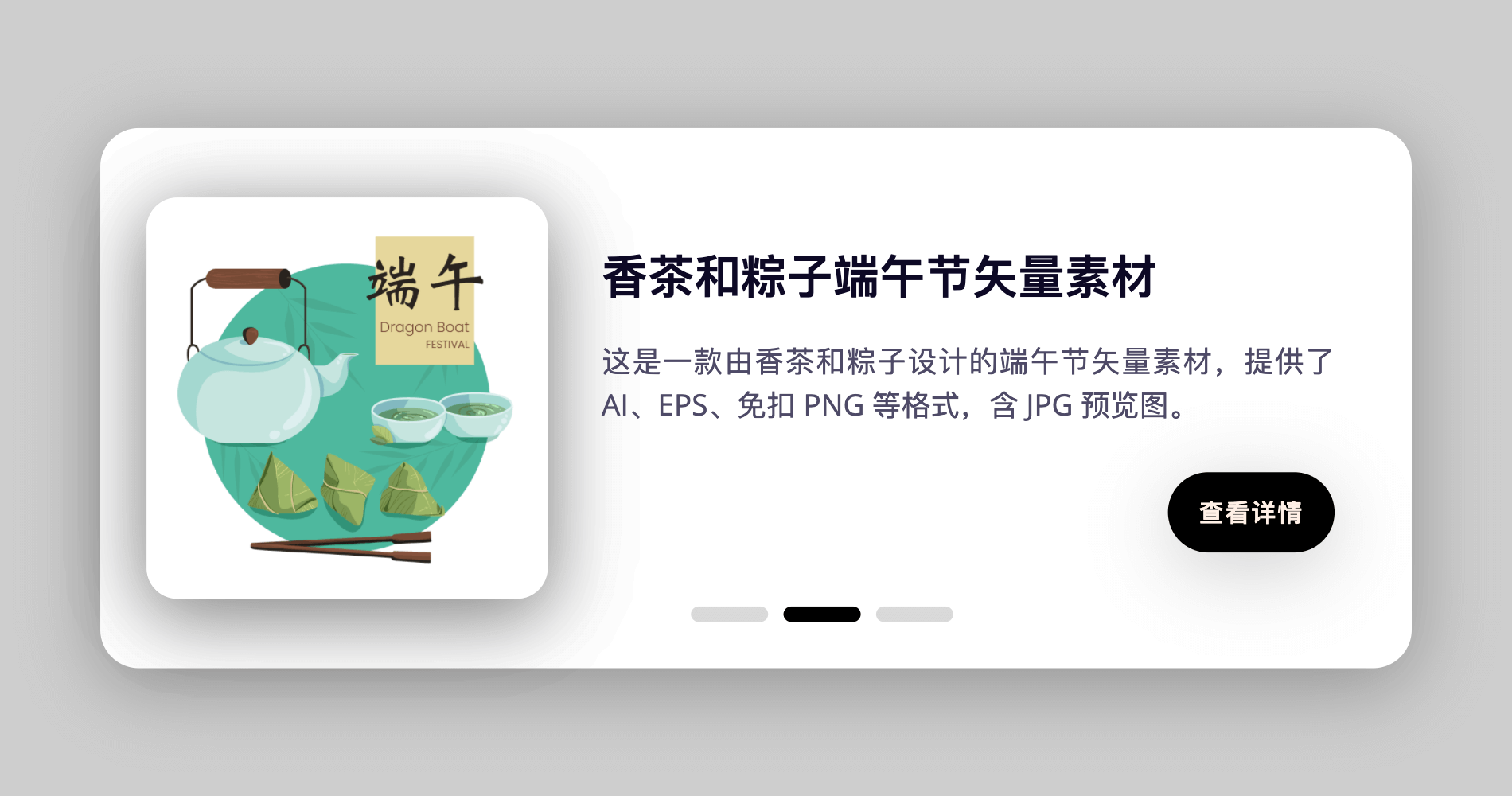
纯CSS实现的卡片切换效果
这是一款纯 CSS 实现的卡片切换效果,原理是通过单选按钮 radio 选择不同的按钮后,再使用 CSS 选择器选中对应的内容显示。