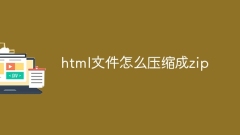使用accept属性在HTML中设置服务器接受的文件类型。只能在标签中使用该属性。示例您可以尝试运行以下代码来使用accept属性: FileUploadBox</title</p><span class="Articlelist_txts_time">Sep 06, 2023 pm 02:25 PM</span><div class="Articlelist_txts_infos"><a href="https://m.php.cn/zh/search?word=html文件控件captureaccept工作"><span class="Articlelist_txts_infoss on">html文件 控件 capture accept 工作</span></a></div></div></div><hr /><div class="Articlelist_txts"><a href="https://m.php.cn/zh/faq/591904.html" title="php生成html文件都有哪些方法" class="Articlelist_txtsimg"><img onerror="this.onerror=''; this.src='/static/imghwm/default1.png'" src="/static/imghw/default1.png"
data-src="https://img.php.cn/upload/article/202308/14/2023081417320060175.jpg?x-oss-process=image/resize,m_fill,h_135,w_240" class="lazy"
alt="php生成html文件都有哪些方法" /></a><div class="Articlelist_txts_info"><h3><a href="https://m.php.cn/zh/faq/591904.html" title="php生成html文件都有哪些方法" class="Articlelist_txts_title">php生成html文件都有哪些方法</a></h3><p class="Articlelist_txts_p">php生成html文件的方法有通过.htaccess文件实现、通过PHP脚本实现、通过在线工具实现等。详细介绍:1、通过.htaccess文件实现,.htaccess是一种由Web服务器使用的配置文件,它可以用来更改服务器的配置;2、通过PHP脚本实现,使用PHP脚本将.php文件转换成.html文件;3、通过在线工具实现,使用在线工具将.php文件转换成.html文件。</p><span class="Articlelist_txts_time">Aug 14, 2023 pm 05:32 PM</span><div class="Articlelist_txts_infos"><a href="https://m.php.cn/zh/search?word=php"><span class="Articlelist_txts_infoss on">php</span></a></div></div></div><hr /></div><div class="AI_ToolDetails_main4sR"><div class="phpgenera_Details_mainR4"><div class="phpmain1_4R_readrank"><div class="phpmain1_4R_readrank_top"><img onerror="this.onerror=''; this.src='/static/imghwm/default1.png'"
onerror="this.onerror=''; this.src='/static/imghwm/default1.png'"
src="/static/imghwm/hotarticle2.png" alt="" /><h2>热门文章</h2></div><div class="phpgenera_Details_mainR4_bottom"><div class="phpgenera_Details_mainR4_bottoms"><a href="https://m.php.cn/zh/faq/723569.html" title="html文件怎么压缩成zip" class="phpgenera_Details_mainR4_bottom_title">html文件怎么压缩成zip</a><div class="phpgenera_Details_mainR4_bottoms_info"><span>1 年前</span><span>By百草</span></div></div><div class="phpgenera_Details_mainR4_bottoms"><a href="https://m.php.cn/zh/faq/723556.html" title="html文件打开空白" class="phpgenera_Details_mainR4_bottom_title">html文件打开空白</a><div class="phpgenera_Details_mainR4_bottoms_info"><span>1 年前</span><span>By百草</span></div></div><div class="phpgenera_Details_mainR4_bottoms"><a href="https://m.php.cn/zh/faq/723550.html" title="html文件与css文件如何连接" class="phpgenera_Details_mainR4_bottom_title">html文件与css文件如何连接</a><div class="phpgenera_Details_mainR4_bottoms_info"><span>1 年前</span><span>By百草</span></div></div><div class="phpgenera_Details_mainR4_bottoms"><a href="https://m.php.cn/zh/faq/603305.html" title="HTML文件输入控件的capture和accept属性无法正常工作" class="phpgenera_Details_mainR4_bottom_title">HTML文件输入控件的capture和accept属性无法正常工作</a><div class="phpgenera_Details_mainR4_bottoms_info"><span>1 年前</span><span>ByPHPz</span></div></div><div class="phpgenera_Details_mainR4_bottoms"><a href="https://m.php.cn/zh/faq/591904.html" title="php生成html文件都有哪些方法" class="phpgenera_Details_mainR4_bottom_title">php生成html文件都有哪些方法</a><div class="phpgenera_Details_mainR4_bottoms_info"><span>1 年前</span><span>By小老鼠</span></div></div></div><div class="phpgenera_Details_mainR3_more"><a href="https://m.php.cn/zh/article.html">显示更多</a></div></div></div><div class="phpgenera_Details_mainR3"><div class="phpmain1_4R_readrank"><div class="phpmain1_4R_readrank_top"><img onerror="this.onerror=''; this.src='/static/imghwm/default1.png'"
onerror="this.onerror=''; this.src='/static/imghwm/default1.png'"
src="/static/imghwm/hottools2.png" alt="" /><h2>热工具</h2></div><div class="phpgenera_Details_mainR3_bottom"><div class="phpmain_tab2_mids_top"><a href="https://m.php.cn/zh/ai/kits-ai" title="Kits AI" class="phpmain_tab2_mids_top_img"><img onerror="this.onerror=''; this.src='/static/imghwm/default1.png'"
onerror="this.onerror=''; this.src='/static/imghwm/default1.png'"
src="/static/imghwm/default1.png"
data-src="https://img.php.cn/upload/ai_manual/001/246/273/173417754263702.jpg?x-oss-process=image/resize,m_fill,h_45,w_45" class="lazy" alt="Kits AI" /></a><div class="phpmain_tab2_mids_info"><a href="https://m.php.cn/zh/ai/kits-ai" title="Kits AI" class="phpmain_tab2_mids_title"><h3>Kits AI</h3></a><p>用人工智能艺术家的声音改变你的声音。创建并训练您自己的人工智能语音模型。</p></div></div><div class="phpmain_tab2_mids_top"><a href="https://m.php.cn/zh/ai/soundraw-ai-music-generator" title="SOUNDRAW - AI Music Generator" class="phpmain_tab2_mids_top_img"><img onerror="this.onerror=''; this.src='/static/imghwm/default1.png'"
onerror="this.onerror=''; this.src='/static/imghwm/default1.png'"
src="/static/imghwm/default1.png"
data-src="https://img.php.cn/upload/ai_manual/001/246/273/173417756684210.jpeg?x-oss-process=image/resize,m_fill,h_45,w_45" class="lazy" alt="SOUNDRAW - AI Music Generator" /></a><div class="phpmain_tab2_mids_info"><a href="https://m.php.cn/zh/ai/soundraw-ai-music-generator" title="SOUNDRAW - AI Music Generator" class="phpmain_tab2_mids_title"><h3>SOUNDRAW - AI Music Generator</h3></a><p>使用 SOUNDRAW 的 AI 音乐生成器轻松为视频、电影等创作音乐。</p></div></div><div class="phpmain_tab2_mids_top"><a href="https://m.php.cn/zh/ai/web-chatgptai" title="Web ChatGPT.ai" class="phpmain_tab2_mids_top_img"><img onerror="this.onerror=''; this.src='/static/imghwm/default1.png'"
onerror="this.onerror=''; this.src='/static/imghwm/default1.png'"
src="/static/imghwm/default1.png"
data-src="https://img.php.cn/upload/ai_manual/001/246/273/173399378227633.jpg?x-oss-process=image/resize,m_fill,h_45,w_45" class="lazy" alt="Web ChatGPT.ai" /></a><div class="phpmain_tab2_mids_info"><a href="https://m.php.cn/zh/ai/web-chatgptai" title="Web ChatGPT.ai" class="phpmain_tab2_mids_title"><h3>Web ChatGPT.ai</h3></a><p>使用OpenAI聊天机器人免费的Chrome Extension,以进行有效的浏览。</p></div></div><div class="phpmain_tab2_mids_top"><a href="https://m.php.cn/zh/ai/amurex" title="Amurex" class="phpmain_tab2_mids_top_img"><img onerror="this.onerror=''; this.src='/static/imghwm/default1.png'"
onerror="this.onerror=''; this.src='/static/imghwm/default1.png'"
src="/static/imghwm/default1.png"
data-src="https://img.php.cn/upload/ai_manual/001/246/273/174338512081029.jpg?x-oss-process=image/resize,m_fill,h_45,w_45" class="lazy" alt="Amurex" /></a><div class="phpmain_tab2_mids_info"><a href="https://m.php.cn/zh/ai/amurex" title="Amurex" class="phpmain_tab2_mids_title"><h3>Amurex</h3></a><p>Amurex统一工作流,并在现有工具上组织知识。</p></div></div><div class="phpmain_tab2_mids_top"><a href="https://m.php.cn/zh/ai/natoma-hosted-mcp-platform" title="Natoma Hosted MCP Platform" class="phpmain_tab2_mids_top_img"><img onerror="this.onerror=''; this.src='/static/imghwm/default1.png'"
onerror="this.onerror=''; this.src='/static/imghwm/default1.png'"
src="/static/imghwm/default1.png"
data-src="https://img.php.cn/upload/ai_manual/001/246/273/174338509595922.jpg?x-oss-process=image/resize,m_fill,h_45,w_45" class="lazy" alt="Natoma Hosted MCP Platform" /></a><div class="phpmain_tab2_mids_info"><a href="https://m.php.cn/zh/ai/natoma-hosted-mcp-platform" title="Natoma Hosted MCP Platform" class="phpmain_tab2_mids_title"><h3>Natoma Hosted MCP Platform</h3></a><p>托管平台,可容易使用预先建立的服务器。</p></div></div></div><div class="phpgenera_Details_mainR3_more"><a href="https://m.php.cn/zh/ai">显示更多</a></div></div></div><div class="phpgenera_Details_mainR4"><div class="phpmain1_4R_readrank"><div class="phpmain1_4R_readrank_top"><img onerror="this.onerror=''; this.src='/static/imghwm/default1.png'"
onerror="this.onerror=''; this.src='/static/imghwm/default1.png'"
src="/static/imghwm/hotarticle2.png" alt="" /><h2>热门话题</h2></div><div class="phpgenera_Details_mainR4_bottom"><div class="phpgenera_Details_mainR4_bottoms"><a href="https://m.php.cn/zh/faq/xgzcbzmg" title="修改注册表怎么改" class="phpgenera_Details_mainR4_bottom_title">修改注册表怎么改</a><div class="phpgenera_Details_mainR4_bottoms_info"><div class="phpgenera_Details_mainR4_bottoms_infos"><img src="/static/imghwm/eyess.png" alt="" /><span>306</span></div><div class="phpgenera_Details_mainR4_bottoms_infos"><img src="/static/imghwm/tiezi.png" alt="" /><span>8</span></div></div></div><div class="phpgenera_Details_mainR4_bottoms"><a href="https://m.php.cn/zh/faq/ynxmlssyq" title="有哪些目录搜索引擎" class="phpgenera_Details_mainR4_bottom_title">有哪些目录搜索引擎</a><div class="phpgenera_Details_mainR4_bottoms_info"><div class="phpgenera_Details_mainR4_bottoms_infos"><img src="/static/imghwm/eyess.png" alt="" /><span>238</span></div><div class="phpgenera_Details_mainR4_bottoms_infos"><img src="/static/imghwm/tiezi.png" alt="" /><span>1</span></div></div></div><div class="phpgenera_Details_mainR4_bottoms"><a href="https://m.php.cn/zh/faq/vuejswsmbc" title="vue.js为什么报错" class="phpgenera_Details_mainR4_bottom_title">vue.js为什么报错</a><div class="phpgenera_Details_mainR4_bottoms_info"><div class="phpgenera_Details_mainR4_bottoms_infos"><img src="/static/imghwm/eyess.png" alt="" /><span>91</span></div><div class="phpgenera_Details_mainR4_bottoms_infos"><img src="/static/imghwm/tiezi.png" alt="" /><span>5</span></div></div></div><div class="phpgenera_Details_mainR4_bottoms"><a href="https://m.php.cn/zh/faq/tielutpsxfzms" title="铁路12306怎么算退票手续费" class="phpgenera_Details_mainR4_bottom_title">铁路12306怎么算退票手续费</a><div class="phpgenera_Details_mainR4_bottoms_info"><div class="phpgenera_Details_mainR4_bottoms_infos"><img src="/static/imghwm/eyess.png" alt="" /><span>128</span></div><div class="phpgenera_Details_mainR4_bottoms_infos"><img src="/static/imghwm/tiezi.png" alt="" /><span>6</span></div></div></div><div class="phpgenera_Details_mainR4_bottoms"><a href="https://m.php.cn/zh/faq/xdatadata" title="xdata和data的区别" class="phpgenera_Details_mainR4_bottom_title">xdata和data的区别</a><div class="phpgenera_Details_mainR4_bottoms_info"><div class="phpgenera_Details_mainR4_bottoms_infos"><img src="/static/imghwm/eyess.png" alt="" /><span>176</span></div><div class="phpgenera_Details_mainR4_bottoms_infos"><img src="/static/imghwm/tiezi.png" alt="" /><span>4</span></div></div></div></div><div class="phpgenera_Details_mainR3_more"><a href="https://m.php.cn/zh/faq/zt">显示更多</a></div></div></div></div></main><footer><div class="footer footermedit"><div class="footertop"><img onerror="this.onerror=''; this.src='/static/imghwm/default1.png'" src="/static/imghwm/logo.png"
alt="" /><p>Public welfare online PHP training,Help PHP learners grow quickly!</p></div><div class="footermid"><a href="" title="">About us</a><a href="" title="">Disclaimer</a><a href="" title="">Sitemap</a></div><div class="footerbottom"><p>© php.cn All rights reserved</p></div></div></footer><script>
// 通用函数,用于显示或隐藏元素
function toggleElementsDisplay(className, show) {
const elements = document.getElementsByClassName(className);
for (let i = 0; i < elements.length; i++) {
elements[i].style.display = show ? "block" : "none";
}
}
// 绑定事件监听器
function bindEventListeners() {
const toggleDisplay = (className, show, eventId) => {
document.getElementById(eventId).addEventListener("click", (event) => {
event.preventDefault();
toggleElementsDisplay(className, show);
});
};
toggleDisplay("m_editormain12main", true, "fixed_tab_img");
toggleDisplay("m_editormain12main", false, "fixed_tab_topi");
toggleDisplay("m_editormain12main", false, "fixed_tab_close");
// 控制 m_menu 的显示和隐藏
toggleDisplay("m_menu", true, "lan1sp");
toggleDisplay("m_menu", false, "m_editormain12main_topi_sp");
// 控制 m_menu_lang 的显示和隐藏
toggleDisplay("m_menu_lang", true, "lan1");
toggleDisplay("m_menu_lang", false, "m_editormain12main_topi_lan");
}
// 在页面加载完成后绑定事件监听器
window.onload = bindEventListeners;
layui.use(function () {
var util = layui.util;
util.fixbar({
on: {
mouseenter: function (type) {
layer.tips(type, this, {
tips: 4,
fixed: true,
});
},
mouseleave: function (type) {
layer.closeAll("tips");
},
},
});
});
// 获取关闭按钮
const closeButton = document.querySelector(".phpgenera_Details_mainR1_close");
// 获取容器元素
const container = document.querySelector(".phpgenera_Details_mainR1");
// 添加点击事件监听器
closeButton.addEventListener("click", (event) => {
event.preventDefault(); // 阻止默认的<a>点击行为
container.style.display = "none"; // 隐藏容器
});
document.addEventListener("DOMContentLoaded", () => {
// 动态获取所有滚动链接及隐藏目标元素
const links = [{
linkId: "fixed_tab_a1",
targetId: "Topic_Details_mainL2_R_title1",
hideElementId: "fixed_tab_titlelist", // 要隐藏的元素 ID
},
{
linkId: "fixed_tab_a2",
targetId: "Topic_Details_mainL2_R_title2",
hideElementId: "fixed_tab_titlelist", // 要隐藏的元素 ID
},
{
linkId: "fixed_tab_a3",
targetId: "Topic_Details_mainL2_R_title3",
hideElementId: "fixed_tab_titlelist", // 要隐藏的元素 ID
},
];
links.forEach(({
linkId,
targetId,
hideElementId
}) => {
const linkElement = document.getElementById(linkId);
const targetElement = document.getElementById(targetId);
const hideElement = document.getElementById(hideElementId);
if (linkElement && targetElement) {
linkElement.addEventListener("click", (e) => {
e.preventDefault(); // 阻止默认行为
// 隐藏指定元素
if (hideElement) {
hideElement.style.display = "none";
}
// 平滑滚动到目标元素
targetElement.scrollIntoView({
behavior: "smooth"
});
});
} else {
console.warn(
`Link, target, or hide element not found: ${linkId}, ${targetId}, ${hideElementId}`
);
}
});
});
</script></body></html>

 128
128 5
5