js中倒计时器怎么实现秒数显示
- 下次还敢原创
- 2024-05-01 06:42:161308浏览
JavaScript 中可以通过使用 setInterval() 函数实现倒计时器,并显示剩余秒数:确定要倒计时的秒数;创建剩余秒数变量;使用setInterval()函数每秒检查剩余秒数并更新显示;当剩余秒数为0时,清除定时器。
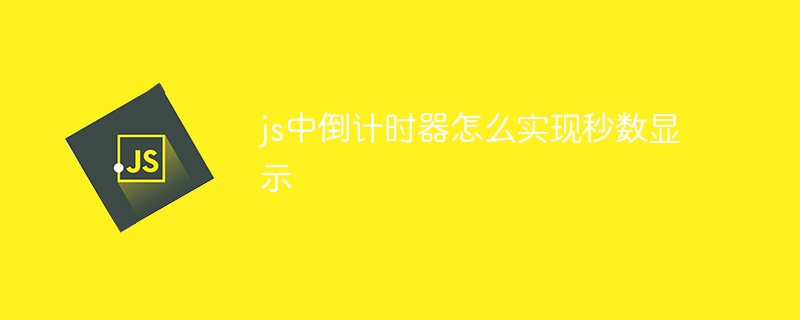
JavaScript 中的倒计时器实现秒数显示
在 JavaScript 中,可以使用 setInterval() 函数来实现倒计时器并显示剩余秒数。以下是如何实现:
步骤:
- 确定要倒计时的秒数。
- 创建一个变量来存储剩余秒数。
- 使用
setInterval()函数每秒检查剩余秒数并更新显示。 - 当剩余秒数达到 0 时,清除定时器。
代码示例:
<code class="javascript">// 设定倒计时秒数
const totalSeconds = 60;
// 创建剩余秒数变量
let remainingSeconds = totalSeconds;
// 创建定时器,每秒检查剩余秒数
const timer = setInterval(() => {
// 更新剩余秒数显示
document.getElementById("timer").textContent = remainingSeconds;
// 减少剩余秒数
remainingSeconds--;
// 当剩余秒数达到 0 时,清除定时器
if (remainingSeconds === 0) {
clearInterval(timer);
}
}, 1000);</code>
代码解释:
-
totalSeconds变量存储要倒计时的秒数。 -
remainingSeconds变量存储剩余秒数,并在每次定时器触发时更新。 -
setInterval()函数每隔 1000 毫秒(1 秒)触发一次回调函数。 - 在回调函数中,更新剩余秒数显示、减少剩余秒数并检查剩余秒数是否为 0。
- 如果剩余秒数为 0,则清除定时器以停止倒计时。
以上是js中倒计时器怎么实现秒数显示的详细内容。更多信息请关注PHP中文网其他相关文章!
声明:
本文内容由网友自发贡献,版权归原作者所有,本站不承担相应法律责任。如您发现有涉嫌抄袭侵权的内容,请联系admin@php.cn
上一篇:js中加法运算符重载了怎么办下一篇:js中查找元素的方法

