如何在 JavaScript 中使用'in”运算符?
- WBOYWBOYWBOYWBOYWBOYWBOYWBOYWBOYWBOYWBOYWBOYWBOYWB转载
- 2023-09-12 17:13:09971浏览
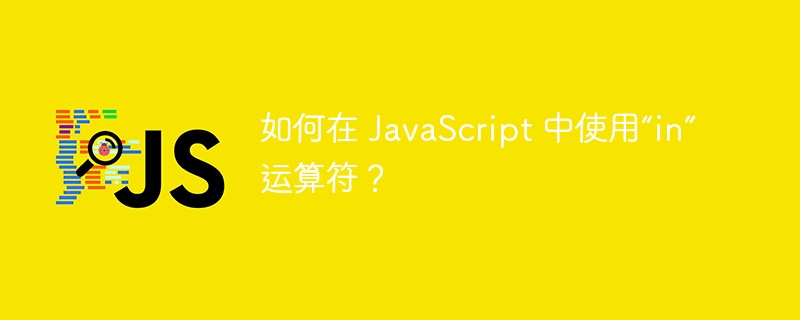
在本文中,我们将探讨“in”运算符以及如何在 JavaScript 中使用它。 in 运算符是 JavaScript 中的内置运算符,用于检查对象中是否存在特定属性。如果属性存在则返回 true,否则返回 false。
语法
prop in object
参数
此函数接受如下所述的以下参数 -
prop - 此参数保存表示属性名称或数组索引的字符串或符号。
object - 将检查该对象是否包含 prop .
返回值 - 如果在对象中找到指定的属性,此方法将返回 true 或 false。
示例 1
在下面的示例中,我们将使用 JavaScript 中的 'inin' 运算符来查找属性是否存在。
# index .html
<html>
<head>
<title>IN operator</title>
</head>
<body>
<h1 style="color: red;">
Welcome To Tutorials Point
</h1>
<script>
// Illustration of in operator
const array = ['key', 'value', 'title', 'TutorialsPoint']
// Output of the indexed number
console.log(0 in array) //true
console.log(2 in array) //true
console.log(5 in array) //false
// Output of the Value
// you must specify the index number, not the value at that index
console.log('key' in array) //false
console.log('TutorialsPoint' in array) // false
// output of the Array property
console.log('length' in array)
</script>
</body>
</html>输出
上述程序将在控制台中产生以下输出。
true true false false false true
示例 2
在下面的示例中,我们演示了 in 运算符。
# index.html p>
<html>
<head>
<title>IN operator</title>
</head>
<body>
<h1 style="color: red;">
Welcome To Tutorials Point
</h1>
<script>
// Illustration of in operator
const student = { name: 'Bill', class: 'IX', subjects: 'PCM', age: '16' };
console.log('name' in student);
delete student.name;
console.log('name' in student);
if ('name' in student === false) {
student.name = 'Steve';
}
console.log(student.name);
</script>
</body>
</html>
输出
上述程序将在控制台中产生以下结果。
true false Steve
以上是如何在 JavaScript 中使用'in”运算符?的详细内容。更多信息请关注PHP中文网其他相关文章!
声明:
本文转载于:tutorialspoint.com。如有侵权,请联系admin@php.cn删除

