Node.js 中的 script.createCachedData() 方法
- 王林转载
- 2023-09-04 21:21:081265浏览
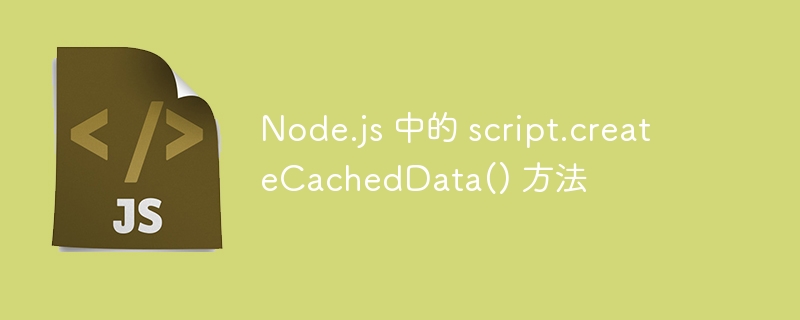
script.createCachedData() 方法用于创建代码缓存,该缓存将与脚本构造函数的 cachedData 选项一起使用。这个cachedData可以被多次调用,没有延迟。此方法是“脚本”模块的内置编程接口。
语法
script.createCachedData()
参数
因为它只缓存数据。它不需要用户的任何特定输入。它仅返回缓存的缓冲区。
示例
创建一个名为 createCachedData.js 的文件并复制以下代码片段。创建文件后,使用以下命令运行此代码,如下例所示 -
node createCachedData.js
createCachedData.js
// Node.js program to demonstrate the flow of script.createCachedData() method
// Importing the vm module
const vm = require("vm");
// Defining the script as constant and usng the below function
// to create the cached data for the difference of two numbers.
const script = new vm.Script(`
function add(a, b) {
return a - b;
}
const x = add(2, 1);
`);
//Creating the cached data without caching the variable
const cacheWithoutx = script.createCachedData();
console.log(cacheWithoutx);输出
C:\homeode>> node createCachedData.js <Buffer b5 03 de c0 8a f4 d4 f4 3d 00 00 00 ff 03 00 00 d5 a2 f5 b7 06 00 00 00 00 00 00 00 28 02 00 00 8f 87 4d e3 59 55 98 f9 00 00 00 80 20 00 00 80 00 03 ... >
示例
让我们再看一个示例。
// Node.js program to demonstrate the flow of script.createCachedData() method
// Importing the vm module
const vm = require("vm");
// Defining the script as constant and usng the below function
// to create the cached data for the difference of two numbers.
const script = new vm.Script(`
function add(a, b) {
return a - b;
}
const x = add(2, 1);
`);
// Calling the runInThisContext from script module
script.runInThisContext();
//Creating the cached data along with caching the variable
const cacheWithx = script.createCachedData();
console.log(cacheWithx);输出
C:\homeode>> node createCachedData.js <Buffer b5 03 de c0 8a f4 d4 f4 3d 00 00 00 ff 03 00 00 d5 a2 f5 b7 06 00 00 00 00 00 00 00 00 03 00 00 15 80 fd 5d 69 21 3a a9 00 00 00 80 20 00 00 80 38 04 ... >
以上是Node.js 中的 script.createCachedData() 方法的详细内容。更多信息请关注PHP中文网其他相关文章!
声明:
本文转载于:tutorialspoint.com。如有侵权,请联系admin@php.cn删除

