如何使用 Vue 3 和 Composition API 创建报告应用程序?
- 王林转载
- 2023-08-31 19:33:041399浏览
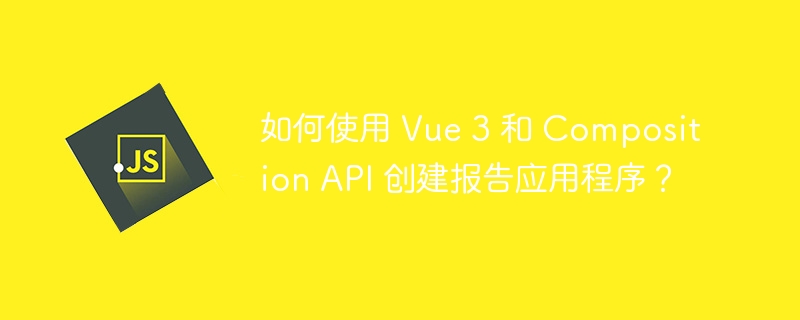
Vue 是一个 JavaScript 框架,允许开发人员创建 Web 应用程序。它主要用于构建单页Web应用程序。使用 vue 创建 Web 应用程序有很多好处,例如结构简单、轻量级、基于组件的架构等。
在开始本教程之前,让我们先了解一下报告应用程序和合成 API。
报告应用程序是单页或多页 Web 应用程序,以适当的格式(例如表格格式)显示有用数据。它用于以特定格式显示数据的报告。
组合 API 允许开发人员基于逻辑而不是生命周期进行编码。我们可以在vue应用程序中创建更多可维护和模块化的代码。
现在,我们将使用“https://jsonplaceholder.typicode.com/posts”API 来获取数据并格式化 vue 应用程序中表中的所有数据。
用户应按照以下步骤开始创建 vue 应用程序。
步骤 1 - 在第一步中,用户需要在本地计算机上安装 vue。打开终端并执行以下命令。
npm install -g @vue/cli
第 2 步 - 现在,在终端中输入以下命令来启动 vue 应用程序。这里,“reporting-app”是应用程序名称。
npx vue create reporting-app
第 3 步 - 我们已成功创建 vue 应用程序。现在,在终端中运行以下命令以进入项目目录。
cd reporting-app
第 4 步 - 接下来,我们需要通过在终端中执行以下命令来在 vue 应用程序中安装所需的依赖项。
npm install axios vue-router
我们安装了 axios 来发出 API 请求,并安装了 vue-router 来处理应用程序的路由。
第 5 步 - 现在,在“src”项目目录中创建一个“router.js”文件。之后,在文件中添加以下代码。
文件名 – router.js
import { createRouter, createWebHistory } from 'vue-router'
import HomeView from './views/HomeView.vue'
import ReportTable from './views/ReportTable.vue'
const routes = [{
path: '/',
name: 'home',
component: HomeView
},{
path: '/report',
name: 'report',
component: ReportTable
}
]
const router = createRouter({
history: createWebHistory(),
routes
})
export default router
我们从相关文件中导入了上述代码中的 HomeView 和 ReportTable 组件。之后,我们创建了“/”和“/report”路由器,并将它们导出。
第 6 步 - 在“main.js”文件中设置应用程序的路由器配置。在 main.js 文件中添加以下代码。
文件名 – main.js
import { createApp } from 'vue'
import App from './App.vue'
import router from './router'
const app = createApp(App)
app.use(router)
app.mount('#app')
在上面的代码中,我们导入了路由器组件,并通过 app.use() 方法将其与应用程序一起使用。
第 7 步 - 接下来,我们需要设置“App.vue”文件以显示基于路由器的特定组件。将以下内容添加到App.vue文件中。
文件名 – App.vue
import { createRouter, createWebHistory } from 'vue-router'
import HomeView from './views/HomeView.vue'
import ReportTable from './views/ReportTable.vue'
const routes = [{
path: '/',
name: 'home',
component: HomeView
},{
path: '/report',
name: 'report',
component: ReportTable
}
]
const router = createRouter({
history: createWebHistory(),
routes
})
export default <template>
<div id="app">
<router-view />
</div>
</template>
<script>
export default {
name: "App",
};
</script>
第 8 步 - 现在,我们将创建要在网页上呈现的组件。首先,在 ‘src’ 目录中创建 ‘views’ 文件夹,并在其中创建‘homeview.vue’文件。
之后,在文件中添加以下代码。
文件名 – Homeview.vue
<template>
<div>
<h1> Home </h1>
</div>
</template>
<script>
export default {
name: 'HomeView'
}
</script>
在上面的代码中,我们在网页上渲染了“Home”。
第 9 步 - 现在,我们需要在“views”目录中创建 ReportTable.vue 组件。之后,在文件中添加以下代码。
文件名 – ReportTable.vue
<template>
<div class = "report">
<h1 class = "report-heading"> Report </h1>
<!-- Creating the table -->
<table class = "report-table">
<thead>
<tr>
<th> User ID </th>
<th> ID </th>
<th> Title </th>
<th> Body </th>
</tr>
</thead>
<tbody>
<!-- Iterating through the reports and showing every report one by one -->
<tr v-for = "report in state.reports" :key = "report.id">
<td> {{ report.userId }} </td>
<td> {{ report.id }} </td>
<td> {{ report.title }} </td>
<td> {{ report.body }} </td>
</tr>
</tbody>
</table>
</div>
</template>
<script>
import { reactive, onMounted } from "vue";
import axios from "axios";
export default {
setup() {
// using the composition API
const state = reactive({
reports: [],
});
// fetching data on the mount, and storing response in the reports array
onMounted(() => {
axios
.get("https://jsonplaceholder.typicode.com/posts")
.then((response) => {
state.reports = response.data;
})
.catch((error) => {
console.log(error);
});
});
return { state };
},
};
</script>
<style>
/* Styling the table */
.report {
max-width: 800px;
margin: 0 auto;
padding: 20px;
font-family: Arial, sans-serif;
color: #333;
}
.report-heading {
font-size: 28px;
font-weight: bold;
margin-bottom: 20px;
text-align: center;
}
.report-table {
width: 100%;
border-collapse: collapse;
}
.report-table th {
background-color: #333;
color: #fff;
padding: 10px;
text-align: left;
font-size: 18px;
}
.report-table td {
background-color: #f5f5f5;
padding: 10px;
font-size: 16px;
}
.report-table tr:hover {
background-color: #ddd;
}
</style>
在上面的代码中,我们使用组合 API 的“reactive”函数来创建一个包含“reports”数组的反应式状态对象。
每当组件安装在网页上时,我们都使用“onMount()”方法通过 axios 从 API 获取数据。之后,我们将响应存储在报告数组中并返回状态对象。
我们创建了表来表示模板代码中的数据。之后,我们从 states 对象访问 reports 数组,并使用 for 循环遍历所有数据并将它们显示在表行中。此外,我们还设计了表格的样式。
在这里,用户可以观察到我们没有使用组件生命周期来更新数据,因为我们使用了组合 API 来使状态对象具有反应性。因此,每当 API 的响应更新时,它都会自动重新呈现数据。
第 10 步 - 在项目目录中执行以下命令来运行项目。
npm run serve
现在,用户应该打开 http://192.168.110.33:8080/report URL 以查看表格格式的 API 数据。它将显示如下所示的输出。
用户在本教程中学习了如何使用组合 API 的功能。如上所述,当我们使用组合 API 时,我们不需要处理生命周期,因为我们可以使用“reactive()”函数使变量或对象具有反应性。此外,用户还可以尝试使用更新数据的组合 API,并观察响应式变量更新时它如何重新渲染网页。
以上是如何使用 Vue 3 和 Composition API 创建报告应用程序?的详细内容。更多信息请关注PHP中文网其他相关文章!

