React Native 中的 props 是什么?
- WBOYWBOYWBOYWBOYWBOYWBOYWBOYWBOYWBOYWBOYWBOYWBOYWB转载
- 2023-08-29 18:13:101108浏览
Props 是有助于修改 React 组件的属性。创建的组件可以使用 props 概念与不同的参数一起使用。使用 props,您可以将信息从一个组件传递到另一个组件,同时根据您的要求重用该组件。
如果您精通 ReactJS,您就会熟悉 props,同样的React Native 中遵循概念。
让我们看一个示例来解释 props 是什么。
示例 1:React Native 内置组件中的 Props
考虑图像组件 -
<Image
style={styles.stretch} source={{uri: 'https://pbs.twimg.com/profile_images/486929358120964097 /gNLINY67_400x400.png'}}
/>样式和源是属性,即图像组件的道具。 style props 用于添加样式,即宽度、高度等,而 source props 用于将 url 分配给要显示给用户的图像。 Image 组件的源和样式以及内置属性。
您还可以使用存储 url 的变量并将其用于源属性,如下所示 -
let imgURI = {
uri:
'https://pbs.twimg.com/profile_images/486929358120964097/gNLINY67_400x400.png'
};
return (
<View style={styles.container}>
<Image style={styles.stretch} source={imgURI} />
</View>
);下面的示例展示了使用内置道具显示简单图像 -
import React from "react";
import { Image , Text, View, StyleSheet } from "react-native";
const MyImage = () => {
let imgURI = {
uri: 'https://pbs.twimg.com/profile_images/486929358120964097/gNLINY67_400x400.png'
};
return (
<View style={styles.container}>
<Image style={styles.stretch} source={imgURI} />
</View>
);
}
const styles = StyleSheet.create({
container: {
paddingTop: 50,
paddingLeft: 50,
},
stretch: {
width: 200,
height: 200,
resizeMode: 'stretch',
}
});
export default MyImage;示例 2:自定义组件内的 Props
您可以利用 props 将信息从一个组件发送到另一个组件。在下面的示例中,创建了两个自定义组件:学生和主题。
主题组件如下 -
const Subject = (props) => {
return (
<View>
<Text style={{ padding:"10%", color:"green" }}>I am studying - {props.name}!</Text>
</View>
);
}该组件采用参数 props。它在 Text 组件内部使用,将名称显示为 props.name。让我们看看如何将属性从学生组件传递到主题组件。
学生组件如下 -
const Student = () => {
return (
<View>
<Subject name="Maths" />
<Subject name="Physics" />
<Subject name="Chemistry" />
</View>
);
}在 Student 组件中,Subject 组件与 name 属性一起使用。传递的值是数学、物理和化学。通过将不同的值传递给 name 属性,可以重复使用主题。
这是一个包含 Student 和主题组件以及输出的工作示例。
import React from 'react';
import { Text, View } from 'react-native';
const Subject = (props) => {
return (
<View>
<Text style={{ padding:"10%", color:"green" }}>I am studying - {props.name}! </Text>
</View>
);
}
const Student = () => {
return (
<View>
<Subject name="Maths" />
<Subject name="Physics" />
<Subject name="Chemistry" />
</View>
);
}
export default Student;输出
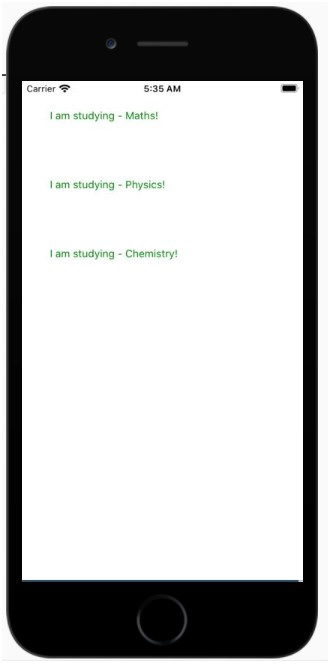
以上是React Native 中的 props 是什么?的详细内容。更多信息请关注PHP中文网其他相关文章!
声明:
本文转载于:tutorialspoint.com。如有侵权,请联系admin@php.cn删除

