使用Python中的Pygame创建雷达扫描动画
- WBOYWBOYWBOYWBOYWBOYWBOYWBOYWBOYWBOYWBOYWBOYWBOYWB转载
- 2023-08-28 10:09:051354浏览
Pygame 是一组跨平台的 Python 模块,专为编写视频游戏而设计。它包括设计用于 Python 编程语言的计算机图形和声音库。 Pygame 不是一个游戏开发引擎,而是一组允许开发人员使用 Python 创建 2D 游戏的工具和库。
Pygame 提供了各种函数和类来帮助开发人员创建游戏,包括图像加载和操作、声音播放和录制、键盘和鼠标输入处理、精灵和组管理以及碰撞检测。它还包括对常见游戏开发任务的内置支持,例如动画、滚动和基于图块的地图。
Pygame 是开源且免费使用的,它可以在 Windows、macOS、Linux 和其他平台上运行。它通常在教育环境中用作游戏开发的介绍或作为教授编程概念的工具。
雷达扫描动画的组件
基本的雷达扫描动画由以下部分组成 -
雷达圆 - 这是代表雷达范围的圆。它以原点为中心并具有固定半径。
雷达扫描 - 这是一条绕圆心旋转的线。它代表从雷达发射的光束,扫描范围为 360 度。
雷达目标 - 这些是我们想要使用雷达检测的对象。它们在屏幕上表示为点。
现在我们知道了雷达扫描动画的组成部分,让我们深入研究使用 Pygame 的实现。
先决条件
在我们深入研究任务之前,需要将一些东西安装到您的
系统-
推荐设置列表 -
pip 安装 Numpy、pygame 和 Math
预计用户将能够访问任何独立的 IDE,例如 VSCode、PyCharm、Atom 或 Sublime text。
甚至也可以使用在线 Python 编译器,例如 Kaggle.com、Google Cloud 平台或任何其他平台。
更新了 Python 版本。在撰写本文时,我使用的是 3.10.9 版本。
了解 Jupyter Notebook 的使用。
虚拟环境的知识和应用将是有益的,但不是必需的。
还希望此人对统计学和数学有很好的理解。
实施细节
导入库 - 我们将首先导入必要的库 - Pygame、NumPy 和 Math。
import pygame import math import random
初始化游戏窗口 - 我们将使用 Pygame 库以所需的宽度和高度初始化游戏窗口。
WIDTH = 800
HEIGHT = 600
pygame.init()
screen = pygame.display.set_mode((WIDTH, HEIGHT))
pygame.display.set_caption("Radar Sweep Animation")
clock = pygame.time.Clock()
设置游戏环境 - 我们将通过定义动画的颜色、背景和帧速率来设置游戏环境。
WHITE = (255, 255, 255) BLACK = (0, 0, 0) RED = (255, 0, 0) BLUE = (0, 0, 255)
设置动画的帧速率
定义雷达圆 - 我们将使用所需的半径和中心坐标定义雷达圆。我们还将设置圆圈的颜色和线条粗细。
radar_circle_radius = 200 radar_circle_center_x = int(WIDTH / 2) radar_circle_center_y = int(HEIGHT / 2)
定义雷达扫描 - 我们将通过将初始角度设置为 0 度并在每帧中递增它以使其扫描 360 度来定义雷达扫描。我们还将设置扫描线的颜色和粗细。
定义雷达扫描
radar_sweep_angle = 0 radar_sweep_length = radar_circle_radius + 50 def update(): # Increment the angle in each frame global radar_sweep_angle radar_sweep_angle += 1 # Draw the radar sweep line def draw_radar_sweep(): x = radar_circle_center_x + radar_sweep_length * math.sin(math.radians(radar_sweep_angle)) y = radar_circle_center_y + radar_sweep_length * math.cos(math.radians(radar_sweep_angle)) pygame.draw.line(screen, BLACK, (radar_circle_center_x, radar_circle_center_y), (x, y), 3)
定义雷达目标 - 我们将使用雷达圆范围内的随机 x 和 y 坐标定义雷达目标。我们还将设置目标的颜色和半径。
num_targets = 10
target_radius = 10
targets = []
for i in range(num_targets):
x = random.randint(radar_circle_center_x - radar_circle_radius,
radar_circle_center_x + radar_circle_radius)
y = random.randint(radar_circle_center_y - radar_circle_radius,
radar_circle_center_y + radar_circle_radius)
targets.append((x, y))
# Draw the radar targets
def draw_radar_targets():
for target in targets:
pygame.draw.circle(screen, BLUE, target, target_radius)
distance_to_target = math.sqrt((target[0] - x) ** 2 + (target[1] - y) ** 2)
if distance_to_target <= target_radius:
pygame.draw.rect(screen, RED, (target[0], target[1], 60, 20))
font = pygame.font.SysFont(None, 25)
text = font.render("DETECTED", True, BLACK)
screen.blit(text, (target[0], target[1]))
运行游戏 - 我们将通过创建 pygame 窗口、设置必要的事件处理程序并运行游戏循环来运行游戏。
# Main game loop
running = True
while running:
for event in pygame.event.get():
if event.type == pygame.QUIT:
running = False
screen.fill(WHITE)
update()
draw_radar_sweep()
draw_radar_targets()
pygame.display.update()
clock.tick(FPS)
# Quit the game
pygame.quit()
最终程序,代码
import pygame
import math
import random
# Initializing the Game Window:
WIDTH = 800
HEIGHT = 600
pygame.init()
screen = pygame.display.set_mode((WIDTH, HEIGHT))
pygame.display.set_caption("Radar Sweep Animation")
clock = pygame.time.Clock()
# Defining colors:
WHITE = (255, 255, 255)
BLACK = (0, 0, 0)
RED = (255, 0, 0)
BLUE = (0, 0, 255)
# Set the frame rate of the animation
FPS = 60
# Defining the Radar Circle:
radar_circle_radius = 200
radar_circle_center_x = int(WIDTH / 2)
radar_circle_center_y = int(HEIGHT / 2)
# Define the radar sweep
radar_sweep_angle = 0
radar_sweep_length = radar_circle_radius + 50
# Define the radar targets
num_targets = 10
target_radius = 10
targets = []
for i in range(num_targets):
x = random.randint(radar_circle_center_x - radar_circle_radius,
radar_circle_center_x + radar_circle_radius)
y = random.randint(radar_circle_center_y - radar_circle_radius,
radar_circle_center_y + radar_circle_radius)
targets.append((x, y))
def update():
# Increment the angle in each frame
global radar_sweep_angle
radar_sweep_angle += 1
# Draw the radar sweep line
def draw_radar_sweep():
x = radar_circle_center_x + radar_sweep_length *
math.sin(math.radians(radar_sweep_angle))
y = radar_circle_center_y + radar_sweep_length *
math.cos(math.radians(radar_sweep_angle))
pygame.draw.line(screen, BLACK, (radar_circle_center_x,
radar_circle_center_y), (x, y), 3)
# Draw the radar targets
def draw_radar_targets():
for target in targets:
pygame.draw.circle(screen, BLUE, target, target_radius)
distance_to_target = math.sqrt((target[0] - x) ** 2 + (target[1] - y)** 2)
if distance_to_target <= target_radius:
pygame.draw.rect(screen, RED, (target[0], target[1], 60, 20))
font = pygame.font.SysFont(None, 25)
text = font.render("DETECTED", True, BLACK)
screen.blit(text, (target[0], target[1]))
# Main game loop
running = True
while running:
for event in pygame.event.get():
if event.type == pygame.QUIT:
running = False
screen.fill(WHITE)
update()
draw_radar_sweep()
draw_radar_targets()
pygame.display.update()
clock.tick(FPS)
# Quit the game
pygame.quit()
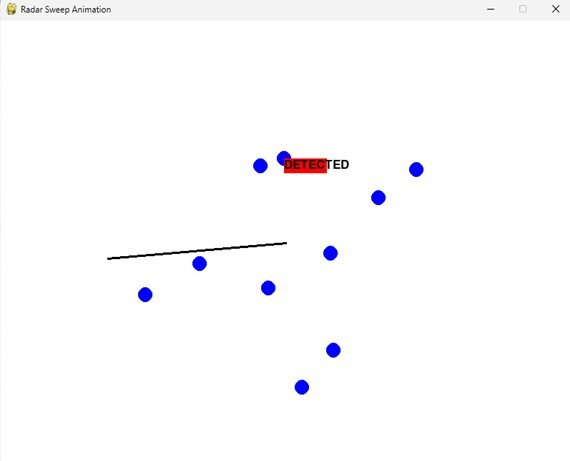
我们可以看到程序的输出,可以观察到游戏的动画。
结论
在本文档中,我们探索了如何使用 Python 中的 Pygame 创建雷达扫描动画。我们了解了雷达扫描动画的组件,并使用代码片段和实际示例逐步了解了实现细节。 Pygame 为游戏开发提供了用户友好的 API,是创建 2D 视频游戏和动画的绝佳选择。借助从本文档中获得的知识,您现在应该能够使用 Pygame 创建自己的雷达扫描动画。
以上是使用Python中的Pygame创建雷达扫描动画的详细内容。更多信息请关注PHP中文网其他相关文章!

