jquery实现点击展开列表同时隐藏其他列表_jquery
- WBOYWBOYWBOYWBOYWBOYWBOYWBOYWBOYWBOYWBOYWBOYWBOYWB原创
- 2016-05-16 15:46:031451浏览
本文实例讲述了jquery实现点击展开列表同时隐藏其他列表。分享给大家供大家参考。具体如下:
这里使用jquery实现展开、隐藏特效,点击列表标题后该项内容展开,其它项收缩起来,也就是不显示了。个人喜好了,有的喜欢在默认状态下不显示其它选项的内容,这个就是这种情况,仅供参考吧。
运行效果截图如下:
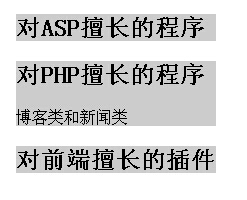
具体代码如下:
<!DOCTYPE html PUBLIC "-//W3C//DTD XHTML 1.0 Transitional//EN"
"http://www.w3.org/TR/xhtml1/DTD/xhtml1-transitional.dtd">
<html xmlns="http://www.w3.org/1999/xhtml">
<head>
<meta http-equiv="Content-Type" content="text/html; charset=utf-8" />
<title>js点击展开列表</title>
<script type="text/javascript" src="jquery-1.6.2.min.js"></script>
</head>
<script type="text/javascript">
// 收缩展开效果
$(document).ready(function(){
$('.box').click(function(){
$(this).children('.text').slideToggle().parents('.box').siblings('.box').children('.text').hide();
})
});
</script>
<style type="text/css">
.box{width:200px; margin:0 auto; background:#CCC;}
.text{display:none;}
</style>
<body>
<div class="box">
<h2>对ASP擅长的程序</h2>
<div class="text">论坛类和文章类</div>
</div>
</div>
<div class="box">
<h2>对PHP擅长的程序</h2>
<div class="text">博客类和新闻类</div>
</div>
</div>
<div class="box">
<h2>对前端擅长的插件</h2>
<div class="text">jquery</div>
</div>
</div>
</body>
</html>
希望本文所述对大家的jquery程序设计有所帮助。
声明:
本文内容由网友自发贡献,版权归原作者所有,本站不承担相应法律责任。如您发现有涉嫌抄袭侵权的内容,请联系admin@php.cn

