如何通过终端查找全面的 Mac 系统信息
- 王林转载
- 2023-04-14 23:58:012589浏览
使用 system_profiler 从终端检索 Mac 系统信息
要开始使用,请打开 /Applications/Utilities/ 中的终端应用程序,或者使用 Spotlight 启动终端。进入命令行后,输入以下命令以获取有关当前 Mac 硬件和系统软件的大量信息: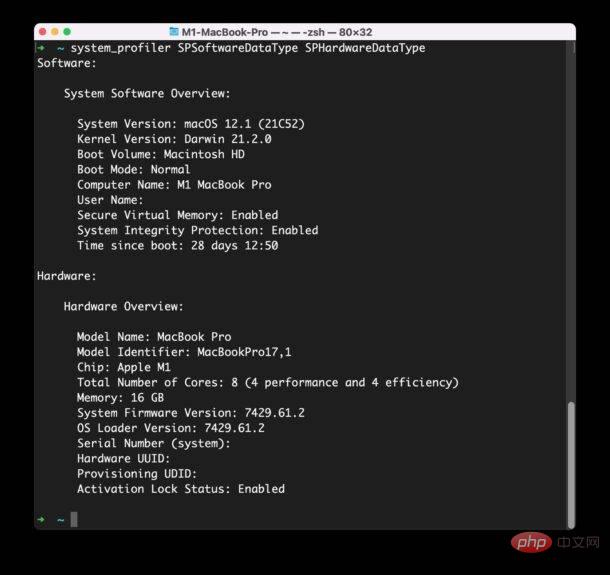
system_profiler SPSoftwareDataType SPHardwareDataType
点击回车,您将看到一个易于阅读的输出,其中列出了有关 Mac 的各种方便的系统信息,如下所示:
$ system_profiler SPSoftwareDataType SPHardwareDataType
Software:
System Software Overview:
System Version: macOS 12.1 (21C52)
Kernel Version: Darwin 21.2.0
Boot Volume: Macintosh HD
Boot Mode: Normal
Computer Name: M1 MacBook Pro
User Name: Paul Horowitz (Paul)
Secure Virtual Memory: Enabled
System Integrity Protection: Enabled
Time since boot: 35 days 17:14
Hardware:
Hardware Overview:
Model Name: MacBook Pro<code>Model Name: MacBook Pro<br>Model Identifier: MacBookPro17,1<br>Chip: Apple M1<br>Total Number of Cores: 8 (4 performance and 4 efficiency)<br>Memory: 16 GB<br>System Firmware Version: 7429.61.2<br>OS Loader Version: 7429.61.2<br>Serial Number (system): C20JJ9PA2QRS<br>Hardware UUID: B571BB30-C8C9-DF83-312F-D8C265617512<br>Provisioning UDID: 000000042-0009847128944E<br>Activation Lock Status: EnabledModel Identifier: MacBookPro17,1
Total Number of Cores: 8 (4 performance and 4 efficiency)Memory: 16 GB
OS Loader Version: 7429.61.2
Serial Number (system): C20JJ9PA2QRSHardware UUID: B571BB30-C8C9-DF83-312F-D8C265617512
Provisioning UDID: 000000042-0009847128944EActivation Lock Status: Enabled
system_profiler -listDataTypes
从这些信息中可以看出,Mac 是一台 M1 MacBook Pro,具有 16GB RAM,运行 macOS Monterey 12.1 正常启动并启用了 SIP,系统正常运行时间长达一个月。SPParallelATADataType<br>SPUniversalAccessDataType<br>SPSecureElementDataType<br>SPApplicationsDataType<br>SPAudioDataType<br>SPBluetoothDataType<br>SPCameraDataType<br>SPCardReaderDataType<br>SPiBridgeDataType<br>SPDeveloperToolsDataType<br>SPDiagnosticsDataType<br>SPDisabledSoftwareDataType<br>SPDiscBurningDataType<br>SPEthernetDataType<br>SPExtensionsDataType<br>SPFibreChannelDataType<br>SPFireWireDataType<br>SPFirewallDataType<br>SPFontsDataType<br>SPFrameworksDataType<br>SPDisplaysDataType<br>SPHardwareDataType<br>SPInstallHistoryDataType<br>SPInternationalDataType<br>SPLegacySoftwareDataType<br>SPNetworkLocationDataType<br>SPLogsDataType<br>SPManagedClientDataType<br>SPMemoryDataType<br>SPNVMeDataType<br>SPNetworkDataType<br>SPPCIDataType<br>SPParallelSCSIDataType<br>SPPowerDataType<br>SPPrefPaneDataType<br>SPPrintersSoftwareDataType<br>SPPrintersDataType<br>SPConfigurationProfileDataType<br>SPRawCameraDataType<br>SPSASDataType<br>SPSerialATADataType<br>SPSPIDataType<br>SPSmartCardsDataType<br>SPSoftwareDataType<br>SPStartupItemDataType<br>SPStorageDataType<br>SPSyncServicesDataType<br>SPThunderboltDataType<br>SPUSBDataType<br>SPNetworkVolumeDataType<br>SPWWANDataType<br>SPAirPortDataType这可能足以满足您的系统信息需求,但如果您想检索有关 Mac 的更多数据,您也可以找到更多可用的系统信息,可能是关于网络或内部存储的信息。
使用以下命令查看 system_profiler 可用的数据类型的完整列表:
目前 system_profiler 数据类型包括以下选项:SPParallelATADataTypeSPUniversalAccessDataTypeSPSecureElementDataTypeSPApplicationsDataTypeSPAudioDataTypeSPBluetoothDataTypeSPCameraDataTypeSPCardReaderDataTypeSPiBridgeDataTypeSPDeveloperToolsDataTypeSPDiagnosticsDataTypeSPDisabledSoftwareDataTypeSPDiscBurningDataTypeSPEthernetDataTypeSPExtensionsDataTypeSPFibreChannelDataTypeSPFireWireDataTypeSPFirewallDataTypeSPFontsDataTypeSPFrameworksDataTypeSPDisplaysDataTypeSPHardwareDataTypeSPInstallHistoryDataTypeSPInternationalDataTypeSPLegacySoftwareDataTypeSPNetworkLocationDataTypeSPLogsDataTypeSPManagedClientDataTypeSPMemoryDataTypeSPNVMeDataTypeSPNetworkDataTypeSPPCIDataTypeSPParallelSCSIDataTypeSPPowerDataTypeSPPrefPaneDataTypeSPPrintersSoftwareDataTypeSPPrintersDataTypeSPConfigurationProfileDataTypeSPRawCameraDataTypeSPSASDataTypeSPSerialATADataTypeSPSPIDataTypeSPSmartCardsDataTypeSPSoftwareDataTypeSPStartupItemDataTypeSPStorageDataTypeSPSyncServicesDataTypeSPThunderboltDataTypeSPUSBDataTypeSPNetworkVolumeDataTypeSPWWANDataTypeSPAirPortDataType只需将数据类型附加到 system_profiler 命令字符串并执行它即可获取有关该特定数据类型的信息。以上是如何通过终端查找全面的 Mac 系统信息的详细内容。更多信息请关注PHP中文网其他相关文章!

