深入了解CSS中的计数函数
- 青灯夜游转载
- 2021-03-10 10:20:352159浏览
本篇文章给大家介绍一下CSS中的计数函数:counter()、counters()。有一定的参考价值,有需要的朋友可以参考一下,希望对大家有所帮助。
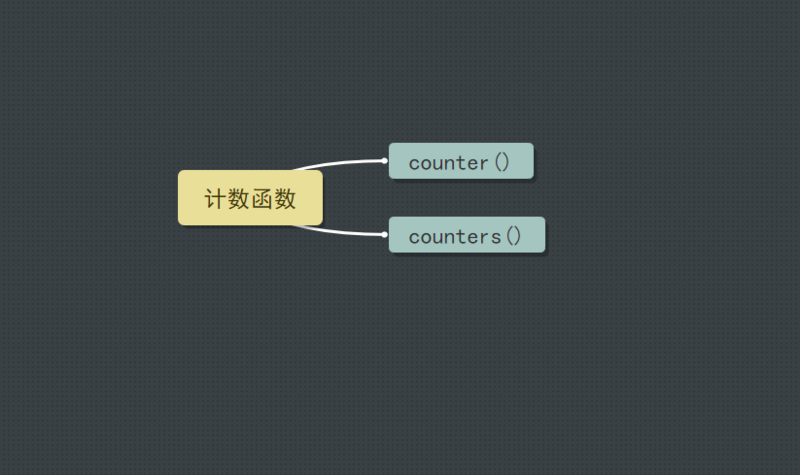
【推荐教程:CSS视频教程】
counter()
counter 返回一个代表计数器当前值的字符串。接收两个参数,一个名称,一个计数样式。counter(name,styleName),name 区分大小写,作为代表当前计数器的名称标识。styleName 参数是可选的,代表递增数字或者字母的种类,可接受的参数为 list-style-type 所支持的种类。常用的有以下这些:
- disc (实心圆点)
- circle (空心圆点)
- square (实心方块)
- decimal (阿拉伯数字 12345...)
- lower-roman(罗马数字 i, ii, iii...)
- upper-roman (罗马数字 I, II, III, IV...)
- simp-chinese-informal (中文计数 一、二、三、....九十九、)
- simp-chinese-formal (中文繁体 壹贰叁肆伍...)
- lower-latin (小写字母 abcd...)
- upper-latin (大写字母 ABCD....)
- ...
更多信息以及兼容性可看 MDN list-style-type
与计数器利益相关的还有两个属性值:
- counter-reset
- counter-increment
counter-reset,counter-increment
counter-reset 用于重置 CSS 计数器,重置内容包括名称,初始数字。例子:
<div class="demo1"></div>
.demo1 {
counter-reset: counter1 123;
}
.demo1:before {
content: counter(counter1,simp-chinese-formal);
}
效果

counter-increment 用于代表计数器的递增间隔,看代码
<p class="demo2">
<section></section>
<section></section>
<section></section>
<section></section>
</p>
.demo2{
counter-reset: counter2 1;
/* counter-increment: counter2 -2; */
}
section:before {
content: counter(counter2,decimal);
counter-increment: counter2 2;
}
效果

兼容性
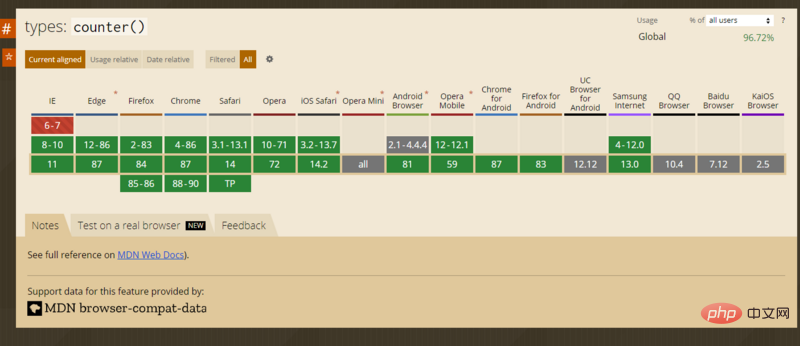
基本都支持
counters()
counters()是一个嵌套计数器,用于定义嵌套计数器的连接字符.counters(counterName,string,styleName),接收 3 个参数 counterName,string,styleName.其中第三个参数是可选的。看栗子
<p class="father">
<p class="son">
内容一
<p class="father">
<p class="son">子内容一</p>
<p class="son">子内容二</p>
<p class="son">子内容三</p>
</p>
</p>
<p class="son">
内容二
<p class="father">
<p class="son">
子内容一
<p class="father">
<p class="son">子子内容一</p>
<p class="son">子子内容二</p>
</p>
</p>
<p class="son"></p>
<p class="son"></p>
<p class="son"></p>
</p>
</p>
<p class="son">
内容三
</p>
</p>
.father {
counter-reset: counter3;
padding-left: 30px;
}
.son:before {
content: counters(counter3, "-")'.';
counter-increment: counter3;
}
效果
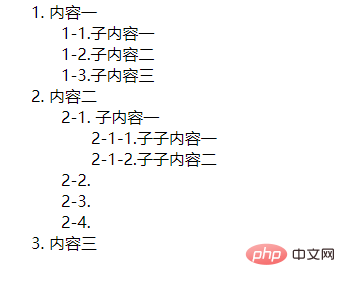
列表元素用 counters 定义相互之间的计数连接规则,可以很方便模拟有序列表。
兼容性
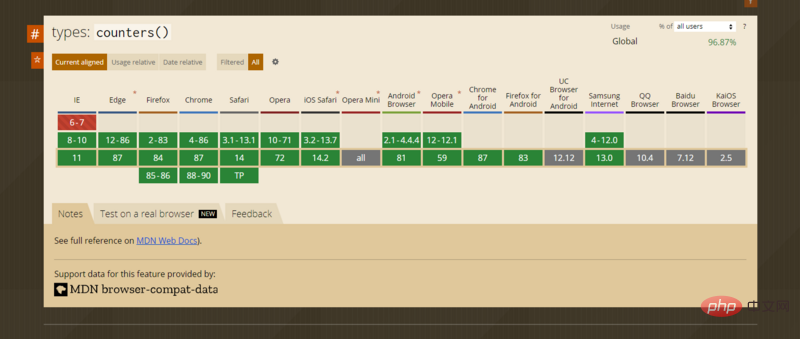
兼容性跟 counter 一样
总结
counter 类比 ol,ul,在样式的把握上,会更加灵活,设置样式也更加随心所欲。对于有列表相关样式优化的项目,可以考虑使用 counter(),counters()来优化。兼容性也不错。
更多编程相关知识,请访问:编程视频!!
以上是深入了解CSS中的计数函数的详细内容。更多信息请关注PHP中文网其他相关文章!
声明:
本文转载于:segmentfault.com。如有侵权,请联系admin@php.cn删除
上一篇:css怎么去掉下划线下一篇:手把手教你如何系统学习CSS

