React内render案例详解
- php中世界最好的语言原创
- 2018-06-08 11:18:271666浏览
这次给大家带来React内render案例详解,React内render使用的注意事项有哪些,下面就是实战案例,一起来看一下。
我们都知道Render在组件实例化和存在期时都会被执行。实例化在componentWillMount执行完成后就会被执行,这个没什么好说的。在这里我们主要分析存在期组件更新时的执行。
存在期的方法包含:
- componentWillReceiveProps
- shouldComponentUpdate
- componentWillUpdate
- render
- componentDidUpdate
这些方法会在组件的状态或者属性发生发生变化时被执行,如果我们使用了Redux,那么就只有当属性发生变化时被执行。下面我们将从几个场景来分析属性的变化。
首先我们创建了HelloWorldComponent,代码如下所示:
import * as React from "react";
class HelloWorldComponent extends React.Component {
constructor(props) {
super(props);
}
componentWillReceiveProps(nextProps) {
console.log('hello world componentWillReceiveProps');
}
render() {
console.log('hello world render');
const { onClick, text } = this.props;
return (
<button onClick={onClick}>
{text}
</button>
);
}
}
HelloWorldComponent.propTypes = {
onClick: React.PropTypes.func,
};
export default HelloWorldComponent;
AppComponent组件的代码如下:
class MyApp extends React.Component {
constructor(props) {
super(props);
this.onClick = this.onClick.bind(this);
}
onClick() {
console.log('button click');
this.props.addNumber();
}
render() {
return (
<HelloWorld onClick={this.onClick} text="test"></HelloWorld>
)
}
}
const mapStateToProps = (state) => {
return { count: state.count }
};
const mapDispatchToProps = {
addNumber
};
export default connect(mapStateToProps, mapDispatchToProps)(MyApp);
这里我们使用了Redux,但是代码就不贴出来了,其中addNumber方法会每次点击时将count加1。
这个时候当我们点击button时,你觉得子组HelloWorldComponent的render方法会被执行吗?
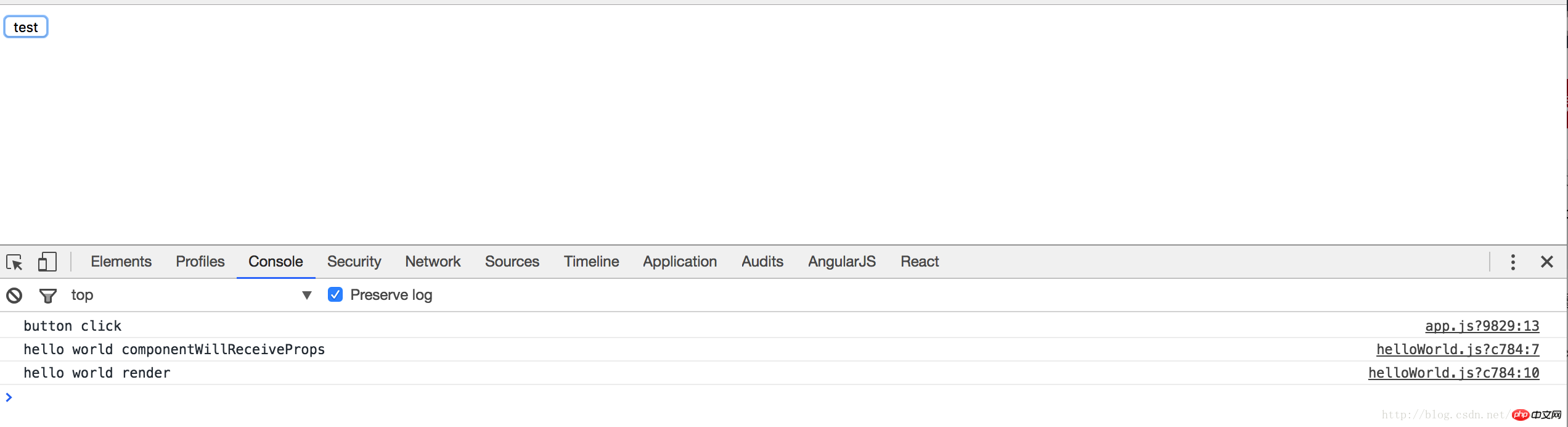
如图所示,当我们点击button时,子组件的render方法被执行了。可是从代码来看,组件绑定的onClick和text都没有发生改变啊,为何组件会更新呢?
如果在子组件的componentWillReceiveProps添加这个log:console.log(‘isEqual', nextProps === this.props); 输出会是true还是false呢?

是的,你没有看错,输出的是false。这也是为什么子组件会更新了,因为属性值发生了变化,并不是说我们绑定在组件上的属性值。每次点击button时会触发state发生变化,进而整个组件重新render了,但这并不是我们想要的,因为这不必要的渲染会极其影响我们应用的性能。
在react中除了继承Component创建组件之外,还有个PureComponent。通过该组件就可以避免这种情况。下面我们对代码做点修改再来看效果。修改如下:
class HelloWorldComponent extends React.PureComponent
这次在点击button时发生了什么呢?
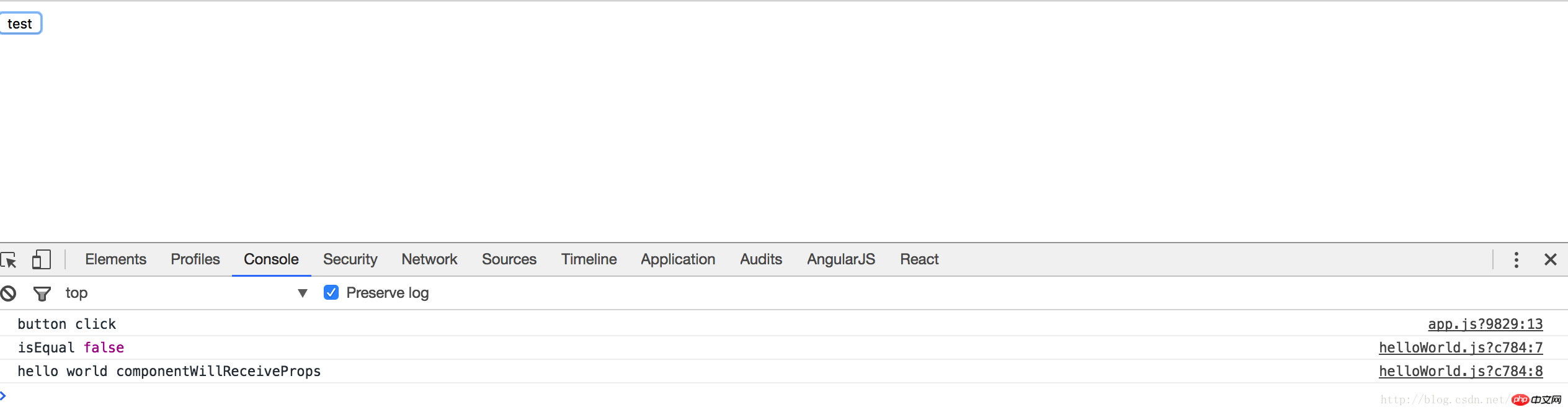
虽然componentWillReceiveProps依然会执行,但是这次组件没有重新render。
所以,我们对于无状态组件,我们应该尽量使用PureComponent,需要注意的是PureComponent只关注属性值,也就意味着对象和数组发生了变化是不会触发render的。
相信看了本文案例你已经掌握了方法,更多精彩请关注php中文网其它相关文章!
推荐阅读:
以上是React内render案例详解的详细内容。更多信息请关注PHP中文网其他相关文章!

