nodejs前端模板引擎swig使用教程
- php中世界最好的语言原创
- 2018-05-21 13:50:041964浏览
这次给大家带来nodejs前端模板引擎swig使用教程,nodejs前端模板引擎swig使用的注意事项有哪些,下面就是实战案例,一起来看一下。
相对于jade,我还是更喜欢swig前端模板引擎,jade虽然语法简练高效了不少,但是在我这最大的问题是
他没有一个html该有的样子。。。
所以我还是决定使用swig,页面结构,样子都是熟悉的样子,使用起来顺手了许多。
很多朋友也在纠结二者的优缺点,这个根据需求因人而异吧
下面我们一起学习下swig这个前端模板引擎
swig的简单介绍
swig是JS模板引擎,它有如下特点:
一. swig的安装
npm install swig --save
二.和express框架集成
app.js
var express = require('express');
var swig = require('swig');
var path = require('path')
var app = express();
var port = process.env.PORT || 4000
//设置swig页面不缓存
swig.setDefaults({
cache: false
})
app.set('view cache', false);
app.set('views','./views/pages/');
app.set('view engine','html');
app.engine('html', swig.renderFile);
app.listen(port);
console.log('server is started at http://localhost:'+port);
//index page
app.get('/',function(req, res){
res.render('index',{
title:'首页 ',
content: 'hello swig'
})
})
index.html
<!DOCTYPE html>
<html lang="en">
<head>
<meta charset="UTF-8">
<title>{{ title }}</title>
</head>
<body>
{{ content }}
</body>
</html>
然后测试运行
node app.js
在浏览器输入:http://localhost:4000, 执行效果如下
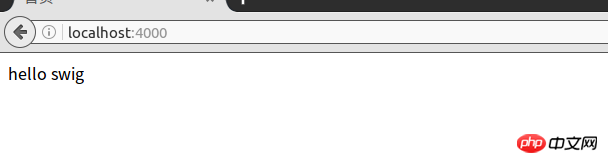
浏览器运行.png
三.基本用法
1.变量
{{ name }}
这里需要注意的是前后两端都要有空格,这样{{name}}写就会报错
2.属性
{{ student.name }}
3.模板继承
Swig 使用 extends 和 block 来实现模板继承 layout.html
首先我们定义一个模板
<!DOCTYPE html>
<html lang="en">
<head>
<meta charset="UTF-8">
<title>{% block title %}{% endblock %}</title>
{% block head %}{% endblock %}
</head>
<body>
{% block content %}{% endblock %}
</body>
</html>
这个模板里面我们定义了三个block块,子模板可以对这三个block继承
然后我们写一个index.html继承这个模板
{% extends './layout.html' %}
{% block title %} index {% endblock %}
{% block content %}
<p>
<h1>hello swig</h1>
<p>
{% endblock %}
注意我这里并没有复写{% block head %}{% endblock %}这个块
也就是说我们可以在layout.html模板页面里面定义很多block,而子页面可以有选择性的实现。
4.include模板
包含一个模板到当前位置,这个模板将使用当前上下文
<!DOCTYPE html>
<html lang="en">
<head>
<meta charset="UTF-8">
<title>{% block title %}{% endblock %}</title>
{% include "./includes/head.html" %}
{% block head %}{% endblock %}
</head>
<body>
{% include "./includes/header.html" %}
{% block content %}{% endblock %}
</body>
</html>
5.if判断
{ % if name === '郭靖' % }
hello 靖哥哥
{ % endif % }
6.if-else判断
{ % if name === '郭靖' % }
hello 靖哥哥
{ % elseif name === '黄蓉' % }
hello 蓉妹妹
{ % else % }
hello 欧阳峰
{ % endif % }
7.for循环
先上栗子:
// arr = [1, 2, 3]
{ % for key, val in arr % }
<p>{ { key } } -- { { val } }</p>
{ % endfor % }
for循环内置变量:
loop.index:当前循环的索引(1开始)
loop.index0:当前循环的索引(0开始)
loop.revindex:当前循环从结尾开始的索引(1开始)
loop.revindex0:当前循环从结尾开始的索引(0开始)
loop.key:如果迭代是对象,是当前循环的键,否则同 loop.index
loop.first:如果是第一个值返回 true
loop.last:如果是最后一个值返回 true
loop.cycle:一个帮助函数,以指定的参数作为周期
使用方法:
// arr = [1, 2, 3]
{ % for key, val in arr % }
<p>{{ loop.index }} -- {{ key }} -- {{ val }}</p>
{ % endfor % }
8.强大的内置过滤器
add(value):使变量与value相加,可以转换为数值字符串会自动转换为数值。
addslashes:用 \ 转义字符串
capitalize:大写首字母
date(format[, tzOffset]):转换日期为指定格式
format:格式
tzOffset:时区
default(value):默认值(如果变量为undefined,null,false)
escape([type]):转义字符
默认: &, <, >, ", '
js: &, <, >, ", ', =, -, ;
first:返回数组第一个值
join(glue):同[].join
json_encode([indent]):类似JSON.stringify, indent为缩进空格数
last:返回数组最后一个值
length:返回变量的length,如果是object,返回key的数量
lower:同''.toLowerCase()
raw:指定输入不会被转义
replace(search, replace[, flags]):同''.replace
reverse:翻转数组
striptags:去除html/xml标签
title:大写首字母
uniq:数组去重
upper:同''.toUpperCase
url_encode:同encodeURIComponent
url_decode:同decodeURIComponemt
使用方法:
例如我们要格式化一个时间,使用方法和linux上的管道命令非常像
{{ birthday|date('Y-m-d') }}
大写首字母
{{ name|title }}
9.set命令
用来设置一个变量,在当前上下文中复用
{% set foo = [0, 1, 2, 3, 4, 5] %}
{% for num in foo %}
<li>{{ num }}</li>
{% endfor %}
相信看了本文案例你已经掌握了方法,更多精彩请关注php中文网其它相关文章!
推荐阅读:
以上是nodejs前端模板引擎swig使用教程的详细内容。更多信息请关注PHP中文网其他相关文章!

