实例详解jQuery和HTML5实现WebGL高性能烟花绽放动画效果
- 小云云原创
- 2017-12-30 15:27:342600浏览
本文主要介绍了jQuery+HTML5实现WebGL高性能烟花绽放动画效果,可实现烟花升空爆炸的绚丽动画效果,完成以后非常好看,希望能帮助到大家掌握jQuery和HTML5实现WebGL高性能烟花绽放动画效果。
运行效果:
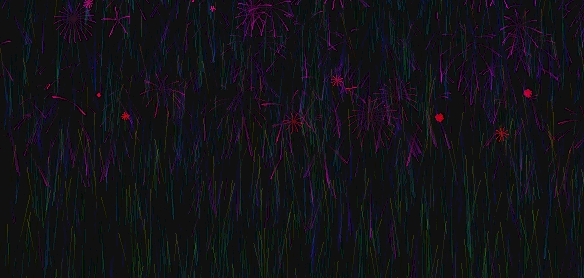
完整代码如下:
<!DOCTYPE html>
<html class=" -webkit- js flexbox canvas canvastext webgl no-touch geolocation postmessage websqldatabase indexeddb hashchange history draganddrop websockets rgba hsla multiplebgs backgroundsize borderimage borderradius boxshadow textshadow opacity cssanimations csscolumns cssgradients cssreflections csstransforms csstransforms3d csstransitions fontface generatedcontent video audio localstorage sessionstorage webworkers applicationcache svg inlinesvg smil svgclippaths">
<head>
<meta charset="UTF-8">
<meta name="viewport" content=" initial-scale=1.0, maximum-scale=1.0, user-scalable=no">
<meta name="format-detection" content="telephone=no">
<title>HTML5/WebGL高性能烟花绽放动画</title>
<meta name="description" content="HTML5/WebGL高性能烟花绽放动画">
<meta name="keywords" content="HTML5/WebGL高性能烟花绽放动画">
<style>
canvas {
position: absolute;
top: 0;
left: 0;
background-color: #111;
}
</style>
</head>
<body>
<script src="jquery-1.11.1.min.js"></script>
<canvas id="c" width="1440" height="304"></canvas><script src="prefixfree.min.js"></script><script src="modernizr.js"></script><script>var gl = c.getContext('webgl', {
preserveDrawingBuffer: true
}),
w = c.width = window.innerWidth,
h = c.height = window.innerHeight
, webgl = {}, opts = {
projectileAlpha: .8,
projectileLineWidth: 1.3,
fireworkAngleSpan: .5,
baseFireworkVel: 3,
addedFireworkVel: 3,
gravity: .03,
lowVelBoundary: -.2,
xFriction: .995,
baseShardVel: 1,
addedShardVel: .2,
fireworks: 1000,
baseShardsParFirework: 10,
addedShardsParFirework: 10,
shardFireworkVelMultiplier: .3,
initHueMultiplier: 1 / 360,
runHueAdder: .1 / 360
}
webgl.vertexShaderSource = `
uniform int u_mode;
uniform vec2 u_res;
attribute vec4 a_data;
varying vec4 v_color;
vec3 h2rgb( float h ){
return clamp( abs( mod( h * 6. + vec3( 0, 4, 2 ), 6. ) - 3. ) -1., 0., 1. );
}
void clear(){
gl_Position = vec4( a_data.xy, 0, 1 );
v_color = vec4( 0, 0, 0, a_data.w );
}
void draw(){
gl_Position = vec4( vec2( 1, -1 ) * ( ( a_data.xy / u_res ) * 2. - 1. ), 0, 1 );
v_color = vec4( h2rgb( a_data.z ), a_data.w );
}
void main(){
if( u_mode == 0 )
draw();
else
clear();
}
`;
webgl.fragmentShaderSource = `
precision mediump float;
varying vec4 v_color;
void main(){
gl_FragColor = v_color;
}
`;
webgl.vertexShader = gl.createShader(gl.VERTEX_SHADER);
gl.shaderSource(webgl.vertexShader, webgl.vertexShaderSource);
gl.compileShader(webgl.vertexShader);
webgl.fragmentShader = gl.createShader(gl.FRAGMENT_SHADER);
gl.shaderSource(webgl.fragmentShader, webgl.fragmentShaderSource);
gl.compileShader(webgl.fragmentShader);
webgl.shaderProgram = gl.createProgram();
gl.attachShader(webgl.shaderProgram, webgl.vertexShader);
gl.attachShader(webgl.shaderProgram, webgl.fragmentShader);
gl.linkProgram(webgl.shaderProgram);
gl.useProgram(webgl.shaderProgram);
webgl.dataAttribLoc = gl.getAttribLocation(webgl.shaderProgram, 'a_data');
webgl.dataBuffer = gl.createBuffer();
gl.enableVertexAttribArray(webgl.dataAttribLoc);
gl.bindBuffer(gl.ARRAY_BUFFER, webgl.dataBuffer);
gl.vertexAttribPointer(webgl.dataAttribLoc, 4, gl.FLOAT, false, 0, 0);
webgl.resUniformLoc = gl.getUniformLocation(webgl.shaderProgram, 'u_res');
webgl.modeUniformLoc = gl.getUniformLocation(webgl.shaderProgram, 'u_mode');
gl.viewport(0, 0, w, h);
gl.uniform2f(webgl.resUniformLoc, w, h);
gl.blendFunc(gl.SRC_ALPHA, gl.ONE_MINUS_SRC_ALPHA);
gl.enable(gl.BLEND);
gl.lineWidth(opts.projectileLineWidth);
webgl.data = [];
webgl.clear = function() {
gl.uniform1i(webgl.modeUniformLoc, 1);
var a = .1;
webgl.data = [-1, -1, 0, a,
1, -1, 0, a, -1, 1, 0, a, -1, 1, 0, a,
1, -1, 0, a,
1, 1, 0, a
];
webgl.draw(gl.TRIANGLES);
gl.uniform1i(webgl.modeUniformLoc, 0);
webgl.data.length = 0;
}
webgl.draw = function(glType) {
gl.bufferData(gl.ARRAY_BUFFER, new Float32Array(webgl.data), gl.STATIC_DRAW);
gl.drawArrays(glType, 0, webgl.data.length / 4);
}
var fireworks = [],
tick = 0,
sins = [],
coss = [],
maxShardsParFirework = opts.baseShardsParFirework + opts.addedShardsParFirework,
tau = 6.283185307179586476925286766559;
for (var i = 0; i < maxShardsParFirework; ++i) {
sins[i] = Math.sin(tau * i / maxShardsParFirework);
coss[i] = Math.cos(tau * i / maxShardsParFirework);
}
function Firework() {
this.reset();
this.shards = [];
for (var i = 0; i < maxShardsParFirework; ++i)
this.shards.push(new Shard(this));
}
Firework.prototype.reset = function() {
var angle = -Math.PI / 2 + (Math.random() - .5) * opts.fireworkAngleSpan,
vel = opts.baseFireworkVel + opts.addedFireworkVel * Math.random();
this.mode = 0;
this.vx = vel * Math.cos(angle);
this.vy = vel * Math.sin(angle);
this.x = Math.random() * w;
this.y = h;
this.hue = tick * opts.initHueMultiplier;
}
Firework.prototype.step = function() {
if (this.mode === 0) {
var ph = this.hue,
px = this.x,
py = this.y;
this.hue += opts.runHueAdder;
this.x += this.vx *= opts.xFriction;
this.y += this.vy += opts.gravity;
webgl.data.push(
px, py, ph, opts.projectileAlpha * .2,
this.x, this.y, this.hue, opts.projectileAlpha * .2);
if (this.vy >= opts.lowVelBoundary) {
this.mode = 1;
this.shardAmount = opts.baseShardsParFirework + opts.addedShardsParFirework * Math.random() | 0;
var baseAngle = Math.random() * tau,
x = Math.cos(baseAngle),
y = Math.sin(baseAngle),
sin = sins[this.shardAmount],
cos = coss[this.shardAmount];
for (var i = 0; i < this.shardAmount; ++i) {
var vel = opts.baseShardVel + opts.addedShardVel * Math.random();
this.shards[i].reset(x * vel, y * vel)
var X = x;
x = x * cos - y * sin;
y = y * cos + X * sin;
}
}
} else if (this.mode === 1) {
this.ph = this.hue
this.hue += opts.runHueAdder;
var allDead = true;
for (var i = 0; i < this.shardAmount; ++i) {
var shard = this.shards[i];
if (!shard.dead) {
shard.step();
allDead = false;
}
}
if (allDead)
this.reset();
}
}
function Shard(parent) {
this.parent = parent;
}
Shard.prototype.reset = function(vx, vy) {
this.x = this.parent.x;
this.y = this.parent.y;
this.vx = this.parent.vx * opts.shardFireworkVelMultiplier + vx;
this.vy = this.parent.vy * opts.shardFireworkVelMultiplier + vy;
this.starty = this.y;
this.dead = false;
this.tick = 1;
}
Shard.prototype.step = function() {
this.tick += .05;
var px = this.x,
py = this.y;
this.x += this.vx *= opts.xFriction;
this.y += this.vy += opts.gravity;
var proportion = 1 - (this.y - this.starty) / (h - this.starty);
webgl.data.push(
px, py, this.parent.ph, opts.projectileAlpha / this.tick,
this.x, this.y, this.parent.hue, opts.projectileAlpha / this.tick);
if (this.y > h)
this.dead = true;
}
function anim() {
window.requestAnimationFrame(anim)
webgl.clear();
++tick;
if (fireworks.length < opts.fireworks)
fireworks.push(new Firework);
fireworks.map(function(firework) {
firework.step();
});
webgl.draw(gl.LINES);
}
anim();
window.addEventListener('resize', function() {
w = c.width = window.innerWidth;
h = c.height = window.innerHeight;
gl.viewport(0, 0, w, h);
gl.uniform2f(webgl.resUniformLoc, w, h);
})
window.addEventListener('click', function(e) {
var firework = new Firework();
firework.x = e.clientX;
firework.y = e.clientY;
firework.vx = 0;
firework.vy = 0;
fireworks.push(firework);
});
</script>
</body>
</html>相关推荐:
实例教程 HTML5 Canvas 超炫酷烟花绽放动画实现代码_html5教程技巧
以上是实例详解jQuery和HTML5实现WebGL高性能烟花绽放动画效果的详细内容。更多信息请关注PHP中文网其他相关文章!
声明:
本文内容由网友自发贡献,版权归原作者所有,本站不承担相应法律责任。如您发现有涉嫌抄袭侵权的内容,请联系admin@php.cn

