Matplotlib是一个Python工具箱,用于科学计算的数据可视化。借助它,Python可以绘制如Matlab和Octave多种多样的数据图形。下面这篇文章主要介绍了python使用matplotlib如何绘制折线图的方法教程,需要的朋友可以参考借鉴。
matplotlib简介
matplotlib 是python最著名的绘图库,它提供了一整套和matlab相似的命令API,十分适合交互式地行制图。而且也可以方便地将它作为绘图控件,嵌入GUI应用程序中。
它的文档相当完备,并且Gallery页面中有上百幅缩略图,打开之后都有源程序。因此如果你需要绘制某种类型的图,只需要在这个页面中浏览/复制/粘贴一下,基本上都能搞定。
在Linux下比较著名的数据图工具还有gnuplot,这个是免费的,Python有一个包可以调用gnuplot,但是语法比较不习惯,而且画图质量不高。
而 Matplotlib则比较强:Matlab的语法、python语言、latex的画图质量(还可以使用内嵌的latex引擎绘制的数学公式)。
绘图库Matplotlib的安装方法:点击这里
matplotlib绘制折线图
1. line chart
import numpy as np import matplotlib.pyplot as plt x = np.linspace(0, 2 * np.pi, 100) y1, y2 = np.sin(x), np.cos(x) plt.plot(x, y1) plt.plot(x, y2) plt.title('line chart') plt.xlabel('x') plt.ylabel('y') plt.show()

2. 图例
在plot的时候指定label,然后调用legend方法可以绘制图例。例如:
import numpy as np import matplotlib.pyplot as plt x = np.linspace(0, 2 * np.pi, 100) y1, y2 = np.sin(x), np.cos(x) plt.plot(x, y1, label='y = sin(x)') plt.plot(x, y2, label='y = cos(x)') plt.legend() plt.show()

legend方法可接受一个loc关键字参数来设定图例的位置,可取值为数字或字符串:
0: ‘best'
1: ‘upper right'
2: ‘upper left'
3: ‘lower left'
4: ‘lower right'
5: ‘right'
6: ‘center left'
7: ‘center right'
8: ‘lower center'
9: ‘upper center'
10: ‘center'
3. 线的样式
(1)颜色
plot方法的关键字参数color(或c)用来设置线的颜色。可取值为:
1、颜色名称或简写
b: blue
g: green
r: red
c: cyan
m: magenta
y: yellow
k: black
w: white
2、#rrggbb
3、(r, g, b) 或 (r, g, b, a),其中 r g b a 取均为[0, 1]之间
4、[0, 1]之间的浮点数的字符串形式,表示灰度值。0表示黑色,1表示白色
(2)样式
plot方法的关键字参数linestyle(或ls)用来设置线的样式。可取值为:
-, solid
--, dashed
-., dashdot
:, dotted
'', ' ', None
(3)粗细
设置plot方法的关键字参数linewidth(或lw)可以改变线的粗细,其值为浮点数。
import numpy as np import matplotlib.pyplot as plt x = np.linspace(0, 2 * np.pi, 100) y1, y2 = np.sin(x), np.cos(x) plt.plot(x, y1, c='r', ls='--', lw=3) plt.plot(x, y2, c='#526922', ls='-.') plt.show()

4. marker
以下关键字参数可以用来设置marker的样式:
marker
markeredgecolor 或 mec
markeredgewidth 或 mew
markerfacecolor 或 mfc
markerfacecoloralt 或 mfcalt
markersize 或 ms
其中marker可取值为:
'.': point marker
',': pixel marker
'o': circle marker
'v': triangle_down marker
'^': triangle_up marker
'6359ccee4dad9bd1c1fe7b09bd5b302d': triangle_right marker
'1': tri_down marker
'2': tri_up marker
'3': tri_left marker
'4': tri_right marker
's': square marker
'p': pentagon marker
'*': star marker
'h': hexagon1 marker
'H': hexagon2 marker
'+': plus marker
'x': x marker
'D': diamond marker
'd': thin_diamond marker
'|': vline marker
'_': hline marker
例如:
import numpy as np import matplotlib.pyplot as plt x = np.linspace(0, 2 * np.pi, 10) y1, y2 = np.sin(x), np.cos(x) plt.plot(x, y1, marker='o', mec='r', mfc='w') plt.plot(x, y2, marker='*', ms=10) plt.show()

另外,marker关键字参数可以和color以及linestyle这两个关键字参数合并为一个字符串。例如:
import numpy as np import matplotlib.pyplot as plt x = np.linspace(0, 2 * np.pi, 10) y1, y2 = np.sin(x), np.cos(x) plt.plot(x, y1, 'ro-') plt.plot(x, y2, 'g*:', ms=10) plt.show()
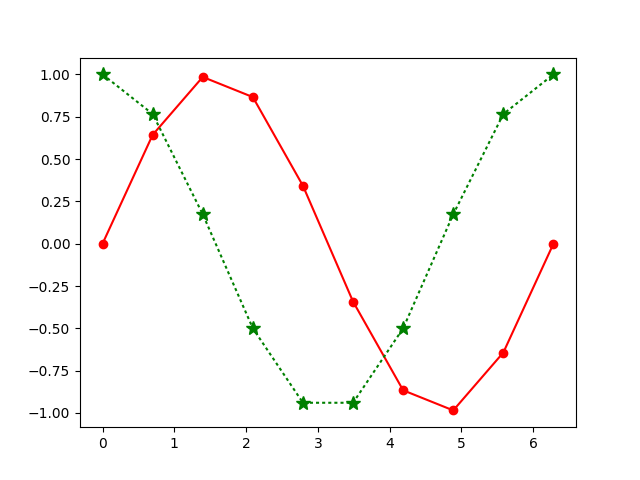
更多python使用matplotlib绘制折线图教程相关文章请关注PHP中文网!
 Python脚本可能无法在UNIX上执行的一些常见原因是什么?Apr 28, 2025 am 12:18 AM
Python脚本可能无法在UNIX上执行的一些常见原因是什么?Apr 28, 2025 am 12:18 AMPython脚本在Unix系统上无法运行的原因包括:1)权限不足,使用chmod xyour_script.py赋予执行权限;2)Shebang行错误或缺失,应使用#!/usr/bin/envpython;3)环境变量设置不当,可打印os.environ调试;4)使用错误的Python版本,可在Shebang行或命令行指定版本;5)依赖问题,使用虚拟环境隔离依赖;6)语法错误,使用python-mpy_compileyour_script.py检测。
 举一个场景的示例,其中使用Python数组比使用列表更合适。Apr 28, 2025 am 12:15 AM
举一个场景的示例,其中使用Python数组比使用列表更合适。Apr 28, 2025 am 12:15 AM使用Python数组比列表更适合处理大量数值数据。1)数组更节省内存,2)数组对数值运算更快,3)数组强制类型一致性,4)数组与C语言数组兼容,但在灵活性和便捷性上不如列表。
 在Python中使用列表与数组的性能含义是什么?Apr 28, 2025 am 12:10 AM
在Python中使用列表与数组的性能含义是什么?Apr 28, 2025 am 12:10 AM列表列表更好的forflexibility andmixDatatatypes,何时出色的Sumerical Computitation sand larged数据集。1)不可使用的列表xbilese xibility xibility xibility xibility xibility xibility xibility xibility xibility xibility xibles and comply offrequent elementChanges.2)
 Numpy如何处理大型数组的内存管理?Apr 28, 2025 am 12:07 AM
Numpy如何处理大型数组的内存管理?Apr 28, 2025 am 12:07 AMnumpymanagesmemoryforlargearraysefefticefticefipedlyuseviews,副本和内存模拟文件.1)viewsAllowSinglicingWithOutCopying,直接modifytheoriginalArray.2)copiesCanbecopy canbecreatedwitheDedwithTheceDwithThecevithThece()methodervingdata.3)metservingdata.3)memore memore-mappingfileShessandAstaStaStstbassbassbassbassbassbassbassbassbassbassbb
 哪个需要导入模块:列表或数组?Apr 28, 2025 am 12:06 AM
哪个需要导入模块:列表或数组?Apr 28, 2025 am 12:06 AMListsinpythondonotrequireimportingamodule,helilearraysfomthearraymoduledoneedanimport.1)列表列表,列表,多功能和canholdMixedDatatatepes.2)arraysaremoremoremoremoremoremoremoremoremoremoremoremoremoremoremoremoremeremeremeremericdatabuteffeftlessdatabutlessdatabutlessfiblesible suriplyElsilesteletselementEltecteSemeTemeSemeSemeSemeTypysemeTypysemeTysemeTypysemeTypepe。
 可以在Python数组中存储哪些数据类型?Apr 27, 2025 am 12:11 AM
可以在Python数组中存储哪些数据类型?Apr 27, 2025 am 12:11 AMpythonlistscanStoryDatatepe,ArrayModulearRaysStoreOneType,and numpyArraySareSareAraysareSareAraysareSareComputations.1)列出sareversArversAtileButlessMemory-Felide.2)arraymoduleareareMogeMogeNareSaremogeNormogeNoreSoustAta.3)
 如果您尝试将错误的数据类型的值存储在Python数组中,该怎么办?Apr 27, 2025 am 12:10 AM
如果您尝试将错误的数据类型的值存储在Python数组中,该怎么办?Apr 27, 2025 am 12:10 AMWhenyouattempttostoreavalueofthewrongdatatypeinaPythonarray,you'llencounteraTypeError.Thisisduetothearraymodule'sstricttypeenforcement,whichrequiresallelementstobeofthesametypeasspecifiedbythetypecode.Forperformancereasons,arraysaremoreefficientthanl
 Python标准库的哪一部分是:列表或数组?Apr 27, 2025 am 12:03 AM
Python标准库的哪一部分是:列表或数组?Apr 27, 2025 am 12:03 AMpythonlistsarepartofthestAndArdLibrary,herilearRaysarenot.listsarebuilt-In,多功能,和Rused ForStoringCollections,而EasaraySaraySaraySaraysaraySaraySaraysaraySaraysarrayModuleandleandleandlesscommonlyusedDduetolimitedFunctionalityFunctionalityFunctionality。


热AI工具

Undresser.AI Undress
人工智能驱动的应用程序,用于创建逼真的裸体照片

AI Clothes Remover
用于从照片中去除衣服的在线人工智能工具。

Undress AI Tool
免费脱衣服图片

Clothoff.io
AI脱衣机

Video Face Swap
使用我们完全免费的人工智能换脸工具轻松在任何视频中换脸!

热门文章

热工具

DVWA
Damn Vulnerable Web App (DVWA) 是一个PHP/MySQL的Web应用程序,非常容易受到攻击。它的主要目标是成为安全专业人员在合法环境中测试自己的技能和工具的辅助工具,帮助Web开发人员更好地理解保护Web应用程序的过程,并帮助教师/学生在课堂环境中教授/学习Web应用程序安全。DVWA的目标是通过简单直接的界面练习一些最常见的Web漏洞,难度各不相同。请注意,该软件中

EditPlus 中文破解版
体积小,语法高亮,不支持代码提示功能

MinGW - 适用于 Windows 的极简 GNU
这个项目正在迁移到osdn.net/projects/mingw的过程中,你可以继续在那里关注我们。MinGW:GNU编译器集合(GCC)的本地Windows移植版本,可自由分发的导入库和用于构建本地Windows应用程序的头文件;包括对MSVC运行时的扩展,以支持C99功能。MinGW的所有软件都可以在64位Windows平台上运行。

SecLists
SecLists是最终安全测试人员的伙伴。它是一个包含各种类型列表的集合,这些列表在安全评估过程中经常使用,都在一个地方。SecLists通过方便地提供安全测试人员可能需要的所有列表,帮助提高安全测试的效率和生产力。列表类型包括用户名、密码、URL、模糊测试有效载荷、敏感数据模式、Web shell等等。测试人员只需将此存储库拉到新的测试机上,他就可以访问到所需的每种类型的列表。

记事本++7.3.1
好用且免费的代码编辑器





