While SMS codes and authenticator apps are popular options for two-factor authentication, they have some vulnerabilities and limitations. A more secure option is a security key—a physical device that approves the login with a quick tap. Here’s why you should get this device to protect your accounts.

5 Stronger Than Other 2FA Methods

To understand why a security key is a more secure alternative to traditional two-factor authentication (2FA) methods, you must understand how the key works through public key cryptography. When you register a security key with a service, the service stores a public key on its servers, while the private key is securely stored on your device.
When you log in, the service sends a challenge that can only be answered with the private key from your security key. In comparison, SMS-based 2FA is vulnerable to SIM swapping attacks. While app-based authentication is safer than SMS, it still requires manually entering codes that can be intercepted if your device is compromised or lost.
Security keys eliminate these risks, making them the best option for protecting your accounts from cybercriminals who constantly develop new ways to bypass 2FA methods.
4 Immune to Phishing Attacks

Traditional authentication methods often fall short when it comes to phishing attacks. You could be tricked into visiting a fake site that looks just like the real one, and without realizing it, enter your login details. If you’re using SMS or app-based 2FA, attackers can capture and use your code to access your account.
Security keys, on the other hand, make phishing virtually impossible. They use cryptographic verification between the key and the legitimate website or service. They only work when you're on the legitimate website of the service where the key was initially registered. If you’re on a spoofed site, the key won’t work—no authentication happens.
So, while a security key removes the vulnerabilities tied to traditional methods, it also protects you if you accidentally end up on a phishing site or fake login page.
3 Log In to Your Accounts in a Flash
If you've used traditional two-factor authentication methods, you're probably familiar with the frustration of waiting for an SMS code that, sometimes, never arrives, or trying to quickly enter a code from an authenticator app before it refreshes. Plus, there's the challenge of remembering and entering that six-digit code correctly without risking getting locked out of your account.
In contrast, a security key simplifies the authentication process, allowing you to log in within seconds. You just insert or tap the key, which uses cryptographic communication with the service you're logging into, and you're granted access. There's no waiting for codes to arrive or refresh, and no risk of being locked out for entering the wrong code.
Some platforms, like Microsoft and Google, now support passwordless logins using a security key, which is another strong reason to invest in one.
 Related
Related Why the Future Is Passwordless (and How to Get Started)
Ditching passwords means a more secure and convenient way to use devices and services.
2 Protect Multiple Accounts With a Single Key
We commonly use multiple authentication apps or phone numbers for different accounts, and when that happens, managing separate 2FA apps, handling different codes even within one app, or receiving codes on multiple numbers can become a hassle. And if those apps or numbers are tied to other devices, you'll need to carry those around.
A security key eliminates this issue, as you can register it with many services and platforms that support hardware-based 2FA. When it’s time to log in, you insert the key into your computer and get authenticated in seconds. This way, you don’t have to juggle multiple devices or deal with various authentication apps.
It also simplifies monitoring and gives you better control over which accounts are tied to your security key. You can also revoke access to specific accounts whenever necessary.
 Related
Related The Best Hardware Security Keys of 2025
Keep your information secure.
1 Works Without Phones, Networks, or Apps
The security key itself doesn't rely on any network, battery, or authentication app, so you're less likely to be locked out of your account simply because you don't have your phone, it’s out of battery, you're in an area with poor signal and can’t receive an SMS code, or the authentication app you're using is acting up.
If you often travel to remote areas where you face these issues, using a security key for authentication can help eliminate these problems. The key works offline and is self-contained, but your device does need an internet connection to communicate with the service's server and complete the authentication.
In short, as long as your device has internet access to connect to the service, you won't have to worry about the issues mentioned above.
By now, you should clearly understand how a security key offers better protection than traditional authentication methods. You’d be better positioned to decide whether it’s worth purchasing one.
Remember that while other 2FA methods are free, a security key comes at a cost. However, the peace of mind and protection it offers make it well worth the investment.
以上是您需要安全键的5个原因的详细内容。更多信息请关注PHP中文网其他相关文章!
 这个紧凑的1TB USB SSD今天只有60美元Apr 30, 2025 am 01:04 AM
这个紧凑的1TB USB SSD今天只有60美元Apr 30, 2025 am 01:04 AMSK Hynix Tube T31 1TB 便携式固态硬盘特惠促销!这款小巧的U盘大小固态硬盘,目前亚马逊售价仅$59.98,比原价$139.99低了约25%! SK Hynix Tube T31 拥有高达1000MB/s的快速传输速度,采用紧凑型U盘设计,并支持USB 3.2 Gen 2接口。内置DRAM,确保高速数据传输,备份和文件传输效率更高。它采用标准的USB-A接口,如果您的电脑只有Type-C接口,则需要使用集线器或适配器。 兼容性方面,它支持运行Windows 10/11和mac
 您的下一个GPU可能有陀螺仪Apr 30, 2025 am 12:58 AM
您的下一个GPU可能有陀螺仪Apr 30, 2025 am 12:58 AM高端GPU变得如此沉重,他们现在融合了陀螺仪! 华硕ROG Astral RTX 5090(超过6磅)包括Bosch Sensortec BMI323 IMU,以检测下垂。 这是对TH重量增加的直接响应
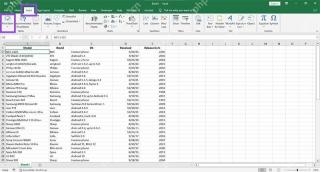 如何在Excel中创建时间轴过滤器 Apr 30, 2025 am 12:54 AM
如何在Excel中创建时间轴过滤器 Apr 30, 2025 am 12:54 AMExcel 数据排序和展示方法多样,轻松实现日期排序,按时间顺序查看条目。但若需更全面动态的展示,不妨将数据整理成时间轴。 Excel 时间轴工具是呈现项目及其里程碑或直观展现一段时间内数据趋势的绝佳方式。本文将指导您如何在 Excel 中创建时间轴筛选器。 准备工作 在创建数据时间轴筛选器之前,需先将其转换为数据透视表。数据透视表是一种强大的工具,用于组织大量数据,便于分析、筛选和(在本例中)在时间轴上查看。创建数据透视表的方法如下: 选择电子表格中的一个单元格。 导航到“插入”选项卡
 如何使用Winget更新PC上的应用程序Apr 30, 2025 am 12:52 AM
如何使用Winget更新PC上的应用程序Apr 30, 2025 am 12:52 AMLinux发行版提供给用户众多选择,其中之一就是软件包管理器。本文将解释APT、Snap和Flatpak这三种Ubuntu软件包管理器,并说明何时使用哪一种。 相关文章 手动更新Windows应用程序很繁琐 Windows为用户提供了很大的自由度,包括如何安装应用程序以及从哪里获取应用程序。 因此,目前没有单个位置可以处理PC上所有软件的更新。Microsoft Store处理自己的更新。某些应用程序具有自己的内置更新程序,这些更新程序会定期运行或在您启动应用程序时自动运行。某些内容(通常是驱
 您的背部备份可能会遇到麻烦Apr 29, 2025 pm 09:01 PM
您的背部备份可能会遇到麻烦Apr 29, 2025 pm 09:01 PMBackblaze面临财务不规则的指控:您应该切换备份服务吗? Morpheus Research的最新报告称Backblaze的严重财务和运营问题,引起了其流行云的用户的担忧
 如何使Windows 11关闭快捷方式Apr 29, 2025 am 10:22 AM
如何使Windows 11关闭快捷方式Apr 29, 2025 am 10:22 AM当您的PC故障并拒绝正常关闭时,Windows 11关闭快捷方式可能是救生员。虽然默认快捷方式(“ Win X”,然后两次“ U”)并不总是可靠的,但还有其他选择。 默认关闭
 2025年最好的密码管理器Apr 29, 2025 am 03:05 AM
2025年最好的密码管理器Apr 29, 2025 am 03:05 AM本文回顾了六个密码管理人员,并比较了他们的功能和优势。 每个经理都以图像和优点和缺点的简明摘要强调。 1Password:最佳总体。 出色的多平台性能,直觉I


热AI工具

Undresser.AI Undress
人工智能驱动的应用程序,用于创建逼真的裸体照片

AI Clothes Remover
用于从照片中去除衣服的在线人工智能工具。

Undress AI Tool
免费脱衣服图片

Clothoff.io
AI脱衣机

Video Face Swap
使用我们完全免费的人工智能换脸工具轻松在任何视频中换脸!

热门文章

热工具

Atom编辑器mac版下载
最流行的的开源编辑器

EditPlus 中文破解版
体积小,语法高亮,不支持代码提示功能

SublimeText3 Mac版
神级代码编辑软件(SublimeText3)

安全考试浏览器
Safe Exam Browser是一个安全的浏览器环境,用于安全地进行在线考试。该软件将任何计算机变成一个安全的工作站。它控制对任何实用工具的访问,并防止学生使用未经授权的资源。

适用于 Eclipse 的 SAP NetWeaver 服务器适配器
将Eclipse与SAP NetWeaver应用服务器集成。







