是的,Visual Studio 某些版本是免费的。具体来说,Visual Studio Community Edition 对个人开发者、开源项目、学术研究和小型组织免费。然而,也有付费版本如 Visual Studio Professional 和 Enterprise,适用于大型团队和企业,提供额外功能。
Yes, Visual Studio is still free in certain editions. Specifically, Visual Studio Community Edition is available at no cost for individual developers, open source projects, academic research, and small organizations. However, there are also paid versions like Visual Studio Professional and Enterprise, which offer additional features and are designed for larger teams and enterprises. Diving into the world of Visual Studio, it's fascinating to see how Microsoft has evolved its flagship development environment to cater to a wide range of users. When I first started coding, I was thrilled to discover that Visual Studio Community Edition was free. It opened up a world of possibilities for me as a hobbyist programmer, allowing me to experiment with different languages and tools without any financial barrier. Visual Studio Community Edition is not just a stripped-down version of its paid counterparts. It's a robust development environment that supports a variety of programming languages including C#, C , Python, and even JavaScript with Node.js. For someone like me, who loves to tinker with different technologies, this was a game-changer. I could build desktop applications, web applications, and even dabble in game development using Unity, all within the same IDE. One of the things I appreciate most about Visual Studio is its extensibility. The marketplace is filled with extensions that can enhance your development experience, from code analysis tools to UI theming. This open ecosystem means that even with the free version, you can customize your environment to suit your needs. I remember installing ReSharper, a powerful code analysis tool, and being amazed at how it transformed my coding workflow, all while using the free edition. However, it's important to understand the limitations of the free version. While Visual Studio Community Edition is incredibly powerful, it's designed for individual use or small teams. If you're part of a larger organization, you might find yourself needing the features of Visual Studio Professional or Enterprise. These paid versions offer advanced debugging tools, enhanced testing capabilities, and better integration with Azure DevOps for team collaboration. I once worked on a project where we needed to scale our team's workflow, and the limitations of the Community Edition became apparent. We had to upgrade to the Professional Edition to unlock features like code coverage and load testing, which were crucial for our project's success. Navigating the licensing model can be tricky. The Community Edition is free for certain use cases, but if you're using it in a commercial setting with a larger team, you might need to switch to a paid version. I've seen developers get caught out by this, thinking they could use the free version indefinitely, only to find out that their organization's growth meant they needed to upgrade. It's a good idea to regularly review your licensing to ensure you're compliant with Microsoft's terms. In my experience, the transition from the free to the paid version can be seamless if planned correctly. Microsoft offers various subscription models that can make the upgrade more affordable, such as Visual Studio subscriptions that include access to both the software and additional services like Azure credits and training resources. I once helped a startup navigate this transition, and we found that the subscription model was a cost-effective way to get the tools we needed without a large upfront investment. When considering whether to stick with the free version or upgrade, it's essential to weigh the benefits against the costs. The Community Edition is perfect for individual developers or small teams getting started. But as your projects grow in complexity and your team expands, the additional features of the paid versions can be invaluable. I've seen teams struggle with performance issues and debugging challenges that could have been mitigated with the advanced tools available in the Professional or Enterprise editions. In conclusion, Visual Studio remains a cornerstone of the development world, and its free edition is a testament to Microsoft's commitment to supporting the developer community. Whether you're a hobbyist or a professional, there's a version of Visual Studio that can meet your needs. Just be mindful of the licensing terms and consider upgrading if your project's demands grow beyond what the Community Edition can offer.以上是视觉工作室仍然免费吗?了解可用性的详细内容。更多信息请关注PHP中文网其他相关文章!
 Visual Studio和VS代码:了解其关键差异Apr 19, 2025 am 12:16 AM
Visual Studio和VS代码:了解其关键差异Apr 19, 2025 am 12:16 AMVisualStudio适合大型项目和企业级应用开发,VSCode则适合快速开发和多语言支持。1.VisualStudio提供全面的IDE环境,支持微软技术栈。2.VSCode是轻量级编辑器,强调灵活性和扩展性,跨平台支持。
 视觉工作室仍然免费吗?了解可用性Apr 18, 2025 am 12:05 AM
视觉工作室仍然免费吗?了解可用性Apr 18, 2025 am 12:05 AM是的,VisualStudio某些版本是免费的。具体来说,VisualStudioCommunityEdition对个人开发者、开源项目、学术研究和小型组织免费。然而,也有付费版本如VisualStudioProfessional和Enterprise,适用于大型团队和企业,提供额外功能。
 使用Visual Studio:跨平台开发软件Apr 17, 2025 am 12:13 AM
使用Visual Studio:跨平台开发软件Apr 17, 2025 am 12:13 AM使用VisualStudio进行跨平台开发是可行的,通过支持.NETCore和Xamarin等框架,开发者可以编写一次代码并在多个操作系统上运行。1)创建.NETCore项目并使用其跨平台能力,2)使用Xamarin进行移动应用开发,3)利用异步编程和代码重用来优化性能,确保应用的高效运行和可维护性。
 vscode如何格式化jsonApr 16, 2025 am 07:54 AM
vscode如何格式化jsonApr 16, 2025 am 07:54 AM在 VS Code 中格式化 JSON 的方法有:1. 使用快捷键 (Windows/Linux:Ctrl Shift I;macOS:Cmd Shift I);2. 通过菜单(“编辑” > “格式化文档”);3. 安装 JSON 格式化程序扩展(如 Prettier);4. 手动格式化(使用快捷键缩进/缩出块或添加花括号和分号);5. 使用外部工具(如 JSONLint 和 JSON Formatter)。
 vscode如何编译Apr 16, 2025 am 07:51 AM
vscode如何编译Apr 16, 2025 am 07:51 AM在 VSCode 中编译代码分 5 步:安装 C 扩展;在项目文件夹中创建 "main.cpp" 文件;配置编译器(如 MinGW);使用快捷键("Ctrl Shift B")或 "Build" 按钮编译代码;使用快捷键("F5")或 "Run" 按钮运行编译后的程序。
 vscode如何安装Apr 16, 2025 am 07:48 AM
vscode如何安装Apr 16, 2025 am 07:48 AM要安装 Visual Studio Code,请按以下步骤操作:访问官方网站 https://code.visualstudio.com/;根据操作系统下载安装程序;运行安装程序;接受许可协议并选择安装路径;安装完成后,VSCode 将自动启动。
 vscode如何放大字体Apr 16, 2025 am 07:45 AM
vscode如何放大字体Apr 16, 2025 am 07:45 AM在 Visual Studio Code 中放大字体的方法有:打开设置面板(Ctrl , 或 Cmd ,)。搜索并调整“Font Size”。选择具有适合大小的“Font Family”。安装或选择提供合适大小的主题。使用键盘快捷键(Ctrl 或 Cmd )放大字体。
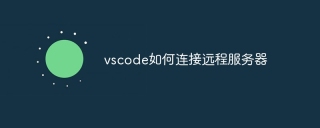 vscode如何连接远程服务器Apr 16, 2025 am 07:42 AM
vscode如何连接远程服务器Apr 16, 2025 am 07:42 AM如何通过 VSCode 连接远程服务器?安装 Remote - SSH 扩展配置 SSH在 VSCode 中创建连接输入连接信息:主机、用户名、端口、SSH 密钥在 Remote Explorer 中双击已保存的连接


热AI工具

Undresser.AI Undress
人工智能驱动的应用程序,用于创建逼真的裸体照片

AI Clothes Remover
用于从照片中去除衣服的在线人工智能工具。

Undress AI Tool
免费脱衣服图片

Clothoff.io
AI脱衣机

AI Hentai Generator
免费生成ai无尽的。

热门文章

热工具

SecLists
SecLists是最终安全测试人员的伙伴。它是一个包含各种类型列表的集合,这些列表在安全评估过程中经常使用,都在一个地方。SecLists通过方便地提供安全测试人员可能需要的所有列表,帮助提高安全测试的效率和生产力。列表类型包括用户名、密码、URL、模糊测试有效载荷、敏感数据模式、Web shell等等。测试人员只需将此存储库拉到新的测试机上,他就可以访问到所需的每种类型的列表。

WebStorm Mac版
好用的JavaScript开发工具

ZendStudio 13.5.1 Mac
功能强大的PHP集成开发环境

安全考试浏览器
Safe Exam Browser是一个安全的浏览器环境,用于安全地进行在线考试。该软件将任何计算机变成一个安全的工作站。它控制对任何实用工具的访问,并防止学生使用未经授权的资源。

MinGW - 适用于 Windows 的极简 GNU
这个项目正在迁移到osdn.net/projects/mingw的过程中,你可以继续在那里关注我们。MinGW:GNU编译器集合(GCC)的本地Windows移植版本,可自由分发的导入库和用于构建本地Windows应用程序的头文件;包括对MSVC运行时的扩展,以支持C99功能。MinGW的所有软件都可以在64位Windows平台上运行。





