
Ever come across a ZIP file that stubbornly refuses to unzip, leaving you stranded with valuable data trapped inside? It’s a frustrating situation that can make even the most patient among us tear our hair out. But don’t worry. We’re here to help. In this article, we’ll show you how to retrieve data from corrupted ZIP.
What happened? |
What to do |
Corrupted ZIP file on Mac |
Install BetterZip or Archiver. (Right-click corrupted ZIP file > Extract > Repair). |
Unable to unzip a corrupted ZIP file |
Install Commander One. (Right-click corrupted ZIP file > Extract > Repair). |
Need to repair ZIP using Terminal |
Open Terminal > Name the corrupted file as broken.zip > Type zip -F broke.zip --out pleasework.zip > Enter. |
ZIP file corrupted after download |
Install WiFi Explorer. Check network connections, re-connect, and re-download. |
Physical damage to storage device |
Install Commander One. Access files and extract to recover data. |
The easiest way to extract data from a corrupted ZIP
Recover data from corrupted ZIP archives effortlessly with Setapp’s powerful tools like Archiver, BetterZip, and Commander One.
Try free Security-testedWhy can’t extract files from a zipped folder?
There are several reasons why you may not be able to expand a ZIP file on your Mac. Some of them are listed below.
-
Incorrect compression
To extract the data from the ZIP file, it’s important to compress it properly. File compression is affected by various reasons, such as sudden system shutdown, abrupt power failure, and more. As a result, the file undergoing the compression process gets damaged and thus refuses to open. -
Physical damage
Physical damage to the storage device is another reason that some of the previously working ZIP files may become corrupted. If you stored the ZIP file on an external hard disk or even a flash drive, the chances are that the removable disk is malfunctioning. -
Incomplete downloads
The corrupted ZIP file is one of the major reasons that trigger the error message. When you download files in a browser on macOS, it’s possible that the file is not downloaded completely and correctly. In this case, you can solve this problem by downloading the file again.
Tip: Sometimes it looks like you’re connected to the internet, but there’s a hidden problem that prevents you from downloading the whole file. The best way to check is to scan network connections with WiFi Explorer:
- Install and open WiFi Explorer
- View all active networks available nearby
- Click on your current network connection and go to Network Details. Make sure your network isn’t sharing a channel with too many other networks. This could be the reason for poor Wi-Fi. Also, check the signal strength and quality. If the quality is poor, you might need to switch to a different network.

Extract files from corrupted ZIP archive
Sometimes, even if a ZIP archive is corrupted, it’s still possible to extract specific important files from it. Instead of losing hope entirely, you can focus on salvaging a separate file that matters the most.
Here’s how to recover data from corrupted ZIP folder:
- Install and open BetterZip on your Mac
- Choose the zipped folder with the file(s) you want to extract
- Right-click the file you want to extract
- Choose Extract Selected from the drop-down menu.

BetterZip is a powerful archive manager that not only supports extracting and creating more than thirty file formats but also renames files inside archives, sets passwords, and previews documents with Quick Look.
If you find BetterZip’s interface a bit overwhelming, there’s another great option called Archiver that you can try. This is one of the most intuitive compressors and extractors for the Mac. Its beautiful and simple interface makes working with archives incredibly easy. Just like BetterZip we mentioned above, Achiever can extract anything selectively.
Just drag your ZIP file onto Archiver and click the arrow next to the folder to preview the contents of the archive. You can also just drag some of the files onto your Desktop even without unarchiving them.

For those preferring a dual-pane file manager, there is another ZIP repair option available – Commander One. Similarly to BetterZip and Archiver, this app also allows you to preview archived files and recover those that are not damaged. You can also delete files and create new folders directly in an archive.

As an alternative to using specialized tools, you can try Terminal on your Mac to unzip a ZIP archive. Here’s how:
- Open the Terminal app on your Mac. You can find it in the Utilities folder or search for it using Spotlight (Command + Space)
- Type in unzip followed by a space. Then simply drag and drop your ZIP archive into the Terminal window. Press Enter.
- Your unzipped files will be placed in your user account folder, which you can easily access using Finder.

If this doesn’t repair corrupted ZIP, proceed to the next step.
How to repair damaged or corrupted ZIP archive
You can also try using Terminal to fix a corrupt ZIP file with the following commands.
- Open the Terminal app on your Mac. You can find it in the Utilities folder or search for it using Spotlight (Command + Space)
- Type the following command line: zip -F broke.zip --out pleasework.zip. This Terminal command tells Terminal to target the archive named broke.zip in a home folder with the zip command -F, to fix the archive and, if possible, create a new archive named pleasework.zip. Press Enter
- If you see some warning, try another command: zip -FF broke.zip --out pleasework.zip
- Terminal should ask you if this is a single-disk archive, that is, a complete archive and not part of a larger archive. Type Y for yes and press Return. Terminal will begin extracting what it can from the damaged archive and repack the files into a new archive that it will create using the name of the archive you specified in the Terminal command.
How to recover data from corrupted ZIP folder: Fixed
If your ZIP file accidentally becomes corrupted, don’t worry. Going through the above steps can help you recover data. While Terminal may be an effective option, not everyone is comfortable dealing with all the complicated commands and instructions. Setapp gives you access to a curated collection of high-quality apps for your Mac, iPhone, and iPad, including powerful tools like Archiver, BetterZip, and Commander One.
When other methods don’t work, the apps mentioned above can help you preview and extract at least some files from the corrupted archive. So instead of losing hope entirely, you can focus on salvaging a separate file that matters the most.
Why try Setapp? Well, because it simplifies your workflow by offering a single subscription that gives you unlimited access to a wide range of apps, ensuring you have the right tools at your fingertips to effortlessly extract, manage, and repair ZIP archives, as well as tackle any other challenges you may face on your Mac, iPhone, and iPad. Explore Setapp today for seven days at no cost and discover a world of possibilities to enhance your Mac experience. If you like it, pay $9.99/mo for all 240+ apps.
FAQ
How to repair the ZIP with Mac?
To repair the ZIO with Mac, openTerminal, and type zip -F broken.zip --out repaired.zip to attempt file recovery. Alternatively, use third-party apps like BetterZip and Archiver to repair ZIP faster.
How to unzip a corrupted ZIP file on a Mac?
To unzip a corrupted ZIP file on a Mac, apps like Archiver or Commander One can preview the contents and allow you to extract specific files. Alternatively, you can try using Terminal to repair the corrupted zip file. Rename the corrupted file as broken.zip. Then, type zip -F broken.zip --out pleasework.zip in Terminal. If successful, you’ll find the repaired file in pleasework.zip.
What is the ZIP repair tool on a Mac?
BetterZip and Archiver are two effective ZIP repair tools available for Mac users. They not only extract corrupted ZIP files but also offer advanced features like encryption and selective file extraction.
Why do ZIP files get corrupted?
ZIP files get corrupted due to incomplete downloads, incorrect compression, or physical damage to storage devices. Network issues or sudden power failures during the compression process may also cause corruption.
以上是拉链维修:如何从损坏的邮政编码中提取文件的详细内容。更多信息请关注PHP中文网其他相关文章!
 如何获得Mac的Internet Explorer - SetAppApr 13, 2025 pm 12:13 PM
如何获得Mac的Internet Explorer - SetAppApr 13, 2025 pm 12:13 PM如果您最近从PC切换到Mac,您可能已经注意到,Mac拥有自己的专有浏览器,而不是曾经使用过的Internet Explorer或Edge,称为Safari。实际上,如果您尝试搜索“下载Internet Explor
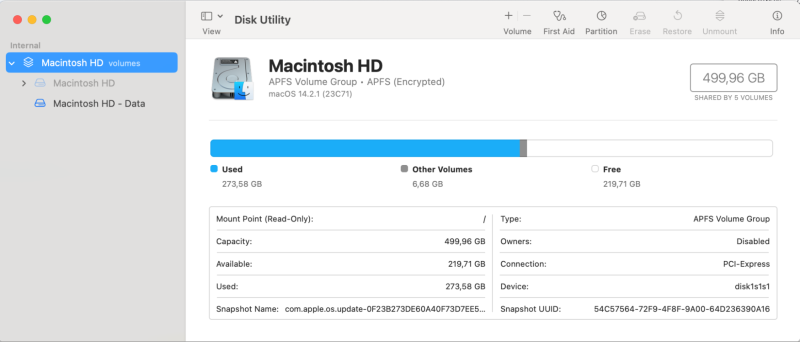 MAC磁盘实用程序:如何用急救维修磁盘?如何恢复它?Apr 13, 2025 am 11:49 AM
MAC磁盘实用程序:如何用急救维修磁盘?如何恢复它?Apr 13, 2025 am 11:49 AM如果您的计算机无法启动,应用程序保持冷冻,无法打开某些文档,或者性能已放慢速度,则可能需要修复Mac磁盘。幸运的是,苹果公司包含一个可以使用的方便工具
![如何在iPhone和iPad上使用VPN [综合指南]](https://img.php.cn/upload/article/001/242/473/174451495223883.jpg?x-oss-process=image/resize,p_40) 如何在iPhone和iPad上使用VPN [综合指南]Apr 13, 2025 am 11:29 AM
如何在iPhone和iPad上使用VPN [综合指南]Apr 13, 2025 am 11:29 AM我在iPhone上需要VPN吗?简短的答案:绝对。 尽管iPhone以其强大的安全性而闻名,但它们并不是无敌的。没有正确保护的情况下,黑客和数据索索仍然可以进入。 VPN可以是您的盾牌。但是你怎么样
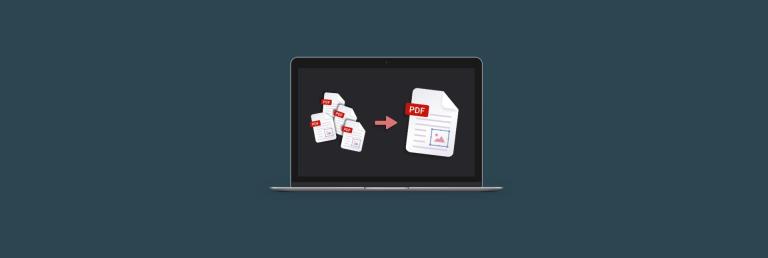 PDF合并:如何在Mac上组合PDF文件Apr 13, 2025 am 10:53 AM
PDF合并:如何在Mac上组合PDF文件Apr 13, 2025 am 10:53 AM让我们成为现实:合并PDF文件可能就像将家具拼凑在一起而没有手册。现在您有了零件,但是您该怎么办?也许您正在工作场所提交报告,收集一些家庭食谱或
 如何在Mac上录制,编辑和共享视频Apr 13, 2025 am 10:40 AM
如何在Mac上录制,编辑和共享视频Apr 13, 2025 am 10:40 AMMac一直是创意者的首选系统。它比其他任何事情都做得更好。视频就是其中之一。无论您是要录制一个简短的剪辑以与您的朋友在社交媒体上分享,编辑家庭电影,
 如何在iPhone上进行扫描:快速简便的指南记录扫描Apr 13, 2025 am 10:27 AM
如何在iPhone上进行扫描:快速简便的指南记录扫描Apr 13, 2025 am 10:27 AM我记得当扫描文件对我来说就像一场噩梦时 - 步行几个街区到最近的印刷店(只是发现周末关闭了),排队等候,然后将文件转移到USB驱动器上。 值得庆幸的是,那些
 如何将视频从YouTube发布到InstagramApr 13, 2025 am 10:21 AM
如何将视频从YouTube发布到InstagramApr 13, 2025 am 10:21 AM由于内容创建者倾向于在多个平台上创建和分发其作品,因此您可能有兴趣将YouTube视频发布到Instagram。 这两个平台都非常受欢迎,但是Facebook将Instagram限制为用户生成的conten


热AI工具

Undresser.AI Undress
人工智能驱动的应用程序,用于创建逼真的裸体照片

AI Clothes Remover
用于从照片中去除衣服的在线人工智能工具。

Undress AI Tool
免费脱衣服图片

Clothoff.io
AI脱衣机

AI Hentai Generator
免费生成ai无尽的。

热门文章

热工具

安全考试浏览器
Safe Exam Browser是一个安全的浏览器环境,用于安全地进行在线考试。该软件将任何计算机变成一个安全的工作站。它控制对任何实用工具的访问,并防止学生使用未经授权的资源。

螳螂BT
Mantis是一个易于部署的基于Web的缺陷跟踪工具,用于帮助产品缺陷跟踪。它需要PHP、MySQL和一个Web服务器。请查看我们的演示和托管服务。

适用于 Eclipse 的 SAP NetWeaver 服务器适配器
将Eclipse与SAP NetWeaver应用服务器集成。

SublimeText3 英文版
推荐:为Win版本,支持代码提示!

SublimeText3 Mac版
神级代码编辑软件(SublimeText3)







