请我喝杯咖啡☕
*我的帖子解释了 MS COCO。
CocoDetection() 可以使用 MS COCO 数据集,如下所示。 *这适用于带有captions_train2017.json、instances_train2017.json和person_keypoints_train2017.json的train2017,带有captions_val2017.json、instances_val2017.json和person_keypoints_val2017.json的val2017以及带有image_info_test2017.json和的test2017 image_info_test-dev2017.json:
from torchvision.datasets import CocoDetection
cap_train2017_data = CocoDetection(
root="data/coco/imgs/train2017",
annFile="data/coco/anns/trainval2017/captions_train2017.json"
)
ins_train2017_data = CocoDetection(
root="data/coco/imgs/train2017",
annFile="data/coco/anns/trainval2017/instances_train2017.json"
)
pk_train2017_data = CocoDetection(
root="data/coco/imgs/train2017",
annFile="data/coco/anns/trainval2017/person_keypoints_train2017.json"
)
len(cap_train2017_data), len(ins_train2017_data), len(pk_train2017_data)
# (118287, 118287, 118287)
cap_val2017_data = CocoDetection(
root="data/coco/imgs/val2017",
annFile="data/coco/anns/trainval2017/captions_val2017.json"
)
ins_val2017_data = CocoDetection(
root="data/coco/imgs/val2017",
annFile="data/coco/anns/trainval2017/instances_val2017.json"
)
pk_val2017_data = CocoDetection(
root="data/coco/imgs/val2017",
annFile="data/coco/anns/trainval2017/person_keypoints_val2017.json"
)
len(cap_val2017_data), len(ins_val2017_data), len(pk_val2017_data)
# (5000, 5000, 5000)
test2017_data = CocoDetection(
root="data/coco/imgs/test2017",
annFile="data/coco/anns/test2017/image_info_test2017.json"
)
testdev2017_data = CocoDetection(
root="data/coco/imgs/test2017",
annFile="data/coco/anns/test2017/image_info_test-dev2017.json"
)
len(test2017_data), len(testdev2017_data)
# (40670, 20288)
cap_train2017_data[2]
# (<pil.image.image image mode="RGB" size="640x428">,
# [{'image_id': 30, 'id': 695774,
# 'caption': 'A flower vase is sitting on a porch stand.'},
# {'image_id': 30, 'id': 696557,
# 'caption': 'White vase with different colored flowers sitting inside of it. '},
# {'image_id': 30, 'id': 699041,
# 'caption': 'a white vase with many flowers on a stage'},
# {'image_id': 30, 'id': 701216,
# 'caption': 'A white vase filled with different colored flowers.'},
# {'image_id': 30, 'id': 702428,
# 'caption': 'A vase with red and white flowers outside on a sunny day.'}])
cap_train2017_data[47]
# (<pil.image.image image mode="RGB" size="640x427">,
# [{'image_id': 294, 'id': 549895,
# 'caption': 'A man standing in front of a microwave next to pots and pans.'},
# {'image_id': 294, 'id': 556411,
# 'caption': 'A man displaying pots and utensils on a wall.'},
# {'image_id': 294, 'id': 556507,
# 'caption': 'A man stands in a kitchen and motions towards pots and pans. '},
# {'image_id': 294, 'id': 556993,
# 'caption': 'a man poses in front of some pots and pans '},
# {'image_id': 294, 'id': 560728,
# 'caption': 'A man pointing to pots hanging from a pegboard on a gray wall.'}])
cap_train2017_data[64]
# (<pil.image.image image mode="RGB" size="480x640">,
# [{'image_id': 370, 'id': 468271,
# 'caption': 'A little girl holding wet broccoli in her hand. '},
# {'image_id': 370, 'id': 471646,
# 'caption': 'The young child is happily holding a fresh vegetable. '},
# {'image_id': 370, 'id': 475471,
# 'caption': 'A little girl holds a hand full of wet broccoli. '},
# {'image_id': 370, 'id': 475663,
# 'caption': 'A little girl holds a piece of broccoli towards the camera.'},
# {'image_id': 370, 'id': 822588,
# 'caption': 'a small kid holds on to some vegetables '}])
ins_train2017_data[2]
# (<pil.image.image image mode="RGB" size="640x428">,
# [{'segmentation': [[267.38, 330.14, 281.81, ..., 269.3, 329.18]],
# 'area': 47675.66289999999, 'iscrowd': 0, 'image_id': 30,
# 'bbox': [204.86, 31.02, 254.88, 324.12], 'category_id': 64,
# 'id': 291613},
# {'segmentation': ..., 'category_id': 86, 'id': 1155486}])
ins_train2017_data[47]
# (<pil.image.image image mode="RGB" size="640x427">,
# [{'segmentation': [[27.7, 423.27, 27.7, ..., 28.66, 427.0]],
# 'area': 64624.86664999999, 'iscrowd': 0, 'image_id': 294,
# 'bbox': [27.7, 69.83, 364.91, 357.17], 'category_id': 1,
# 'id': 470246},
# {'segmentation': ..., 'category_id': 50, 'id': 708187},
# ...
# {'segmentation': ..., 'category_id': 50, 'id': 2217190}])
ins_train2017_data[67]
# (<pil.image.image image mode="RGB" size="480x640">,
# [{'segmentation': [[90.81, 155.68, 90.81, ..., 98.02, 207.57]],
# 'area': 137679.34520000007, 'iscrowd': 0, 'image_id': 370,
# 'bbox': [90.81, 24.5, 389.19, 615.5], 'category_id': 1,
# 'id': 436109},
# {'segmentation': [[257.51, 446.79, 242.45, ..., 262.02, 460.34]],
# 'area': 43818.18095, 'iscrowd': 0, 'image_id': 370,
# 'bbox': [242.45, 257.05, 237.55, 243.95], 'category_id': 56,
# 'id': 1060727}])
pk_train2017_data[2]
# (<pil.image.image image mode="RGB" size="640x428">, [])
pk_train2017_data[47]
# (<pil.image.image image mode="RGB" size="640x427">,
# [{'segmentation': [[27.7, 423.27, 27.7, ..., 28.66, 427]],
# 'num_keypoints': 11, 'area': 64624.86665, 'iscrowd': 0,
# 'keypoints': [149, 133, 2, 159, ..., 0, 0], 'image_id': 294,
# 'bbox': [27.7, 69.83, 364.91, 357.17], 'category_id': 1,
# 'id': 470246}])
pk_train2017_data[64]
# (<pil.image.image image mode="RGB" size="480x640">,
# [{'segmentation': [[90.81, 155.68, 90.81, ..., 98.02, 207.57]],
# 'num_keypoints': 12, 'area': 137679.3452, 'iscrowd': 0,
# 'keypoints': [229, 171, 2, 263, ..., 0, 0], 'image_id': 370,
# 'bbox': [90.81, 24.5, 389.19, 615.5], 'category_id': 1,
# 'id': 436109}])
cap_val2017_data[2]
# (<pil.image.image image mode="RGB" size="640x483">,
# [{'image_id': 632, 'id': 301804,
# 'caption': 'Bedroom scene with a bookcase, blue comforter and window.'},
# {'image_id': 632, 'id': 302791,
# 'caption': 'A bedroom with a bookshelf full of books.'},
# {'image_id': 632, 'id': 305425,
# 'caption': 'This room has a bed with blue sheets and a large bookcase'},
# {'image_id': 632, 'id': 305953,
# 'caption': 'A bed and a mirror in a small room.'},
# {'image_id': 632, 'id': 306511,
# 'caption': 'a bed room with a neatly made bed a window and a book shelf'}])
cap_val2017_data[47]
# (<pil.image.image image mode="RGB" size="640x480">,
# [{'image_id': 5001, 'id': 542124,
# 'caption': 'A group of people cutting a ribbon on a street.'},
# {'image_id': 5001, 'id': 545685,
# 'caption': 'A man uses a pair of big scissors to cut a pink ribbon.'},
# {'image_id': 5001, 'id': 549285,
# 'caption': 'A man cutting a ribbon at a ceremony '},
# {'image_id': 5001, 'id': 549666,
# 'caption': 'A group of people on the sidewalk watching two young children.'},
# {'image_id': 5001, 'id': 549696,
# 'caption': 'A group of people holding a large pair of scissors to a ribbon.'}])
cap_val2017_data[64]
# (<pil.image.image image mode="RGB" size="375x500">,
# [{'image_id': 6763, 'id': 708378,
# 'caption': 'A man and a women posing next to one another in front of a table.'},
# {'image_id': 6763, 'id': 709983,
# 'caption': 'A man and woman hugging in a restaurant'},
# {'image_id': 6763, 'id': 711438,
# 'caption': 'A man and woman standing next to a table.'},
# {'image_id': 6763, 'id': 711723,
# 'caption': 'A happy man and woman pose for a picture.'},
# {'image_id': 6763, 'id': 714720,
# 'caption': 'A man and woman posing for a picture in a sports bar.'}])
ins_val2017_data[2]
# (<pil.image.image image mode="RGB" size="640x483">,
# [{'segmentation': [[5.45, 269.03, 25.08, ..., 3.27, 266.85]],
# 'area': 64019.87940000001, 'iscrowd': 0, 'image_id': 632,
# 'bbox': [3.27, 266.85, 401.23, 208.25], 'category_id': 65,
# 'id': 315724},
# {'segmentation': ..., 'category_id': 64, 'id': 1610466},
# ...
# {'segmentation': {'counts': [201255, 6, 328, 6, 142, ..., 4, 34074],
# 'size': [483, 640]}, 'area': 20933, 'iscrowd': 1, 'image_id': 632,
# 'bbox': [416, 43, 153, 303], 'category_id': 84,
# 'id': 908400000632}])
ins_val2017_data[47]
# (<pil.image.image image mode="RGB" size="640x480">,
# [{'segmentation': [[210.34, 204.76, 227.6, ..., 195.24, 211.24]],
# 'area': 5645.972500000001, 'iscrowd': 0, 'image_id': 5001,
# 'bbox': [173.66, 204.76, 107.87, 238.39], 'category_id': 87,
# 'id': 1158531},
# {'segmentation': ..., 'category_id': 1, 'id': 1201627},
# ...
# {'segmentation': {'counts': [251128, 24, 451, 32, 446, ..., 43, 353],
# 'size': [480, 640]}, 'area': 10841, 'iscrowd': 1, 'image_id': 5001,
# 'bbox': [523, 26, 116, 288], 'category_id': 1, 'id': 900100005001}])
ins_val2017_data[64]
# (<pil.image.image image mode="RGB" size="375x500">,
# [{'segmentation': [[232.06, 92.6, 369.96, ..., 223.09, 93.72]],
# 'area': 11265.648799999995, 'iscrowd': 0, 'image_id': 6763
# 'bbox': [219.73, 64.57, 151.35, 126.69], 'category_id': 72,
# 'id': 30601},
# {'segmentation': ..., 'category_id': 1, 'id': 197649},
# ...
# {'segmentation': ..., 'category_id': 1, 'id': 1228674}])
pk_val2017_data[2]
# (<pil.image.image image mode="RGB" size="640x483">, [])
pk_val2017_data[47]
# (<pil.image.image image mode="RGB" size="640x480">,
# [{'segmentation': [[42.07, 190.11, 45.3, ..., 48.54, 201.98]],
# 'num_keypoints': 8, 'area': 5156.63, 'iscrowd': 0,
# 'keypoints': [58, 56, 2, 61, ..., 0, 0], 'image_id': 5001,
# 'bbox': [10.79, 32.63, 58.24, 169.35], 'category_id': 1,
# 'id': 1201627},
# {'segmentation': ..., 'category_id': 1, 'id': 1220394},
# ...
# {'segmentation': {'counts': [251128, 24, 451, 32, 446, ..., 43, 353], # 'size': [480, 640]}, 'num_keypoints': 0, 'area': 10841,
# 'iscrowd': 1, 'keypoints': [0, 0, 0, 0, ..., 0, 0],
# 'image_id': 5001, 'bbox': [523, 26, 116, 288],
# 'category_id': 1, 'id': 900100005001}])
pk_val2017_data[64]
# (<pil.image.image image mode="RGB" size="375x500">,
# [{'segmentation': [[94.38, 462.92, 141.57, ..., 100.27, 459.94]],
# 'num_keypoints': 10, 'area': 36153.48825, 'iscrowd': 0,
# 'keypoints': [228, 202, 2, 252, ..., 0, 0], 'image_id': 6763,
# 'bbox': [79.48, 131.87, 254.23, 331.05], 'category_id': 1,
# 'id': 197649},
# {'segmentation': ..., 'category_id': 1, 'id': 212640},
# ...
# {'segmentation': ..., 'category_id': 1, 'id': 1228674}])
test2017_data[2]
# (<pil.image.image image mode="RGB" size="640x427">, [])
test2017_data[47]
# (<pil.image.image image mode="RGB" size="640x406">, [])
test2017_data[64]
# (<pil.image.image image mode="RGB" size="640x427">, [])
testdev2017_data[2]
# (<pil.image.image image mode="RGB" size="640x427">, [])
testdev2017_data[47]
# (<pil.image.image image mode="RGB" size="480x640">, [])
testdev2017_data[64]
# (<pil.image.image image mode="RGB" size="640x480">, [])
import matplotlib.pyplot as plt
from matplotlib.patches import Polygon, Rectangle
import numpy as np
from pycocotools import mask
# `show_images1()` doesn't work very well for the images with
# segmentations and keypoints so for them, use `show_images2()` which
# more uses the original coco functions.
def show_images1(data, ims, main_title=None):
file = data.root.split('/')[-1]
fig, axes = plt.subplots(nrows=1, ncols=3, figsize=(14, 8))
fig.suptitle(t=main_title, y=0.9, fontsize=14)
x_crd = 0.02
for i, axis in zip(ims, axes.ravel()):
if data[i][1] and "caption" in data[i][1][0]:
im, anns = data[i]
axis.imshow(X=im)
axis.set_title(label=anns[0]["image_id"])
y_crd = 0.0
for ann in anns:
text_list = ann["caption"].split()
if len(text_list) > 9:
text = " ".join(text_list[0:10]) + " ..."
else:
text = " ".join(text_list)
plt.figtext(x=x_crd, y=y_crd, fontsize=10,
s=f'{ann["id"]}:\n{text}')
y_crd -= 0.06
x_crd += 0.325
if i == 2 and file == "val2017":
x_crd += 0.06
if data[i][1] and "segmentation" in data[i][1][0]:
im, anns = data[i]
axis.imshow(X=im)
axis.set_title(label=anns[0]["image_id"])
for ann in anns:
if "counts" in ann['segmentation']:
seg = ann['segmentation']
# rle is Run Length Encoding.
uncompressed_rle = [seg['counts']]
height, width = seg['size']
compressed_rle = mask.frPyObjects(pyobj=uncompressed_rle,
h=height, w=width)
# rld is Run Length Decoding.
compressed_rld = mask.decode(rleObjs=compressed_rle)
y_plts, x_plts = np.nonzero(a=np.squeeze(a=compressed_rld))
axis.plot(x_plts, y_plts, color='yellow')
else:
for seg in ann['segmentation']:
seg_arrs = np.split(ary=np.array(seg),
indices_or_sections=len(seg)/2)
poly = Polygon(xy=seg_arrs,
facecolor="lightgreen", alpha=0.7)
axis.add_patch(p=poly)
x_plts = [seg_arr[0] for seg_arr in seg_arrs]
y_plts = [seg_arr[1] for seg_arr in seg_arrs]
axis.plot(x_plts, y_plts, color='yellow')
x, y, w, h = ann['bbox']
rect = Rectangle(xy=(x, y), width=w, height=h,
linewidth=3, edgecolor='r',
facecolor='none', zorder=2)
axis.add_patch(p=rect)
if data[i][1] and 'keypoints' in data[i][1][0]:
kps = ann['keypoints']
kps_arrs = np.split(ary=np.array(kps),
indices_or_sections=len(kps)/3)
x_plts = [kps_arr[0] for kps_arr in kps_arrs]
y_plts = [kps_arr[1] for kps_arr in kps_arrs]
nonzeros_x_plts = []
nonzeros_y_plts = []
for x_plt, y_plt in zip(x_plts, y_plts):
if x_plt == 0 and y_plt == 0:
continue
nonzeros_x_plts.append(x_plt)
nonzeros_y_plts.append(y_plt)
axis.scatter(x=nonzeros_x_plts, y=nonzeros_y_plts,
color='yellow')
# ↓ ↓ ↓ ↓ ↓ ↓ ↓ ↓ Bad result ↓ ↓ ↓ ↓ ↓ ↓ ↓ ↓
# axis.plot(nonzeros_x_plts, nonzeros_y_plts)
if not data[i][1]:
im, _ = data[i]
axis.imshow(X=im)
fig.tight_layout()
plt.show()
ims = (2, 47, 64)
show_images1(data=cap_train2017_data, ims=ims,
main_title="cap_train2017_data")
show_images1(data=ins_train2017_data, ims=ims,
main_title="ins_train2017_data")
show_images1(data=pk_train2017_data, ims=ims,
main_title="pk_train2017_data")
print()
show_images1(data=cap_val2017_data, ims=ims,
main_title="cap_val2017_data")
show_images1(data=ins_val2017_data, ims=ims,
main_title="ins_val2017_data")
show_images1(data=pk_val2017_data, ims=ims,
main_title="pk_val2017_data")
print()
show_images(data=test2017_data, ims=ims,
main_title="test2017_data")
show_images(data=testdev2017_data, ims=ims,
main_title="testdev2017_data")
# `show_images2()` works very well for the images with segmentations and
# keypoints.
def show_images2(data, index, main_title=None):
img_set = data[index]
img, img_anns = img_set
if img_anns and "segmentation" in img_anns[0]:
img_id = img_anns[0]['image_id']
coco = data.coco
def show_image(imgIds, areaRng=[],
iscrowd=None, draw_bbox=False):
plt.figure(figsize=(11, 8))
plt.imshow(X=img)
plt.suptitle(t=main_title, y=1, fontsize=14)
plt.title(label=img_id, fontsize=14)
anns_ids = coco.getAnnIds(imgIds=img_id,
areaRng=areaRng, iscrowd=iscrowd)
anns = coco.loadAnns(ids=anns_ids)
coco.showAnns(anns=anns, draw_bbox=draw_bbox)
plt.show()
show_image(imgIds=img_id, draw_bbox=True)
show_image(imgIds=img_id, draw_bbox=False)
show_image(imgIds=img_id, iscrowd=False, draw_bbox=True)
show_image(imgIds=img_id, areaRng=[0, 5000], draw_bbox=True)
elif img_anns and not "segmentation" in img_anns[0]:
plt.figure(figsize=(11, 8))
img_id = img_anns[0]['image_id']
plt.imshow(X=img)
plt.suptitle(t=main_title, y=1, fontsize=14)
plt.title(label=img_id, fontsize=14)
plt.show()
elif not img_anns:
plt.figure(figsize=(11, 8))
plt.imshow(X=img)
plt.suptitle(t=main_title, y=1, fontsize=14)
plt.show()
show_images2(data=ins_val2017_data, index=2,
main_title="ins_val2017_data")
print()
show_images2(data=pk_val2017_data, index=2,
main_title="pk_val2017_data")
print()
show_images2(data=ins_val2017_data, index=47,
main_title="ins_val2017_data")
print()
show_images2(data=pk_val2017_data, index=47,
main_title="pk_val2017_data")
</pil.image.image></pil.image.image></pil.image.image></pil.image.image></pil.image.image></pil.image.image></pil.image.image></pil.image.image></pil.image.image></pil.image.image></pil.image.image></pil.image.image></pil.image.image></pil.image.image></pil.image.image></pil.image.image></pil.image.image></pil.image.image></pil.image.image></pil.image.image></pil.image.image></pil.image.image></pil.image.image></pil.image.image>
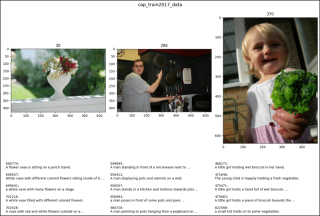
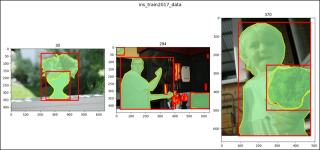
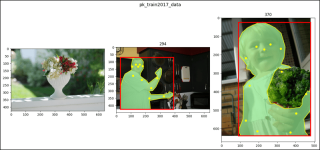
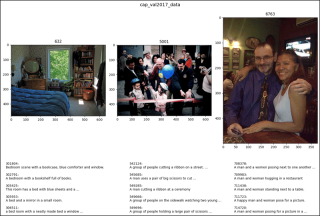
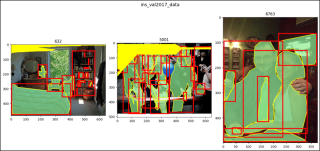
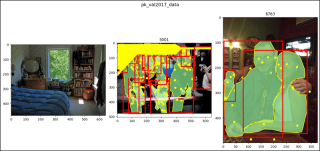
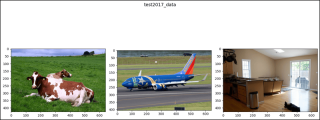
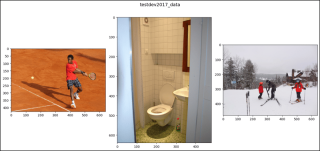
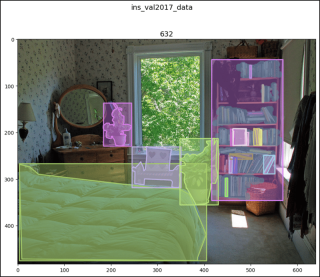

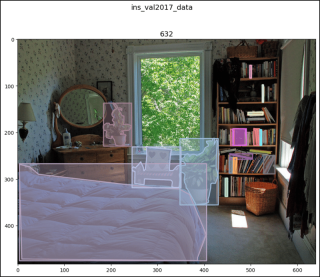

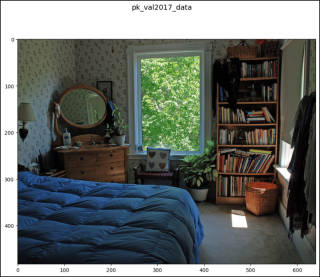
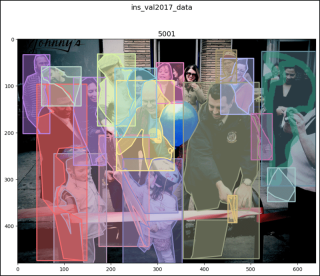
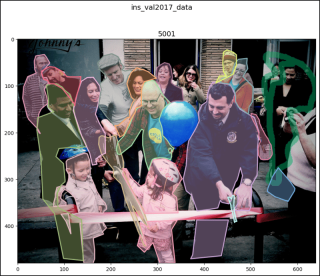
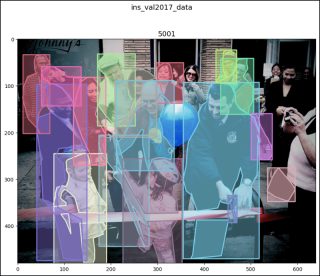

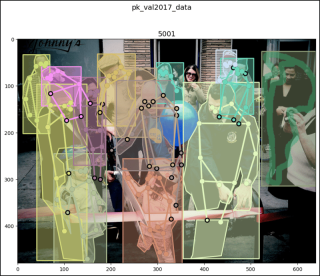
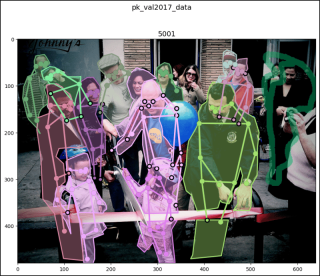
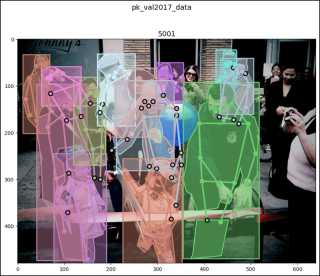
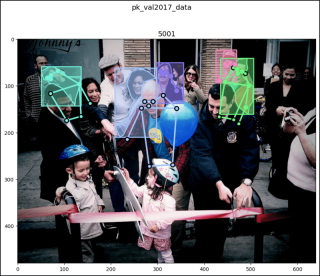
以上是PyTorch 中的 CocoDetection(2)的详细内容。更多信息请关注PHP中文网其他相关文章!
 您如何将元素附加到Python列表中?May 04, 2025 am 12:17 AM
您如何将元素附加到Python列表中?May 04, 2025 am 12:17 AMtoAppendElementStoApythonList,usetheappend()方法forsingleements,Extend()formultiplelements,andinsert()forspecificpositions.1)useeAppend()foraddingoneOnelementAttheend.2)useextendTheEnd.2)useextendexendExendEnd(
 您如何创建Python列表?举一个例子。May 04, 2025 am 12:16 AM
您如何创建Python列表?举一个例子。May 04, 2025 am 12:16 AMTocreateaPythonlist,usesquarebrackets[]andseparateitemswithcommas.1)Listsaredynamicandcanholdmixeddatatypes.2)Useappend(),remove(),andslicingformanipulation.3)Listcomprehensionsareefficientforcreatinglists.4)Becautiouswithlistreferences;usecopy()orsl
 讨论有效存储和数值数据的处理至关重要的实际用例。May 04, 2025 am 12:11 AM
讨论有效存储和数值数据的处理至关重要的实际用例。May 04, 2025 am 12:11 AM金融、科研、医疗和AI等领域中,高效存储和处理数值数据至关重要。 1)在金融中,使用内存映射文件和NumPy库可显着提升数据处理速度。 2)科研领域,HDF5文件优化数据存储和检索。 3)医疗中,数据库优化技术如索引和分区提高数据查询性能。 4)AI中,数据分片和分布式训练加速模型训练。通过选择适当的工具和技术,并权衡存储与处理速度之间的trade-off,可以显着提升系统性能和可扩展性。
 您如何创建Python数组?举一个例子。May 04, 2025 am 12:10 AM
您如何创建Python数组?举一个例子。May 04, 2025 am 12:10 AMpythonarraysarecreatedusiseThearrayModule,notbuilt-Inlikelists.1)importThearrayModule.2)指定tefifythetypecode,例如,'i'forineizewithvalues.arreaysofferbettermemoremorefferbettermemoryfforhomogeNogeNogeNogeNogeNogeNogeNATATABUTESFELLESSFRESSIFERSTEMIFICETISTHANANLISTS。
 使用Shebang系列指定Python解释器有哪些替代方法?May 04, 2025 am 12:07 AM
使用Shebang系列指定Python解释器有哪些替代方法?May 04, 2025 am 12:07 AM除了shebang线,还有多种方法可以指定Python解释器:1.直接使用命令行中的python命令;2.使用批处理文件或shell脚本;3.使用构建工具如Make或CMake;4.使用任务运行器如Invoke。每个方法都有其优缺点,选择适合项目需求的方法很重要。
 列表和阵列之间的选择如何影响涉及大型数据集的Python应用程序的整体性能?May 03, 2025 am 12:11 AM
列表和阵列之间的选择如何影响涉及大型数据集的Python应用程序的整体性能?May 03, 2025 am 12:11 AMForhandlinglargedatasetsinPython,useNumPyarraysforbetterperformance.1)NumPyarraysarememory-efficientandfasterfornumericaloperations.2)Avoidunnecessarytypeconversions.3)Leveragevectorizationforreducedtimecomplexity.4)Managememoryusagewithefficientdata
 说明如何将内存分配给Python中的列表与数组。May 03, 2025 am 12:10 AM
说明如何将内存分配给Python中的列表与数组。May 03, 2025 am 12:10 AMInpython,ListSusedynamicMemoryAllocationWithOver-Asalose,而alenumpyArraySallaySallocateFixedMemory.1)listssallocatemoremoremoremorythanneededinentientary上,respizeTized.2)numpyarsallaysallaysallocateAllocateAllocateAlcocateExactMemoryForements,OfferingPrediCtableSageButlessemageButlesseflextlessibility。
 您如何在Python数组中指定元素的数据类型?May 03, 2025 am 12:06 AM
您如何在Python数组中指定元素的数据类型?May 03, 2025 am 12:06 AMInpython,YouCansspecthedatatAtatatPeyFelemereModeRernSpant.1)Usenpynernrump.1)Usenpynyp.dloatp.dloatp.ploatm64,formor professisconsiscontrolatatypes。


热AI工具

Undresser.AI Undress
人工智能驱动的应用程序,用于创建逼真的裸体照片

AI Clothes Remover
用于从照片中去除衣服的在线人工智能工具。

Undress AI Tool
免费脱衣服图片

Clothoff.io
AI脱衣机

Video Face Swap
使用我们完全免费的人工智能换脸工具轻松在任何视频中换脸!

热门文章

热工具

SublimeText3 Mac版
神级代码编辑软件(SublimeText3)

DVWA
Damn Vulnerable Web App (DVWA) 是一个PHP/MySQL的Web应用程序,非常容易受到攻击。它的主要目标是成为安全专业人员在合法环境中测试自己的技能和工具的辅助工具,帮助Web开发人员更好地理解保护Web应用程序的过程,并帮助教师/学生在课堂环境中教授/学习Web应用程序安全。DVWA的目标是通过简单直接的界面练习一些最常见的Web漏洞,难度各不相同。请注意,该软件中

ZendStudio 13.5.1 Mac
功能强大的PHP集成开发环境

SublimeText3 英文版
推荐:为Win版本,支持代码提示!

记事本++7.3.1
好用且免费的代码编辑器





