HTTP:每个 Web 开发人员必须掌握的协议
- Susan Sarandon原创
- 2024-12-25 21:51:14447浏览
您是否正在构建 Web 应用程序,但正在为 API 集成而苦苦挣扎?了解 HTTP 是现代 Web 开发的基础,但它经常被忽视。本指南将把您从一个随意的 API 用户转变为一个自信的 HTTP 专家。
你将学到什么
- 通过实用的、可用于生产的代码示例掌握 HTTP 方法
- 使用行业最佳实践实施安全、可扩展的 API 端点
- 使用专业的故障排除技术调试常见的 HTTP 问题
- 通过适当的缓存和优化构建高性能应用程序
本指南适合谁
- 使用 API 的 Web 开发人员
- 构建 RESTful 服务的后端工程师
- 处理 HTTP 请求的前端开发人员
- 管理 Web 服务的 DevOps 工程师
目录
-
为什么 HTTP 对于 Web 开发很重要
- 对性能的影响
- 安全考虑
- 专业发展
-
先决条件
- 技术要求
- 所需知识
- 开发环境
-
核心概念
- HTTP 协议基础知识
- 请求/响应周期
- 标题和正文
- 身份验证
-
HTTP 方法深入探究
- 概念
- 实施
高级主题
缓存策略
错误处理模式
速率限制
CORS 配置
- 实际练习
构建 RESTful API
实施身份验证
处理文件上传
性能优化
- 更多资源
推荐工具
补充阅读
社区资源
为什么 HTTP 对于 Web 开发很重要
每个 Web 交互都依赖 HTTP 作为其基础。了解 HTTP 不仅仅是进行 API 调用,还涉及构建健壮、安全且高性能的可扩展 Web 应用程序。
HTTP(超文本传输协议)构成了网络通信的支柱。本指南通过实际例子探索其核心方法。
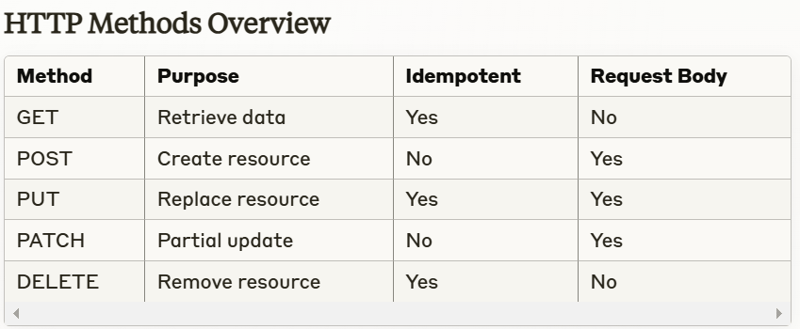
对性能的影响
缓存策略:正确的 HTTP 实现可以实现有效的缓存,减少服务器负载并缩短响应时间
连接管理:了解 HTTP/2 和保持活动连接有助于优化网络资源使用
负载优化:正确使用 HTTP 方法和标头可以最大限度地减少不必要的数据传输
负载平衡:HTTP 知识可以更好地跨服务器分配流量
安全考虑
身份验证机制: HTTP 提供了各种身份验证方案(Basic、Bearer、OAuth)
CORS 安全性:了解跨源资源共享可防止未经授权的访问
数据保护: HTTPS 加密可保护传输中的敏感信息
输入验证:正确的请求验证可以防止注入攻击和数据泄露
专业发展
API 设计: HTTP 专业知识支持创建直观的 RESTful API
调试技巧:了解HTTP有助于快速识别和解决通信问题
系统架构: HTTP 知识影响架构决策
团队协作:共同的 HTTP 理解可以提高开发人员的沟通
核心概念
HTTP 协议基础知识
无状态协议:每个请求/响应周期都是独立的
客户端-服务器模型:前端和后端之间的关注点清晰分离
基于资源: URL 识别和定位资源
基于方法:不同操作的不同方法(动词)
请求/响应周期
- 客户发起请求
方法(GET、POST 等)
网址
标题
正文(如果适用)
- 服务器处理请求
验证请求
执行操作
准备回复
- 服务器发送响应
状态代码
标题
正文(如果适用)
标头和正文
通用标头
Authorization: Bearer token123 Content-Type: application/json Accept: application/json Cache-Control: no-cache
车身结构
{
"request": {
"data": "Example request payload"
},
"response": {
"data": "Example response payload"
}
}
验证
- 类型:
- 基本身份验证
- 基于令牌(JWT)
- OAuth 2.0
API 密钥
实施:
// Middleware example
const authenticate = async (req, res, next) => {
const token = req.headers.authorization?.split(' ')[1];
if (!token) {
return res.status(401).json({ error: 'Authentication required' });
}
try {
const decoded = jwt.verify(token, process.env.JWT_SECRET);
req.user = decoded;
next();
} catch (error) {
res.status(401).json({ error: 'Invalid token' });
}
};
先决条件
在深入研究 HTTP 方法之前,请确保您拥有:
技术要求:
- 已安装 Node.js (v14)
- 代码编辑器(推荐使用 VS Code)
- Postman 或类似的 API 测试工具
所需知识:
- JavaScript 基础知识
- 基本的异步/等待概念
- REST API 原则
- Express.js 基础知识
实际应用
常见实现:
- 电子商务产品目录(GET)
- 用户注册系统(POST)
- 购物车更新(补丁)
- 帐户删除(DELETE)
- 库存管理(PUT)
常见的 HTTP 状态代码
Authorization: Bearer token123 Content-Type: application/json Accept: application/json Cache-Control: no-cache
HTTP 方法深入探讨
获取方法
{
"request": {
"data": "Example request payload"
},
"response": {
"data": "Example response payload"
}
}
概念
GET 请求检索数据而不修改服务器状态。他们应该是:
幂等
可缓存
安全
实施说明
// Middleware example
const authenticate = async (req, res, next) => {
const token = req.headers.authorization?.split(' ')[1];
if (!token) {
return res.status(401).json({ error: 'Authentication required' });
}
try {
const decoded = jwt.verify(token, process.env.JWT_SECRET);
req.user = decoded;
next();
} catch (error) {
res.status(401).json({ error: 'Invalid token' });
}
};
邮寄方式
// Success Codes 200 OK // Successful GET 201 Created // Successful POST 204 No Content // Successful DELETE // Client Error Codes 400 Bad Request // Invalid syntax 401 Unauthorized // Authentication required 404 Not Found // Resource doesn't exist // Server Error Codes 500 Internal Error // Server-side error
概念
POST 创建新资源。它应该:
不是幂等的
创建新资源
成功返回201
执行
graph LR
Client-->|GET /products|Server
Server-->|200 + Products|Client
放置方法
// GET /products/:id
// Purpose: Retrieve single product
// Security: Validate ID format
// Error handling: 404 if not found
app.get("/products/:id", async (req, res) => {
try {
const product = await Product.findById(req.params.id);
if (!product) {
return res.status(404).json({
error: "Product not found"
});
}
res.json(product);
} catch (error) {
handleError(error, res);
}
});
概念
PUT 替换整个资源。应该是:
幂等
替换整个资源
不存在则创建
执行
graph LR
Client-->|POST /products|Server
Server-->|201 Created|Client
补丁方法
app.post("/products", async (req, res) => {
try {
// Validation
const { name, price } = req.body;
if (!name || !price) {
return res.status(400).json({
error: "Missing required fields"
});
}
// Create resource
const product = new Product(req.body);
await product.save();
// Return created resource
res.status(201).json({
message: "Product created",
product
});
} catch (error) {
handleError(error, res);
}
});
概念
PATCH 部分更新资源。它应该:
幂等
更新特定字段
验证部分更新
执行
graph LR
Client-->|PUT /products/123|Server
Server-->|200 OK|Client
删除方法
app.put("/products/:id", async (req, res) => {
try {
const product = await Product.findByIdAndUpdate(
req.params.id,
req.body,
{ new: true, overwrite: true }
);
if (!product) {
return res.status(404).json({
error: "Product not found"
});
}
res.json(product);
} catch (error) {
handleError(error, res);
}
});
概念
DELETE 删除资源。它应该:
幂等
成功返回204
优雅地处理缺失的资源
执行
graph LR
Client-->|PATCH /products/123|Server
Server-->|200 OK|Client
高级主题
缓存策略
浏览器缓存
app.patch("/products/:id", async (req, res) => {
try {
// Validate allowed updates
const updates = Object.keys(req.body);
const allowedUpdates = ['name', 'price', 'description'];
const isValidOperation = updates.every(update =>
allowedUpdates.includes(update)
);
if (!isValidOperation) {
return res.status(400).json({
error: "Invalid updates"
});
}
const product = await Product.findByIdAndUpdate(
req.params.id,
req.body,
{ new: true, runValidators: true }
);
if (!product) {
return res.status(404).json({
error: "Product not found"
});
}
res.json(product);
} catch (error) {
handleError(error, res);
}
});
Redis 缓存示例
graph LR
Client-->|DELETE /products/123|Server
Server-->|204 No Content|Client
错误处理模式
集中式错误处理程序
app.delete("/products/:id", async (req, res) => {
try {
const product = await Product.findByIdAndDelete(req.params.id);
if (!product) {
return res.status(404).json({
error: "Product not found"
});
}
res.status(204).send();
} catch (error) {
handleError(error, res);
}
});
速率限制
快速速率限制器
// Setting cache headers
app.get('/static-content', (req, res) => {
res.set({
'Cache-Control': 'public, max-age=86400',
'ETag': 'W/"123-abc"'
});
res.send(content);
});
CORS配置
const Redis = require('redis');
const redis = Redis.createClient();
// Cache middleware
const cacheMiddleware = async (req, res, next) => {
const key = `cache:${req.originalUrl}`;
const cached = await redis.get(key);
if (cached) {
return res.json(JSON.parse(cached));
}
res.sendResponse = res.json;
res.json = async (body) => {
await redis.setEx(key, 3600, JSON.stringify(body));
res.sendResponse(body);
};
next();
};
实践练习
构建 RESTful API
练习 1:用户管理 API
创建一个完整的 CRUD API 用于用户管理,满足以下要求:
用户注册与认证
个人资料管理
基于角色的访问控制
输入验证
错误处理
Authorization: Bearer token123 Content-Type: application/json Accept: application/json Cache-Control: no-cache
实施身份验证
练习 2:JWT 身份验证
通过以下方式实现基于 JWT 的身份验证:
代币生成
刷新令牌
密码重置功能
帐户激活
{
"request": {
"data": "Example request payload"
},
"response": {
"data": "Example response payload"
}
}
处理文件上传
练习 3:分段文件上传
通过以下方式实现文件上传系统:
多个文件上传
文件类型验证
尺寸限制
进度跟踪
// Middleware example
const authenticate = async (req, res, next) => {
const token = req.headers.authorization?.split(' ')[1];
if (!token) {
return res.status(401).json({ error: 'Authentication required' });
}
try {
const decoded = jwt.verify(token, process.env.JWT_SECRET);
req.user = decoded;
next();
} catch (error) {
res.status(401).json({ error: 'Invalid token' });
}
};
性能优化
练习 4:API 优化
通过以下方式优化现有 API:
响应压缩
字段过滤
分页
数据缓存
查询优化
// Success Codes 200 OK // Successful GET 201 Created // Successful POST 204 No Content // Successful DELETE // Client Error Codes 400 Bad Request // Invalid syntax 401 Unauthorized // Authentication required 404 Not Found // Resource doesn't exist // Server Error Codes 500 Internal Error // Server-side error
更多资源
推荐工具
- API 开发
邮递员
失眠
Thunder 客户端(VS Code)
- 监控$调试
摩根
调试
新遗物
数据狗
- 文档
Swagger/OpenAPI
API 蓝图
邮递员文档
补充阅读
- 规格和标准
HTTP/1.1 规范 (RFC 7230-7235)
HTTP/2 规范 (RFC 7540)
REST API 设计最佳实践
- 书籍
Leonard Richardson 的“RESTful Web API”
Brian Mulloy 的《Web API 设计手册》
《HTTP:权威指南》作者:David Gourley
- 在线课程
MDN 网络文档 - HTTP
freeCodeCamp - API 和微服务
Pluralsight - REST 基础知识
社区资源
- 论坛与讨论
Stack Overflow - [api] 标签
Reddit - r/webdev、r/nodejs
Dev.to - #api、#webdev
- 开源项目
Express.js
快点
NestJS
- API 设计指南
Microsoft REST API 指南
Google API 设计指南
Heroku 平台 API 指南
保持更新:
API 设计博客
技术会议演讲
网络开发播客
以上是HTTP:每个 Web 开发人员必须掌握的协议的详细内容。更多信息请关注PHP中文网其他相关文章!

