
无法在 Flutter 上找到捆绑的 Java 版本:综合指南
在 Android Studio 3.0 版本中使用 Flutter doctor 时,您可能会遇到错误消息“无法找到捆绑的 Java 版本。”如果您的 Java 版本是最新的并且您的系统上没有安装旧版 Android Studio,这可能会特别令人困惑。要解决此问题,请按照下列步骤操作:
对于 macOS 用户:
JetBrains Runtime“Android Studio Electric Eel”:
- 按照此设置 JAVA_HOME 路径
-
运行以下命令:
cd /Applications/Android\ Studio.app/Contents/jbr ln -s ../jbr jdk ln -s "/Library/Internet Plug-Ins/JavaAppletPlugin.plugin" jdk
-
导航到 Finder,搜索“Android Studio”,然后:
- 右键单击 ->显示包内容
- 打开“contents”文件夹并创建一个名为“jre”的新文件夹
- 将“JetBrainsRuntime”文件夹的内容复制到“jre”文件夹
- 运行“flutter doctor -v”来验证问题是否存在已解决。
其他 JetBrains 运行时版本:
-
运行以下命令:
cd /Applications/Android\ Studio.app/Contents/jre ln -s ../jre jdk ln -s "/Library/Internet Plug-Ins/JavaAppletPlugin.plugin" jdk
- 执行“flutter doctor -v”即可检查分辨率。
JetBrains Toolbox 用户:
- 按照说明设置 JAVA_HOME 路径。
-
将“用户名”替换为您的 macOS 用户名,然后运行:
cd /Users/username/Library/Application Support/JetBrains/Toolbox/apps/AndroidStudio/ch-0/203.7583922/Android Studio.app/Contents/jre ln -s ../jre jdk ln -s "/Library/Internet Plug-Ins/JavaAppletPlugin.plugin" jdk flutter doctor -v
如果问题仍然存在,请考虑以下解决方法:
cd /Applications/Android\ Studio.app/Contents ln -s jbr jre
以上是为什么 Flutter Doctor 在 Android Studio 上报告'无法找到捆绑的 Java 版本”?如何修复?的详细内容。更多信息请关注PHP中文网其他相关文章!
 2025年的前4个JavaScript框架:React,Angular,Vue,SvelteMar 07, 2025 pm 06:09 PM
2025年的前4个JavaScript框架:React,Angular,Vue,SvelteMar 07, 2025 pm 06:09 PM本文分析了2025年的前四个JavaScript框架(React,Angular,Vue,Susve),比较了它们的性能,可伸缩性和未来前景。 尽管由于强大的社区和生态系统,所有这些都保持占主导地位,但它们的相对人口
 Spring Boot Snakeyaml 2.0 CVE-2022-1471问题已修复Mar 07, 2025 pm 05:52 PM
Spring Boot Snakeyaml 2.0 CVE-2022-1471问题已修复Mar 07, 2025 pm 05:52 PM本文介绍了SnakeyAml中的CVE-2022-1471漏洞,这是一个允许远程代码执行的关键缺陷。 它详细介绍了如何升级春季启动应用程序到Snakeyaml 1.33或更高版本的降低风险,强调了依赖性更新
 Java的类负载机制如何起作用,包括不同的类载荷及其委托模型?Mar 17, 2025 pm 05:35 PM
Java的类负载机制如何起作用,包括不同的类载荷及其委托模型?Mar 17, 2025 pm 05:35 PMJava的类上载涉及使用带有引导,扩展程序和应用程序类负载器的分层系统加载,链接和初始化类。父代授权模型确保首先加载核心类别,从而影响自定义类LOA
 如何使用咖啡因或Guava Cache等库在Java应用程序中实现多层缓存?Mar 17, 2025 pm 05:44 PM
如何使用咖啡因或Guava Cache等库在Java应用程序中实现多层缓存?Mar 17, 2025 pm 05:44 PM本文讨论了使用咖啡因和Guava缓存在Java中实施多层缓存以提高应用程序性能。它涵盖设置,集成和绩效优势,以及配置和驱逐政策管理最佳PRA
 Node.js 20:关键性能提升和新功能Mar 07, 2025 pm 06:12 PM
Node.js 20:关键性能提升和新功能Mar 07, 2025 pm 06:12 PMNode.js 20通过V8发动机改进可显着提高性能,特别是更快的垃圾收集和I/O。 新功能包括更好的WebSembly支持和精制的调试工具,提高开发人员的生产率和应用速度。
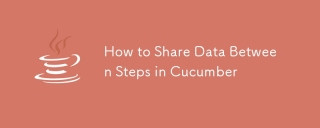 如何共享黄瓜中的步骤之间的数据Mar 07, 2025 pm 05:55 PM
如何共享黄瓜中的步骤之间的数据Mar 07, 2025 pm 05:55 PM本文探讨了在黄瓜步骤之间共享数据的方法,比较方案上下文,全局变量,参数传递和数据结构。 它强调可维护性的最佳实践,包括简洁的上下文使用,描述性
 如何在Java中实施功能编程技术?Mar 11, 2025 pm 05:51 PM
如何在Java中实施功能编程技术?Mar 11, 2025 pm 05:51 PM本文使用lambda表达式,流API,方法参考和可选探索将功能编程集成到Java中。 它突出显示了通过简洁性和不变性改善代码可读性和可维护性等好处


热AI工具

Undresser.AI Undress
人工智能驱动的应用程序,用于创建逼真的裸体照片

AI Clothes Remover
用于从照片中去除衣服的在线人工智能工具。

Undress AI Tool
免费脱衣服图片

Clothoff.io
AI脱衣机

AI Hentai Generator
免费生成ai无尽的。

热门文章

热工具

EditPlus 中文破解版
体积小,语法高亮,不支持代码提示功能

安全考试浏览器
Safe Exam Browser是一个安全的浏览器环境,用于安全地进行在线考试。该软件将任何计算机变成一个安全的工作站。它控制对任何实用工具的访问,并防止学生使用未经授权的资源。

螳螂BT
Mantis是一个易于部署的基于Web的缺陷跟踪工具,用于帮助产品缺陷跟踪。它需要PHP、MySQL和一个Web服务器。请查看我们的演示和托管服务。

SublimeText3 英文版
推荐:为Win版本,支持代码提示!

SublimeText3 Mac版
神级代码编辑软件(SublimeText3)







