
图像可以作为缩略图添加到网格布局中吗?
此查询涉及在网格布局中创建小图像缩略图网格。框架的SpringLayout。滚动窗格对于容纳潜在的大量图像是必要的。然而,主要的挑战在于理解如何使用 SpringLayout 实现这种网格状排列。
解决方案
与其尝试在 SpringLayout 中处理缩略图放置,不如考虑使用滚动窗格中的容器作为图像的基础。这将允许将图像添加到网格状结构中。
以下示例演示如何实现此目的:
import java.awt.BorderLayout;
import java.awt.Component;
import java.awt.Container;
import java.awt.Dimension;
import java.awt.EventQueue;
import java.awt.FlowLayout;
import java.awt.Graphics;
import java.awt.Graphics2D;
import java.awt.Image;
import java.awt.Insets;
import java.awt.event.ActionEvent;
import java.awt.event.ActionListener;
import java.awt.geom.AffineTransform;
import java.awt.image.BufferedImage;
import java.io.File;
import java.io.FileFilter;
import java.io.IOException;
import javax.imageio.ImageIO;
import javax.swing.JButton;
import javax.swing.JFrame;
import javax.swing.JPanel;
import javax.swing.JScrollPane;
import javax.swing.SwingUtilities;
import javax.swing.UIManager;
import javax.swing.UnsupportedLookAndFeelException;
public class ImageGrid {
public static void main(String[] args) {
new ImageGrid();
}
public ImageGrid() {
EventQueue.invokeLater(new Runnable() {
@Override
public void run() {
try {
UIManager.setLookAndFeel(UIManager.getSystemLookAndFeelClassName());
} catch (ClassNotFoundException | InstantiationException | IllegalAccessException | UnsupportedLookAndFeelException ex) {
}
JFrame frame = new JFrame("Testing");
frame.setDefaultCloseOperation(JFrame.EXIT_ON_CLOSE);
frame.setLayout(new BorderLayout());
frame.add(new TestPane());
frame.pack();
frame.setLocationRelativeTo(null);
frame.setResizable(true);
frame.setVisible(true);
}
});
}
public class TestPane extends JPanel {
private JPanel imagesPane;
public TestPane() {
setLayout(new BorderLayout());
imagesPane = new JPanel(new WrapLayout());
add(new JScrollPane(imagesPane));
JButton scan = new JButton("Scan");
scan.addActionListener(new ActionListener() {
@Override
public void actionPerformed(ActionEvent e) {
String path = "C:\Users\shane\Dropbox\Ponies";
File[] files = new File(path).listFiles(new FileFilter() {
@Override
public boolean accept(File pathname) {
String name = pathname.getName().toLowerCase();
return pathname.isFile() && (name.endsWith(".png")
|| name.endsWith(".jpg")
|| name.endsWith(".gif"));
}
});
imagesPane.removeAll();
for (File file : files) {
try {
ImagePane pane = new ImagePane(file);
imagesPane.add(pane);
} catch (Exception exp) {
exp.printStackTrace();
}
}
imagesPane.revalidate();
imagesPane.repaint();
}
});
add(scan, BorderLayout.SOUTH);
}
}
public class ImagePane extends JPanel {
private Image img;
public ImagePane(File source) throws IOException {
img = ImageIO.read(source);
if (img.getWidth(this) > 200 || img.getHeight(this) > 200) {
int width = img.getWidth(this);
int height = img.getWidth(this);
float scaleWidth = 200f / width;
float scaleHeight = 200f / height;
if (scaleWidth > scaleHeight) {
width = -1;
height = (int)(height * scaleHeight);
} else {
width = (int)(width * scaleWidth);
height = -1;
}
img = img.getScaledInstance(width, height, Image.SCALE_SMOOTH);
}
}
@Override
public Dimension getPreferredSize() {
return new Dimension(200, 200);
}
@Override
protected void paintComponent(Graphics g) {
super.paintComponent(g);
Graphics2D g2d = (Graphics2D) g.create();
if (img != null) {
// int width = img.getWidth();
// int height = img.getHeight();
// float scale = 1f;
// AffineTransform at = new AffineTransform();
// at.translate(
// (getWidth() / 2) - ((img.getWidth() * scale) / 2),
// (getHeight() / 2) - ((img.getHeight() * scale) / 2));
// at.scale(scale, scale);
// g2d.setTransform(at);
g2d.drawImage(img, 0, 0, this);
}
g2d.dispose();
}
}
/**
* FlowLayout subclass that fully supports wrapping of components.
*/
public class WrapLayout extends FlowLayout {
private Dimension preferredLayoutSize;
/**
* Constructs a new
* <code>WrapLayout</code> with a left alignment and a default 5-unit
* horizontal and vertical gap.
*/
public WrapLayout() {
super();
}
/**
* Constructs a new
* <code>FlowLayout</code> with the specified alignment and a default 5-unit
* horizontal and vertical gap. The value of the alignment argument must be
* one of
* <code>WrapLayout</code>,
* <code>WrapLayout</code>, or
* <code>WrapLayout</code>.
*
* @param align the alignment value
*/
public WrapLayout(int align) {
super(align);
}
/**
* Creates a new flow layout manager with the indicated alignment and the
* indicated horizontal and vertical gaps.
* <p>
* The value of the alignment argument must be one of
* <code>WrapLayout</code>,
* <code>WrapLayout</code>, or
* <code>WrapLayout</code>.
*
* @param align the alignment value
* @param hgap the horizontal gap between components
* @param vgap the vertical gap between components
*/
public WrapLayout(int align, int hgap, int vgap) {
super(align, hgap, vgap);
}
/**
* Returns the preferred dimensions for this layout given the
* <i>visible</i> components in the specified target container.
*
* @param target the component which needs to be laid out
* @return the preferred dimensions to lay out the subcomponents of the
* specified container
*/
@Override
public Dimension preferredLayoutSize(Container target) {
return layoutSize(target, true);
}
/**
* Returns the minimum dimensions needed to layout the <i>visible</i>
* components contained in the specified target container.
*
* @param target the component which needs to be laid out
* @return the minimum dimensions to lay out the subcomponents of the
* specified container
*/
@Override
public Dimension minimumLayoutSize(Container target) {
Dimension minimum = layoutSize(target, false);
minimum.width -= (getHgap() + 1);
return minimum;
}
/**
* Returns the minimum or preferred dimension needed to layout the target
* container.
*
* @param target target to get layout size for
* @param preferred should preferred size be calculated
* @return the dimension to layout the target container
*/
private Dimension layoutSize(Container target, boolean preferred) {
synchronized (target.getTreeLock()) {
// Each row must fit with the width allocated to the containter.</p>以上是如何在 Java Swing 中将图像缩略图添加到网格布局?的详细内容。更多信息请关注PHP中文网其他相关文章!
 2025年的前4个JavaScript框架:React,Angular,Vue,SvelteMar 07, 2025 pm 06:09 PM
2025年的前4个JavaScript框架:React,Angular,Vue,SvelteMar 07, 2025 pm 06:09 PM本文分析了2025年的前四个JavaScript框架(React,Angular,Vue,Susve),比较了它们的性能,可伸缩性和未来前景。 尽管由于强大的社区和生态系统,所有这些都保持占主导地位,但它们的相对人口
 如何使用咖啡因或Guava Cache等库在Java应用程序中实现多层缓存?Mar 17, 2025 pm 05:44 PM
如何使用咖啡因或Guava Cache等库在Java应用程序中实现多层缓存?Mar 17, 2025 pm 05:44 PM本文讨论了使用咖啡因和Guava缓存在Java中实施多层缓存以提高应用程序性能。它涵盖设置,集成和绩效优势,以及配置和驱逐政策管理最佳PRA
 Spring Boot Snakeyaml 2.0 CVE-2022-1471问题已修复Mar 07, 2025 pm 05:52 PM
Spring Boot Snakeyaml 2.0 CVE-2022-1471问题已修复Mar 07, 2025 pm 05:52 PM本文介绍了SnakeyAml中的CVE-2022-1471漏洞,这是一个允许远程代码执行的关键缺陷。 它详细介绍了如何升级春季启动应用程序到Snakeyaml 1.33或更高版本的降低风险,强调了依赖性更新
 Java的类负载机制如何起作用,包括不同的类载荷及其委托模型?Mar 17, 2025 pm 05:35 PM
Java的类负载机制如何起作用,包括不同的类载荷及其委托模型?Mar 17, 2025 pm 05:35 PMJava的类上载涉及使用带有引导,扩展程序和应用程序类负载器的分层系统加载,链接和初始化类。父代授权模型确保首先加载核心类别,从而影响自定义类LOA
 Node.js 20:关键性能提升和新功能Mar 07, 2025 pm 06:12 PM
Node.js 20:关键性能提升和新功能Mar 07, 2025 pm 06:12 PMNode.js 20通过V8发动机改进可显着提高性能,特别是更快的垃圾收集和I/O。 新功能包括更好的WebSembly支持和精制的调试工具,提高开发人员的生产率和应用速度。
 如何在Java中实施功能编程技术?Mar 11, 2025 pm 05:51 PM
如何在Java中实施功能编程技术?Mar 11, 2025 pm 05:51 PM本文使用lambda表达式,流API,方法参考和可选探索将功能编程集成到Java中。 它突出显示了通过简洁性和不变性改善代码可读性和可维护性等好处
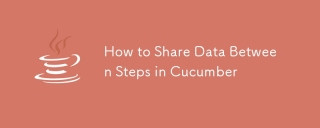 如何共享黄瓜中的步骤之间的数据Mar 07, 2025 pm 05:55 PM
如何共享黄瓜中的步骤之间的数据Mar 07, 2025 pm 05:55 PM本文探讨了在黄瓜步骤之间共享数据的方法,比较方案上下文,全局变量,参数传递和数据结构。 它强调可维护性的最佳实践,包括简洁的上下文使用,描述性


热AI工具

Undresser.AI Undress
人工智能驱动的应用程序,用于创建逼真的裸体照片

AI Clothes Remover
用于从照片中去除衣服的在线人工智能工具。

Undress AI Tool
免费脱衣服图片

Clothoff.io
AI脱衣机

AI Hentai Generator
免费生成ai无尽的。

热门文章

热工具

mPDF
mPDF是一个PHP库,可以从UTF-8编码的HTML生成PDF文件。原作者Ian Back编写mPDF以从他的网站上“即时”输出PDF文件,并处理不同的语言。与原始脚本如HTML2FPDF相比,它的速度较慢,并且在使用Unicode字体时生成的文件较大,但支持CSS样式等,并进行了大量增强。支持几乎所有语言,包括RTL(阿拉伯语和希伯来语)和CJK(中日韩)。支持嵌套的块级元素(如P、DIV),

SublimeText3 Linux新版
SublimeText3 Linux最新版

记事本++7.3.1
好用且免费的代码编辑器

PhpStorm Mac 版本
最新(2018.2.1 )专业的PHP集成开发工具

Dreamweaver CS6
视觉化网页开发工具






