uniapp 入门实战 将前端页面导出成pdf
- Patricia Arquette原创
- 2024-11-09 02:42:01851浏览
背景
产品要求公司的小程序和网站需要将商品详情导出成pdf,所以今天有琢磨一下如何将前端页面导出成pdf
实现效果
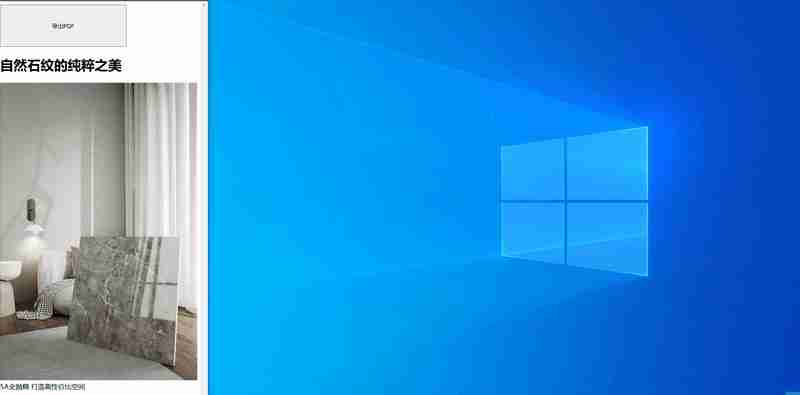
Web网站
提醒:以下代码图片地址,请自行修改一下。
- demo: 整体来说很简单,就是借助html2canvas将dom转成图片,然后jsPDF添加图片,然后保存即可
<!DOCTYPE html>
<html lang="en">
<head>
<meta charset="UTF-8" />
<title>title</title>
<style>
.btn {
width: 300px;
height: 100px;
}
img {
width: 100%;
object-fit: cover;
}
</style>
<script src="https://cdn.jsdelivr.net/npm/html2canvas@1.4.1/dist/html2canvas.min.js"></script>
<script src="https://res.wx.qq.com/open/js/jweixin-1.6.0.js"></script>
</head>
<body>
<button type="button"
>
<h2>
微信小程序
</h2>
<blockquote>
<p>说明:公司小程序项目是用的uniapp开发的</p>
</blockquote>
<h3>
方法1:通过wx.miniProgram.postMessage将pdf数据传给小程序
</h3>
<blockquote>
<p>提醒:以下代码图片地址,请自行修改一下。</p>
</blockquote>
- h5 webview页面
<!DOCTYPE html>
<html lang="en">
<head>
<meta charset="UTF-8" />
<title>title</title>
<style>
.btn {
width: 300px;
height: 100px;
}
img {
width: 100%;
object-fit: cover;
}
</style>
<script src="https://cdn.jsdelivr.net/npm/html2canvas@1.4.1/dist/html2canvas.min.js"></script>
<script src="https://res.wx.qq.com/open/js/jweixin-1.6.0.js"></script>
</head>
<body>
<button type="button"
>
<ul>
<li>uniapp 页面代码</li>
</ul>
<blockquote>
<p>特别提醒:请将页面部署至自己的服务器下,然后修改一下地址,然后在小程序后台把部署的域名配置到web合法域名列表下,不然webview无法加载页面<br>
</p>
</blockquote>
<pre class="brush:php;toolbar:false"> <template>
<PageLayout>
<web-view src="https://xxx.com/pdf_test.html"
@message="handleGetMessage"></web-view>
</PageLayout>
</template>
<script>
export default {
data() {
return {
imageData: "",
}
},
methods: {
handleGetMessage(e) {
console.log("收到webview消息:", e)
this.imageData = e.detail.data[0].imageData
console.log("收到webview消息: imageData=", this.imageData);
const base64 = this.imageData.split("base64,")[1]
console.log("收到webview消息: path=", base64);
this.download(base64)
},
async download(base64) {
base64 = base64.replace(/[\r\n]/g, "");
const fs = wx.getFileSystemManager();
const buffer = wx.base64ToArrayBuffer(base64);
const filePath = wx.env.USER_DATA_PATH + "/" + Date.now() + ".pdf"
fs.writeFile({
filePath,
data: buffer,
success(res) {
uni.openDocument({
showMenu: true,
fileType: "pdf",
filePath,
success: function (res) {
console.log("打开文档成功")
}
})
},
fail(err) {
console.log("错误", err)
}
})
},
},
onLoad(e) {
}
}
</script>
<style scoped></style>
方法2:通过后端中转数据,然后通过导航传参(最后的备用方案)
补充说明:如果你碰到h5通过wx.miniProgram.postMessage发送消息,小程序死活的搜索不到消息,返回、分享都没用。解决办法:可以通过将数据保存至后端,然后再通过导航将参数传给小程序,然后再下载pdf。具体代码就罗列了,简单说下思路
- 将h5导出的pdf传给后端,然后返回一个id
- 通过wx.miniProgram.navigateTo({url: ‘/pages/xx/xx?id=234’})
- 然后xx页面加载的onLoad回调中从option拿到参数后,反查后端拿pdf
总结
- 部署webview页面时,需要小程序后台配置合法域名,否则部分正常加载webview的页面
- web页面中用到的图片,相应的域名也要在小程序后台进行配置,配置到request合法域名列表中,不然图片可能加载不出来
- 小程序2个坑位,千万要注意,别掉坑里了。
- uniapp webview 监听postmessage的函数是message,微信小程序里面监听的方法是bindmessage(注意:千万别搞错了)
- postMessage发送后不是立即响应的,而是只在特点时机触发的 (后退、组件销毁、分享触发并收到消息)
参考文献
- uniapp实现将页面转换成pdf(小程序、app、h5)
- web-view
- 关于h5跳转到小程序的坑
- https://developers.weixin.qq.com/doc/offiaccount/OA_Web_Apps/JS-SDK.html
以上是uniapp 入门实战 将前端页面导出成pdf的详细内容。更多信息请关注PHP中文网其他相关文章!
声明:
本文内容由网友自发贡献,版权归原作者所有,本站不承担相应法律责任。如您发现有涉嫌抄袭侵权的内容,请联系admin@php.cn

