
用 Java 创建像素网格
对于有抱负的像素编辑器来说,设计一个允许精确颜色操作的网格系统可能是令人畏惧的。然而,Java 提供了一些有用的组件来简化该过程。
JButton 作为网格单元
最初,使用 JButton 作为网格单元可能看起来效率低下。虽然它允许修改单个单元格,但在处理大量单元格时会变得很麻烦。
替代网格实现
更有效的解决方案是利用drawImage()方法和缩放鼠标坐标。此技术创建更大的“像素”,同时保留类似网格的行为。
示例代码
以下代码演示了此方法:
<code class="java">import javax.swing.*;
import java.awt.*;
import java.awt.event.MouseEvent;
import java.awt.event.MouseMotionListener;
import java.awt.image.BufferedImage;
public class Grid extends JPanel implements MouseMotionListener {
private BufferedImage img;
private int imgW, imgH, paneW, paneH;
public Grid(String name) {
super(true);
// Load an image icon
Icon icon = UIManager.getIcon(name);
imgW = icon.getIconWidth();
imgH = icon.getIconHeight();
// Calculate panel dimensions
this.setPreferredSize(new Dimension(imgW * 10, imgH * 10));
// Create an image buffer
img = new BufferedImage(imgW, imgH, BufferedImage.TYPE_INT_ARGB);
// Draw the icon to the buffer
Graphics2D g2d = (Graphics2D) img.getGraphics();
icon.paintIcon(null, g2d, 0, 0);
g2d.dispose();
// Register mouse motion listener
this.addMouseMotionListener(this);
}
@Override
protected void paintComponent(Graphics g) {
paneW = this.getWidth();
paneH = this.getHeight();
// Draw the buffered image
g.drawImage(img, 0, 0, paneW, paneH, null);
}
@Override
public void mouseMoved(MouseEvent e) {
// Scale mouse coordinates based on panel dimensions
Point p = e.getPoint();
int x = p.x * imgW / paneW;
int y = p.y * imgH / paneH;
// Retrieve and display color information at the grid location
int c = img.getRGB(x, y);
this.setToolTipText(x + "," + y + ": "
+ String.format("%08X", c));
}
@Override
public void mouseDragged(MouseEvent e) {
}
public static void main(String[] args) {
// Create a JFrame and add the Grid panel
JFrame f = new JFrame();
f.setDefaultCloseOperation(JFrame.EXIT_ON_CLOSE);
f.add(new Grid("Tree.closedIcon"));
f.pack();
f.setVisible(true);
}
}</code>
用法
- 创建一个传递图标名称的 Grid 对象(例如“Tree.closeIcon”)。
- 将网格添加到 JFrame。
- 运行应用程序。
结果
将显示网格,允许用户将鼠标移动到像素化图像上,同时获取颜色信息每个细胞。
以上是如何在 Java 中创建像素化网格以进行精确的颜色操作?的详细内容。更多信息请关注PHP中文网其他相关文章!
 2025年的前4个JavaScript框架:React,Angular,Vue,SvelteMar 07, 2025 pm 06:09 PM
2025年的前4个JavaScript框架:React,Angular,Vue,SvelteMar 07, 2025 pm 06:09 PM本文分析了2025年的前四个JavaScript框架(React,Angular,Vue,Susve),比较了它们的性能,可伸缩性和未来前景。 尽管由于强大的社区和生态系统,所有这些都保持占主导地位,但它们的相对人口
 Spring Boot Snakeyaml 2.0 CVE-2022-1471问题已修复Mar 07, 2025 pm 05:52 PM
Spring Boot Snakeyaml 2.0 CVE-2022-1471问题已修复Mar 07, 2025 pm 05:52 PM本文介绍了SnakeyAml中的CVE-2022-1471漏洞,这是一个允许远程代码执行的关键缺陷。 它详细介绍了如何升级春季启动应用程序到Snakeyaml 1.33或更高版本的降低风险,强调了依赖性更新
 Java的类负载机制如何起作用,包括不同的类载荷及其委托模型?Mar 17, 2025 pm 05:35 PM
Java的类负载机制如何起作用,包括不同的类载荷及其委托模型?Mar 17, 2025 pm 05:35 PMJava的类上载涉及使用带有引导,扩展程序和应用程序类负载器的分层系统加载,链接和初始化类。父代授权模型确保首先加载核心类别,从而影响自定义类LOA
 如何使用咖啡因或Guava Cache等库在Java应用程序中实现多层缓存?Mar 17, 2025 pm 05:44 PM
如何使用咖啡因或Guava Cache等库在Java应用程序中实现多层缓存?Mar 17, 2025 pm 05:44 PM本文讨论了使用咖啡因和Guava缓存在Java中实施多层缓存以提高应用程序性能。它涵盖设置,集成和绩效优势,以及配置和驱逐政策管理最佳PRA
 Node.js 20:关键性能提升和新功能Mar 07, 2025 pm 06:12 PM
Node.js 20:关键性能提升和新功能Mar 07, 2025 pm 06:12 PMNode.js 20通过V8发动机改进可显着提高性能,特别是更快的垃圾收集和I/O。 新功能包括更好的WebSembly支持和精制的调试工具,提高开发人员的生产率和应用速度。
 如何在Java中实施功能编程技术?Mar 11, 2025 pm 05:51 PM
如何在Java中实施功能编程技术?Mar 11, 2025 pm 05:51 PM本文使用lambda表达式,流API,方法参考和可选探索将功能编程集成到Java中。 它突出显示了通过简洁性和不变性改善代码可读性和可维护性等好处
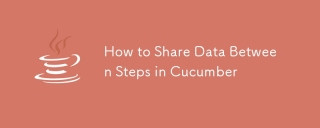 如何共享黄瓜中的步骤之间的数据Mar 07, 2025 pm 05:55 PM
如何共享黄瓜中的步骤之间的数据Mar 07, 2025 pm 05:55 PM本文探讨了在黄瓜步骤之间共享数据的方法,比较方案上下文,全局变量,参数传递和数据结构。 它强调可维护性的最佳实践,包括简洁的上下文使用,描述性


热AI工具

Undresser.AI Undress
人工智能驱动的应用程序,用于创建逼真的裸体照片

AI Clothes Remover
用于从照片中去除衣服的在线人工智能工具。

Undress AI Tool
免费脱衣服图片

Clothoff.io
AI脱衣机

AI Hentai Generator
免费生成ai无尽的。

热门文章

热工具

WebStorm Mac版
好用的JavaScript开发工具

Dreamweaver CS6
视觉化网页开发工具

SublimeText3 Mac版
神级代码编辑软件(SublimeText3)

DVWA
Damn Vulnerable Web App (DVWA) 是一个PHP/MySQL的Web应用程序,非常容易受到攻击。它的主要目标是成为安全专业人员在合法环境中测试自己的技能和工具的辅助工具,帮助Web开发人员更好地理解保护Web应用程序的过程,并帮助教师/学生在课堂环境中教授/学习Web应用程序安全。DVWA的目标是通过简单直接的界面练习一些最常见的Web漏洞,难度各不相同。请注意,该软件中

禅工作室 13.0.1
功能强大的PHP集成开发环境






