If you play the game Age of Mythology Retold very frequently, it is important to find its game file location and then back up the saved game files. Here this tutorial on MiniTool will explain how to navigate to the Age of Mythology Retold save file location as well as how to back up Age of Mythology Retold saved files easily.
Age of Mythology: Retold is a remake of the classic game Age of Mythology. Since this game was released on Windows on September 4, 2024, it has gained a lot of love from game enthusiasts. If you are into it, it is necessary to find its save file location so you can back up the game files or make some custom modifications to game settings.
In the following part, we will walk you through the detailed steps to navigate to the Age of Mythology Retold save file location.
Age of Mythology Retold Save File Location on PC
Navigate to Age of Mythology Retold Save File Location From File Explorer
Save game data location:
- Press the Windows + E key combination to open File Explorer.
- Navigate to this location: C:\Users\(Username)\Games\Age of Mythology Retold\16 digit number\savegames.
Age of Mythology Retold configuration file location:
First, open Windows Explorer and then go to this location to find the configuration file location of this game: C:\Users\(Username)\Games\Age of Mythology Retold\16 digit number\users\*.xml.
Go to Age of Mythology Retold Save File Location With Run
In addition to going to the game save file location from File Explorer, you can use the Run window as a quick method.
- First, press the Windows + R keyboard shortcut to open Run.
- Second, type %USERPROFILE%\Games\Age of Mythology Retold\ and press Enter.
- Third, open the folder with the 16-digit user code and then open the target folder to view the saved game files or configuration files.
How to Back up Age of Mythology Retold Saved Files
Upon knowing the game file and configuration file location of Age of Mythology Retold, it is time to back up the game files. This is a significant way to prevent losing game progress due to game crashes, system crashes, hard drive failures, and other unexpected situations.
How can you make a game backup? Using the best PC backup software, MiniTool ShadowMaker, is the ideal solution. This tool works seamlessly on all Windows versions to help you back up files/folders/partitions/disks/systems. Furthermore, it provides you with multiple data backup schemes, including full backup, incremental backup, and differential backup.
Now, download its trial edition and use it for data backup for free within 30 days.
Step 1. Launch the installed backup software and hit Keep Trial to continue.
Step 2. Go to the Backup section, and then click SOURCE > Folders and Files to specify the game data you want to back up. Next, click the DESTINATION option to choose a location to save the backup files.

Step 3. Click Back Up Now.
Use MiniTool Power Data Recovery to Recover Lost Game Files Without Backup
If your game files are lost before you have time to back them up, is there a chance to recover them? Yes. You can use MiniTool Power Data Recovery, secure and free data recovery software for Windows, to recover game files.
It is capable of recovering game files and other types of data from your hard drives, SSDs, and removable disks. If this is the first time you use it, you can download the free edition that supports 1 GB of data recovery and try it out.
Bottom Line
Where is the Age of Mythology Retold save file location on PC? Now you should know how to find it as well as how to make a game file backup with MiniTool ShadowMaker.
以上是Age of Mythology Retold Save File Location & Data Backup的详细内容。更多信息请关注PHP中文网其他相关文章!
 如何在Windows中修复Microsoft Office错误代码0x426-0x0?Apr 10, 2025 pm 10:00 PM
如何在Windows中修复Microsoft Office错误代码0x426-0x0?Apr 10, 2025 pm 10:00 PMMicrosoft Office是Windows 10和11用户的关键生产力套件,诸如Word,Excel和PowerPoint之类的应用程序都解决了D
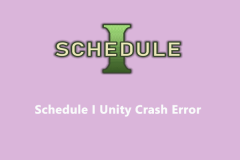 易于修复 - 时间表I Unity崩溃错误在Windows 10/11上Apr 10, 2025 pm 08:10 PM
易于修复 - 时间表I Unity崩溃错误在Windows 10/11上Apr 10, 2025 pm 08:10 PM遇到令人沮丧的时间表I Unity崩溃错误? 该Minitool指南提供了详细的解决方案来恢复您的游戏体验。让我们潜入! 快速导航: 时间表I Unity崩溃错误 解决方案1:禁用蒸汽输入 解决方案2:
 NVIDIA驱动程序572.83黑屏问题,通过5种方法快速修复Apr 10, 2025 pm 08:06 PM
NVIDIA驱动程序572.83黑屏问题,通过5种方法快速修复Apr 10, 2025 pm 08:06 PMNVIDIA 572.83驱动程序导致黑屏问题详解及解决方案 许多用户在论坛中反映了NVIDIA 572.83驱动程序导致黑屏的问题。如果您的电脑安装此驱动程序后出现黑屏,本文将提供多种可能的解决方案。 快速导航: NVIDIA 572.83驱动程序黑屏问题 解决方案一:回滚NVIDIA驱动程序 解决方案二:卸载NVIDIA 572.83驱动程序并重新安装稳定版本 其他有效解决方案 总结 NVIDIA 572.83驱动程序黑屏问题 2025年3月18日,NVIDIA发布了572.83驱动程序
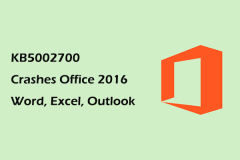 警报:KB5002700崩溃办公室2016 Word,Excel,OutlookApr 10, 2025 pm 08:05 PM
警报:KB5002700崩溃办公室2016 Word,Excel,OutlookApr 10, 2025 pm 08:05 PM2025年4月8日,KB5002700更新导致了Office 2016应用程序(Word,Excel,Outlook)崩溃了某些用户。本指南提供解决方案,以卸载有问题的更新并恢复未保存的工作。 解决办公室2016年后崩溃之后
 刺客的信条阴影不记忆力?这是5种方法!Apr 10, 2025 pm 08:02 PM
刺客的信条阴影不记忆力?这是5种方法!Apr 10, 2025 pm 08:02 PM故障排除刺客信条阴影记忆问题:综合指南 玩刺客信条阴影时会遇到记忆问题? 滞后,崩溃和其他性能问题可能会令人沮丧。该Minitool指南提供了效率
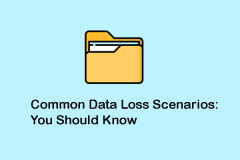 常见的数据丢失方案和有用的数据恢复提示Apr 10, 2025 pm 08:01 PM
常见的数据丢失方案和有用的数据恢复提示Apr 10, 2025 pm 08:01 PM数据丢失是数字时代常见的问题,但通常可以恢复。本文探讨了五种频繁的数据丢失方案,并提供了检索丢失信息的解决方案。 常见数据丢失方案 数据丢失并不总是意图
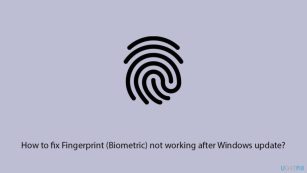 如何修复Windows更新后无法使用的指纹(生物识别)?Apr 10, 2025 pm 08:00 PM
如何修复Windows更新后无法使用的指纹(生物识别)?Apr 10, 2025 pm 08:00 PM对于普通用户,Windows Hello和生物识别登录是他们日常工作的重要组成部分。它不仅很快,而且还是额外的水平
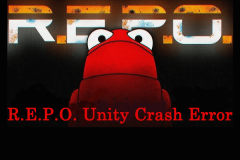 R.E.P.O. Unity崩溃错误:这里有一些有效的修复程序!Apr 10, 2025 pm 06:02 PM
R.E.P.O. Unity崩溃错误:这里有一些有效的修复程序!Apr 10, 2025 pm 06:02 PM故障排除R.E.P.O. Unity崩溃错误(2022.3.21F1_BF09CA542B87) 体验令人沮丧的R.E.P.O. Unity崩溃错误2022.3.21F1_BF09CA542B87?本指南提供了有效的解决方案,以使您的游戏顺利运行。 了解e


热AI工具

Undresser.AI Undress
人工智能驱动的应用程序,用于创建逼真的裸体照片

AI Clothes Remover
用于从照片中去除衣服的在线人工智能工具。

Undress AI Tool
免费脱衣服图片

Clothoff.io
AI脱衣机

AI Hentai Generator
免费生成ai无尽的。

热门文章

热工具

PhpStorm Mac 版本
最新(2018.2.1 )专业的PHP集成开发工具

Dreamweaver Mac版
视觉化网页开发工具

禅工作室 13.0.1
功能强大的PHP集成开发环境

螳螂BT
Mantis是一个易于部署的基于Web的缺陷跟踪工具,用于帮助产品缺陷跟踪。它需要PHP、MySQL和一个Web服务器。请查看我们的演示和托管服务。

SublimeText3汉化版
中文版,非常好用






