C# 堆栈
- WBOYWBOYWBOYWBOYWBOYWBOYWBOYWBOYWBOYWBOYWBOYWBOYWB原创
- 2024-09-03 15:30:28871浏览
以后进先出表示的对象集合称为堆栈,它是一个根据程序的需要随着向堆栈中添加元素而增加的集合,因此它是一个动态集合栈中可以存储相同类型和不同类型的元素,向栈中添加元素的过程称为将元素压入栈,从栈中移除元素的过程称为将元素从栈中弹出这个堆栈属于 Systems。集合命名空间。
语法:
C# Stack 的语法如下:
Stack stack_name = new Stack();
其中 stack_name 是 stack.l 的名称
C# 中的栈函数
- 每当我们需要以后进先出的顺序访问堆栈中的元素时,我们就创建一个名为 Stack 的对象集合。
- 向 Stack 添加元素的过程称为将元素压入堆栈,从堆栈中移除元素的过程称为从 Stack 弹出元素。
- 堆栈是元素的动态集合,因为堆栈的大小随着向堆栈中添加元素而增加。
- 堆栈可以容纳的元素数量称为堆栈的容量。随着栈的大小随着向栈中添加元素而增加,栈的容量也会通过重新分配而增加。
- 堆栈中允许存在重复元素。
- 堆栈接受 Null 作为类型、引用的有效值。
C#中Stack有多个构造函数。他们是:
- Stack(): 栈类的一个新实例被初始化,该实例为空,初始容量为默认值。
- Stack(ICollection):初始化 stack 类的新实例,该实例由从指定为参数的集合中取出的元素组成,初始容量与取出的元素数量相同来自指定为参数的集合。
- Stack(Int32): 栈类的一个新实例被初始化,该实例为空,其初始容量可以是参数指定的初始容量,也可以是默认的初始容量。
C# 堆栈中的方法
C#中Stack有多种方法。他们是:
- Clear():使用 Clear() 方法删除堆栈中的对象。
- Push(Object):使用 Push(Object) 方法将指定为参数的对象插入到堆栈顶部。
- Contains(Object):Contains(Object) 方法用于确定堆栈中是否存在元素。
- Peek():返回堆栈顶部指定的对象,但不会使用 Peek() 方法删除。
- Pop():返回堆栈顶部指定的对象,并使用 Pop() 方法将其删除。
示例
以下是c#堆栈的示例:
示例#1
考虑下面的示例程序来演示 Push() 方法、Pop() 方法、Peek() 方法、Contains() 方法和 Clear() 方法:
代码:
using System;
using System.Collections;
//a class called program is defined
class program
{
//main method is called
public static void Main()
{
//a new stack is created
Stack mystk = new Stack();
//Adding the elements to the newly created stack
mystk.Push("India");
mystk.Push("USA");
mystk.Push("Canada");
mystk.Push("Germany");
//displaying the elements of the stack using foreach loop
Console.Write("The elements in the Stack are : ");
foreach(varele in mystk)
{
Console.WriteLine(ele);
}
//using contains() method to check if an element is present in the stack or not
Console.WriteLine(mystk.Contains("Germany"));
// The count of the elements in the stack is displayed
Console.Write("The count of elements in the Stack are : ");
Console.WriteLine(mystk.Count);
// displaying the top most element of the stack using Peek() method
Console.WriteLine("The topmost element in the stack is : " + mystk.Peek());
//Using pop() method to remove the top element in the stack
Console.WriteLine("the element of the stack that is going to be removed" + " is: {0}",mystk.Pop());
Console.Write("The elements in the Stack after using pop() method are : ");
foreach(var el in mystk)
{
Console.WriteLine(el);
}
Console.Write("The count of elements in the Stack after using pop() method is : ");
Console.WriteLine(mystk.Count);
//using Clear() method to remove all the elements in the stack
mystk.Clear();
Console.Write("The count of elements in the Stack after using Clear() method is : ");
Console.WriteLine(mystk.Count);
}
}
输出:
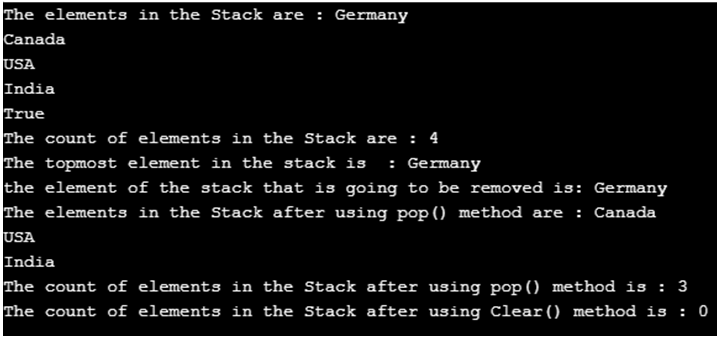
在上面的程序中,定义了一个名为program的类。然后调用main方法。然后创建一个新的堆栈。然后使用 Push() 方法将元素添加到新创建的堆栈中。然后使用 foreach 循环显示新创建的堆栈的元素。然后 contains() 方法用于检查堆栈中是否存在元素。然后使用 count() 方法显示堆栈中元素的数量。然后使用 Peek() 方法显示堆栈最顶层的元素。然后使用 Pop() 方法删除堆栈最顶层的元素。然后使用 Pop() 方法后再次显示元素的计数和堆栈的元素。然后使用Clear()方法删除堆栈中的所有元素。然后在使用 Clear() 方法后再次显示元素的计数和堆栈的元素。程序的输出如上面的快照所示。
- Clone(): A shallow copy of the stack is created using the Clone() method.
- Equals(Object): The Equals(Object) method is used to determine if the object specified as the parameter is equal to the current object.
- Synchronized(Stack): A synchronized wrapper for the stack is returned using the Synchronized(Stack) method.
- CopyTo(Array,Int32): The stack is copied into an array which is one dimensional with the index of the array specified as a parameter.
- ToArray(): The stack is copied to a new array using ToArray() method.
- GetType(): The type of the current instance is obtained using GetType() method.
- ToString(): A string representing the current object is returned using ToString() method.
- GetEnumerator(): An IEnumerator for the stack is returned using GetEnumerator() method.
- GetHashCode(): The GetHashCode() method is the hash function by default.
- MemberwiseClone(): A shallow copy of the current object is created using MemberwiseClone() method.
Example #2
Consider the example program below to demonstrate Clone() method, Equals() method, Synchronized() method, CopyTo() method, ToArray() method, GetType() method and GetEnumerator() method:
Code:
using System;
using System.Collections;
//a class called program is defined
class program
{
// Main Method is called
public static void Main(string[] args)
{
// creating a new stack
Stack mystk = new Stack();
mystk.Push("India");
mystk.Push("USA");
mystk.Push("Canada");
mystk.Push("Germany");
Console.Write("The elements in the Stack are : ");
foreach(varele in mystk)
{
Console.WriteLine(ele);
}
// a clone of the newly created stack is created
Stack mystk1 = (Stack)mystk.Clone();
// the top most element of the clone of the newly created stack is removed using pop() method
mystk1.Pop();
Console.Write("The elements in the clone of the Stack after using pop() method are : ");
//the elements of the clone of the newly created stack is displayed
foreach(Object ob in mystk1)
Console.WriteLine(ob);
//checking if the elements of the clone of the newly created stack and the newly created stack are equal or not
Console.Write("The elements in the clone of the Stack and the stack are equal or not : ");
Console.WriteLine(mystk.Equals(mystk1));
//Checking if the clone of the newly created stack and the newly created stack is synchronised or not
Console.WriteLine("The Clone of the newly created stack is {0}.", mystk1.IsSynchronized ? "Synchronized" : "Not Synchronized");
Console.WriteLine("The newly created stack is {0}.", mystk.IsSynchronized ? "Synchronized" : "Not Synchronized");
//a new array of strings is created and the newly created stack is assigned to this array
string[] arra = new string[mystk.Count];
// The elements of the newly created stack is copied to the array
mystk.CopyTo(arra, 0);
// the elements of the array are displayed
Console.Write("The elements of the array copied from the newly created stack are : ");
foreach(string st in arra)
{
Console.WriteLine(st);
}
//converting the elements of the newly created stack to array using toarray() method
Object[] ar1 = mystk.ToArray();
Console.Write("The elements of the array copied from the newly created stack by using ToArray() method are :");
//the elements of the array are displayed
foreach(Object st1 in ar1)
{
Console.WriteLine(st1);
}
Console.WriteLine("The type of newly created stack before using "+
"ToStringMethod is: "+mystk.GetType());
Console.WriteLine("The type of newly created stack after using "+
"ToString Method is: "+mystk.ToString().GetType());
Console.Write("The elements of the newly created stack after using GetEnumerator() method are : ");
//Getenumerator() method is used to obtain the enumerator of thestack
IEnumeratorenume = mystk.GetEnumerator();
while (enume.MoveNext())
{
Console.WriteLine(enume.Current);
}
}
}
Output:
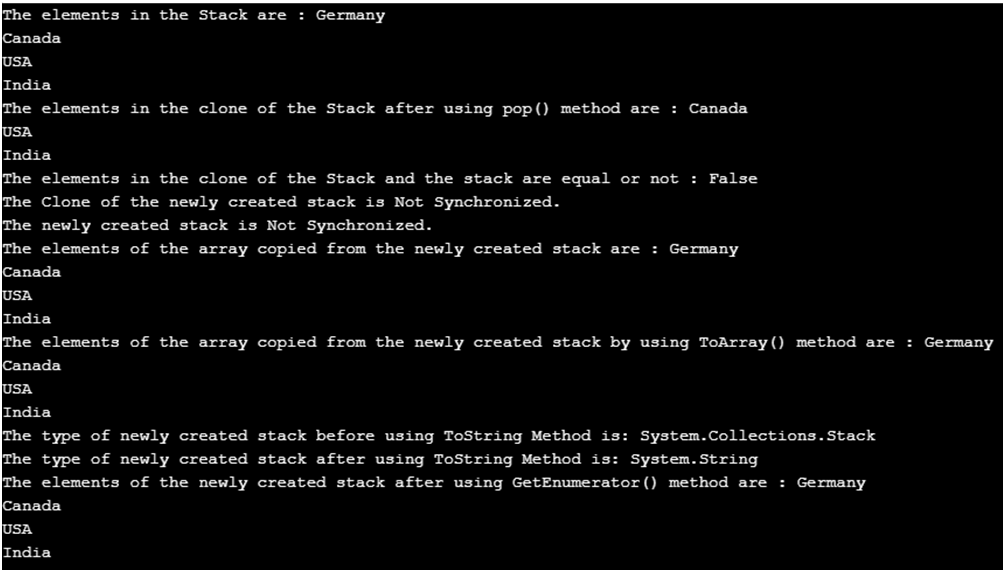
In the above program, a class called program is defined. Then the main method is called. Then a new stack is created. Then the clone of the newly created stack is created by using the clone() method. Then the topmost element of the clone of the newly created stack is removed using the pop() method. Then the elements of the clone of the newly created method are displayed. Then Equals() method is used to check if the newly created stack and the clone of the newly created stack are equal or not. Then the synchronized() method is used to check if the newly created stack and the clone of the newly created stack are synchronized or not. Then Copyto() method is used to copy the newly created stack to an array and the elements of the array are displayed. Then ToArray() method is used to copy the newly created stack to another array and then the elements of the array are displayed. Then GetType() method is used to obtain the type of the newly created stack. Then ToString() method is used to convert the type stack to string. Then GetEnumerator() method is used to obtain the IEnumerator of the stack. The output of the program is shown in the snapshot above.
以上是C# 堆栈的详细内容。更多信息请关注PHP中文网其他相关文章!

