React 与 React (RC):主要区别和迁移技巧与示例
- WBOYWBOYWBOYWBOYWBOYWBOYWBOYWBOYWBOYWBOYWBOYWBOYWB原创
- 2024-09-03 14:21:291279浏览
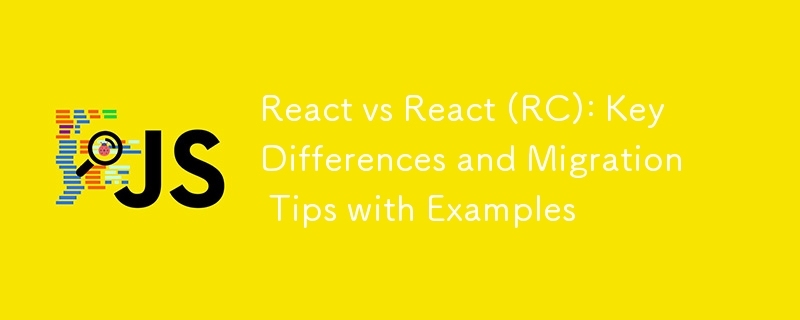
React,用于构建用户界面的流行 JavaScript 库,随着每个新版本的发布而不断发展。在这篇博文中,我们将探讨 React 18 和即将推出的 React 19(目前处于候选发布阶段)之间的主要区别,提供新功能示例,并为使用 React 和 Vite 的开发人员提供迁移技巧。
目录
- 简介
- React 19 的当前状态
-
与示例的主要区别
- 改进的服务器端渲染
- 增强的并发渲染
- 新的 Hook 和 API
- 性能优化
- 迁移技巧
- 将 React 19 RC 与 Vite 结合使用
- 结论
介绍
React 18 引入了重大变化,包括自动批处理、用于并发渲染的新 API 和过渡。 React 19 虽然仍在开发中,但旨在在这些基础上进行进一步的改进和新功能。
React 19 的现状
截至 2024 年 9 月,React 19 处于候选发布 (RC) 阶段。它功能齐全,可以进行测试,但尚未建议用于生产使用。在最终版本发布之前,功能和 API 仍可能发生变化。
与示例的主要区别
让我们深入了解 React 19 中预期的关键改进和新功能,并在适用的情况下与 React 18 进行示例和比较。
改进的服务器端渲染
- 增强型流式 SSR
React 19 旨在进一步优化流式 SSR。虽然 API 可能仍然与 React 18 类似,但性能改进应该是显而易见的。
示例(React 18 和 19 中类似):
// server.js
import { renderToPipeableStream } from 'react-dom/server';
app.get('/', (req, res) => {
const { pipe } = renderToPipeableStream(<App />, {
bootstrapScripts: ['/client.js'],
onShellReady() {
res.statusCode = 200;
res.setHeader('Content-type', 'text/html');
pipe(res);
},
});
});
- 精致选择性补水
React 19 有望改进 React 18 中引入的选择性水合作用。
React 19 中的示例(语法可能与 React 18 类似,但行为有所改进):
import { Suspense } from 'react';
function App() {
return (
<Suspense fallback={<Loading />}>
<MainContent />
<Suspense fallback={<SidebarLoading />}>
<Sidebar />
</Suspense>
</Suspense>
);
}
在此示例中,React 19 可能会提供更平滑的水合作用,在侧边栏加载时优先考虑 MainContent 组件。
- 服务器组件
React 19 预计将包含更稳定的服务器组件实现。
React 19 中的服务器组件示例:
// Note: This syntax is speculative and may change
'use server';
import { db } from './database';
async function UserProfile({ userId }) {
const user = await db.user.findUnique({ where: { id: userId } });
return <div>{user.name}</div>;
}
export default UserProfile;
在此示例中,UserProfile 组件在服务器上运行,允许直接访问数据库,而无需向客户端暴露敏感信息。
增强的并发渲染
- 增强悬念
React 19 正在通过更好的回退处理来增强 Suspense 组件。
React 18 示例:
function ProfilePage({ userId }) {
return (
<Suspense fallback={<h1>Loading profile...</h1>}>
<ProfileDetails userId={userId} />
<Suspense fallback={<h2>Loading posts...</h2>}>
<ProfileTimeline userId={userId} />
</Suspense>
</Suspense>
);
}
潜在的 React 19 改进(推测):
function ProfilePage({ userId }) {
return (
<Suspense
fallback={<h1>Loading profile...</h1>}
primaryContent={<ProfileDetails userId={userId} />}
>
<ProfileTimeline userId={userId} />
</Suspense>
);
}
在这个推测性的 React 19 示例中,primaryContent 属性可能允许开发人员指定在加载过程中应优先考虑哪些内容。
- 扩展自动渲染批处理
React 18 引入了 setState 和 hooks 的自动批处理。 React 19 可能会将其扩展到更多场景。
React 18 示例:
function Counter() {
const [count, setCount] = useState(0);
function handleClick() {
setCount(c => c + 1); // Does not re-render yet
setCount(c => c + 1); // Does not re-render yet
// React will only re-render once at the end (that's batching!)
}
return <button onClick={handleClick}>{count}</button>;
}
React 19 可能会将这种批处理扩展到更多场景,可能包括异步操作。
- 微调的基于优先级的渲染
React 19 可能会引入对渲染优先级更精细的控制。
潜在的 React 19 示例(推测):
import { useDeferredValue, startTransition } from 'react';
function SearchResults({ query }) {
const deferredQuery = useDeferredValue(query);
return (
<>
<div>Searching for: {query}</div>
<Suspense fallback={<Spinner />}>
<Results query={deferredQuery} />
</Suspense>
</>
);
}
function handleSearch(input) {
startTransition(() => {
setSearchQuery(input);
});
}
在此示例中,React 19 可能会提供更细粒度的控制,以控制 UI 的不同部分如何更新以响应用户输入。
新的 Hook 和 API
- 使用事件挂钩
React 19 预计将引入 useEvent hook 来解决过时的闭包问题。
React 18 题:
function ChatRoom({ roomId }) {
const [message, setMessage] = useState('');
function handleSend() {
// This might use a stale `roomId` if the component re-renders
sendMessage(roomId, message);
}
return <button onClick={handleSend}>Send</button>;
}
使用 useEvent 的潜在 React 19 解决方案:
function ChatRoom({ roomId }) {
const [message, setMessage] = useState('');
const handleSend = useEvent(() => {
// This will always use the current `roomId`
sendMessage(roomId, message);
});
return <button onClick={handleSend}>Send</button>;
}
- 改进的上下文 API
React 19 可能会对 Context API 进行改进,以解决性能问题。
React 18 示例:
const ThemeContext = React.createContext('light');
function App() {
const [theme, setTheme] = useState('light');
return (
<ThemeContext.Provider value={theme}>
<Header />
<Main />
<Footer />
</ThemeContext.Provider>
);
}
潜在的 React 19 改进(推测):
const ThemeContext = React.createContext('light', (prev, next) => prev === next);
function App() {
const [theme, setTheme] = useState('light');
return (
<ThemeContext.Provider value={theme}>
<Header />
<Main />
<Footer />
</ThemeContext.Provider>
);
}
在此推测性示例中,上下文可能包含比较函数以防止不必要的重新渲染。
性能优化
虽然许多性能优化发生在幕后,但有些可能对开发人员可见:
- 改进的比较算法
React 19 预计将优化对账流程。这可能不需要更改您的代码,但可以加快复杂 UI 的更新速度。
- Memory Usage Improvements
React 19 may include optimizations to reduce memory usage. Again, this might not require code changes but could improve performance, especially for large applications.
- Better Tree Shaking
React 19 might improve tree shaking capabilities. This could result in smaller bundle sizes when using build tools like Vite.
Example vite.config.js that might better leverage React 19's tree shaking:
import { defineConfig } from 'vite'
import react from '@vitejs/plugin-react'
export default defineConfig({
plugins: [react()],
build: {
rollupOptions: {
output: {
manualChunks(id) {
if (id.includes('node_modules')) {
return 'vendor';
}
}
}
}
}
})
Migration Tips
- Stay Informed: Keep an eye on the official React blog and documentation for updates.
- Experiment in Non-Production Environments: Try the React 19 RC in development or staging environments.
- Review Deprecated APIs: Check the documentation for any deprecated APIs and plan updates accordingly.
- Leverage New Features Gradually: Implement new features in non-critical parts of your application first.
- Optimize Rendering: Review your component structure and use of Suspense boundaries.
- Comprehensive Testing: Thoroughly test your application, especially areas relying on React's internal APIs.
Using React 19 RC with Vite
To experiment with the React 19 Release Candidate using Vite:
- Create a new Vite project:
npm create vite@latest my-react-19-rc-app -- --template react
- Navigate to the project directory:
cd my-react-19-rc-app
- Install the React 19 RC versions:
npm install react@rc react-dom@rc
- Update your vite.config.js:
import { defineConfig } from 'vite'
import react from '@vitejs/plugin-react'
export default defineConfig({
plugins: [react()],
esbuild: {
jsxInject: `import React from 'react'`
},
optimizeDeps: {
include: ['react', 'react-dom']
}
})
- Start the development server:
npm run dev
Remember, using the RC version in production is not recommended.
Conclusion
While React 19 is still in the Release Candidate stage, it promises exciting improvements and new features. From enhanced server-side rendering to new hooks and performance optimizations, there's much to explore in React 19.
As the release date approaches, stay tuned to the official React documentation and community resources for the most up-to-date information. By staying informed and gradually adopting new features as they become stable, you'll be well-positioned to leverage the improvements in React 19 for your projects.
以上是React 与 React (RC):主要区别和迁移技巧与示例的详细内容。更多信息请关注PHP中文网其他相关文章!

