html 怎么监听滚动条
- DDD原创
- 2024-08-15 15:57:141178浏览
本文介绍了如何使用 onscroll 事件和 addEventListener() 方法跟踪 HTML 中的滚动条事件。它重点介绍了设置事件监听器来捕获滚动条移动所涉及的步骤,使开发人员能够响应使用
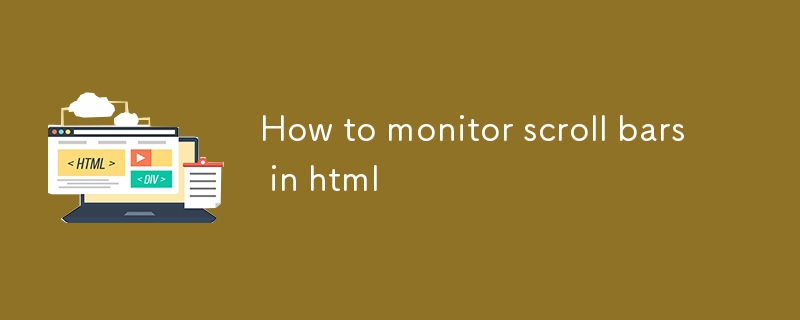
如何监听滚动条
可以通过向元素添加事件监听器来跟踪 HTML 中的滚动条事件有滚动条的。滚动条滚动时会触发事件监听器。
如何跟踪 html 中的滚动条事件?
要跟踪 HTML 中的滚动条事件,可以使用 onscroll 事件。当滚动条滚动时触发该事件。可以给有滚动条的元素添加一个事件监听器,当滚动条滚动时就会触发该事件监听器。onscroll event. This event is triggered when the scrollbar is scrolled. You can add an event listener to the element that has the scrollbar, and the event listener will be triggered when the scrollbar is scrolled.
Is there a way to set up a scrollbar event listener in html?
Yes, you can set up a scrollbar event listener in HTML by using the addEventListener() method. The addEventListener() method takes two arguments: the event type and the event listener function. The event type is the type of event that you want to listen for, and the event listener function is the function that will be called when the event is triggered.
How do I add a scrollbar event handler in html?
To add a scrollbar event handler in HTML, you can use the onscroll event. The onscroll
addEventListener() 方法在 HTML 中创建滚动条事件侦听器。 addEventListener() 方法采用两个参数:事件类型和事件侦听器函数。事件类型是你想要监听的事件类型,事件监听函数是事件触发时会调用的函数。🎜🎜如何在html中添加滚动条事件处理程序?🎜🎜添加HTML 中的滚动条事件处理程序,您可以使用 onscroll 事件。当滚动条滚动时,会触发 onscroll 事件。可以给有滚动条的元素添加事件监听器,当滚动条滚动时就会触发事件监听器🎜以上是html 怎么监听滚动条的详细内容。更多信息请关注PHP中文网其他相关文章!

